Creating Query using Data Contextualization¶
The Data Query Service accepts input in Native SQL format. This document describes how to create queries.
Note
- Data Contextualization is only applicable for Local Private Cloud.
- Business query is not applicable for Private Cloud.
Prerequisites¶
- Data Contextualization provisioned to the tenant.
- A Data Contextualization role: either admin or technical user credentials.
Accessing Data Contextualization APIs¶
This section describes how to fetch token to access the secured APIs and to create a query.
Prerequisites¶
- Client Id, Client Secret
- Access Token URL to fetch a token to call secured APIs
Fetch token credentials¶
This section describes how to fetch token credentials.
- In the Authorization tab in POSTMAN, select Type as “OAuth 2.0”.
- Click “Get New Access Token”.
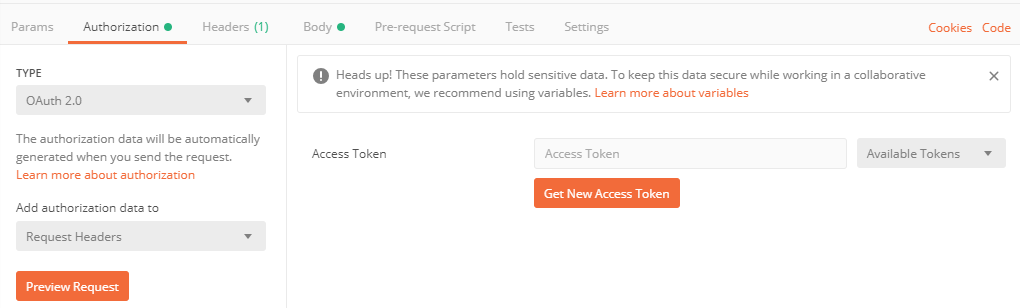
- For the “Grant Type” field, select “Client Credentials” from the dropdown. Enter the values in the Client Id, Client Secret and Access Token URL fields and click “Request Token”.
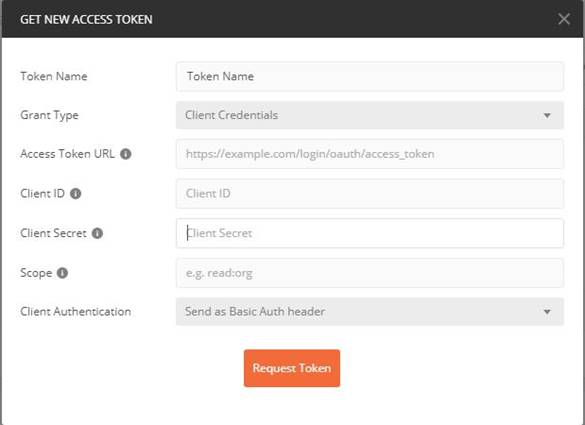
- A token is now granted. Click “Use Token”.
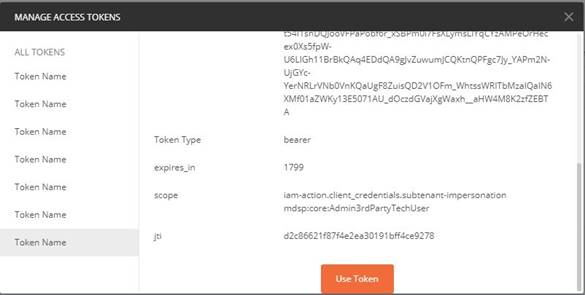
Now, the secured APIs can be accessed by using this token.
Create query¶
Related Links¶
Last update: December 11, 2023
Except where otherwise noted, content on this site is licensed under the Development License Agreement.