Integrating Applications into your Native Mobile App¶
Instead of using your standard web browser to access Launchpad or applications, you can also develop a native mobile app for the platform of your choice. This allows you to upload the mobile app to the corresponding store of the platform for distribution.
Prerequisites¶
- URL and credentials of a Insights Hub environment.
- Development environment for your mobile target platform, e.g. iOS SDK with Xcode, Android SDK with Android Studio or a cross-platform framework like Adobe PhoneGap or Ionic.
Example: Opening the Launchpad of a Tenant¶
Basically, the native app should use an in-app browser to open the link to a tenant and display the Launchpad on the screen of the mobile device.
Therefore, all we need is to design a UI control that can be tapped to open a web resource. More precisely, in the case of iOS, a tap will call the Safari View Controller inside your app to open the following URL:
{tenantName}.{region}.{mindsphere-domain}
For example: https://mytenant.eu1.mindsphere.io
After building and running your native app, tapping the link will redirect you to the WebKey-Login and ask you for credentials. Like in this screenshot of an iOS device:
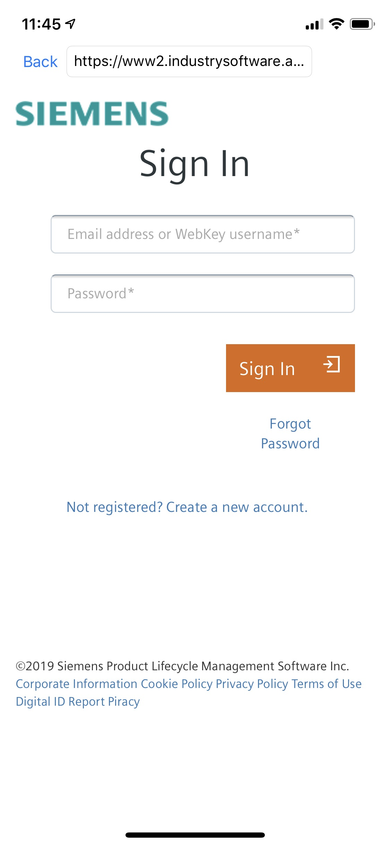
After successfully signing up, the app finally takes you to the Launchpad in an integrated web view.
Launch Web Application
You can also use this technique to launch an integrated web application within your native mobile app. Therefore, take a look at the URL scheme in section Call to Web Application and use it for the target link to the web application.
Apple App Store Review
For distribution of your app through the Apple App Store you have to subscribe to the Apple Developer Program. To get accepted by the App Store Review, it is recommended to use as many specific Apple components or validated iOS apps as possible, e.g. iOS Bars, Safari for browsing or the YouTube app for showing hosted videos. For a complete overview, see the App Store Review Guidelines.
Except where otherwise noted, content on this site is licensed under the Development License Agreement.