Using context nodes¶
Example scenario¶
You can store and read the values using context nodes with the associated context type and key.
Note
You can store and retrieve data from context variables using specific nodes. The context variables is not yet supported for region Europe 2.
Objective¶
To store and read the values using context nodes.
Procedure to store into the context¶
To store the values into the context using store-context node, follow these steps:
-
Design the flow as shown below:

-
Edit the inject node properties:
- String: Welcome to VFC
-
Edit the store-context node properties:

- Context: Select "Flow"
- Key: Enter "Hello"
Note
Click 138144714635.png to store or replace the values in the existing key.
4.Save and execute the flow.
Result¶
The values are stored into the context successfully. The output is displayed in the context data tab:
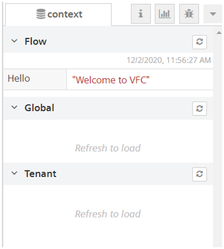
| Symbol | Description |
|---|---|
| Refresh to display the key and value stored into the context. | |
| Copy the value. | |
| Refresh to display the updated key and value. | |
| Deletes the key and value from the context. |
Procedure to read from the context¶
To read the values from the context using read-context node, follow these steps:
-
Design the flow as shown below:

-
Edit the read-context node properties:
- Context: Select "Flow"
- Click
 .
. -
Select the Key.
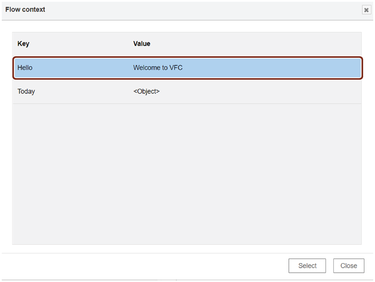
-
Save and execute the flow.
Result¶
The output is displayed in the debug tab:
