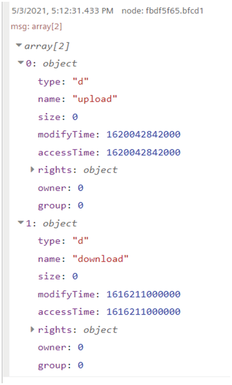Storage node library¶
The following listing shows the specific "storage" nodes and their respective functions:
Postgres node¶

This node allows reading and writing data from a Postgres database. You can set the database queries in the properties of the node. The node delivers the result of the query in msg.payload or in the configuration with optional query parameters in msg.queryParameters. The parameters in the query must be specified as $fieldName. For more information, refer to node-postgres-named.
You use this node to:
- Query data form a Postgres database.
Restriction
- At the moment you cannot connect Cloud Foundry Backing Services Instances with Visual Flow Creator.
- You cannot access Cloud-Foundry based databases which belong to third party services.
Mongodb in node¶
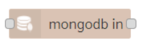
This node allows reading data from a Mongodb database.
You can use the following operations:
- find: Returns the contents of the database.
- count: Returns a count of the number of documents in a collection.
- aggregate: Provides access to the aggregation pipeline.
For more information on Node-RED, refer to Mongodb section.
Mongodb out node¶
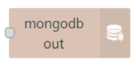
This node allows writing data into a Mongodb database.
You can use the following operations:
- save: Will update an existing object or insert a new object if one does not already exist.
- insert: Inserts a new object
- update: Will modify an existing object or objects
- remove: Removes objects that match the query passed in on msg.payload.
For more information on Node-RED, refer to Mongodb section.
SFTP node¶
![]()
This node allows to read and write files from or to SFTP server.
You can use the following operations:
- List Directory: It will list the directory content and returns an array of the found files.
- Get: It will get a file from the SFTP server as Buffer object.
- Put: It will create the defined directory on the SFTP server in the specified working directory.
- Delete File: It will delete a file from the SFTP server as per the specified filename.
- Make Directory: It will create a directory on the SFTP server as per the specified working directory.
- Remove Directory: It will remove the defined directory and all sub-directories on the SFTP server in the specified working directory.
For more information in Node-RED, refer to SFTP.
Example¶
To get the list of the directories from the SFTP server, follow these steps:
-
Create the flow as shown below:
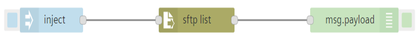
-
Edit sftp node and enter the details:
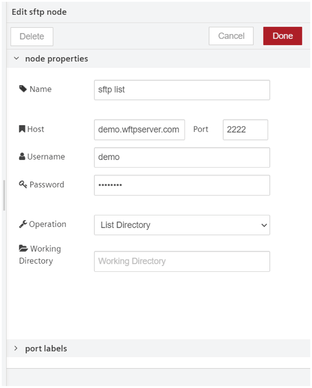
-
Save and execute the flow.
Result¶
The output is displayed in the message payload: