http-in node¶
Usage of Http-in node¶
http-in nodes¶
![]()
You can create an http endpoint for the web services.
You use this node to:
- To create an http endpoint for the web services with specified access.
Requirements:
- Endpoint should be specified.
Note
- Endpoint should start with '/'.
- You cannot send any response without the flow to complete the request.
- You cannot create the flow in other user flow tab to generate the output.
Http URL access:
| Access | Description |
|---|---|
| Only the user of this flow | The flow created user can have the permission to access the flow. |
| All users of this environment | The users with environment access can have the permission to access the flow. |
| Public access using keys | All the public users will have the permission to access the flow by accessing the generated link with key as per the specified expiry date. |
Key Management:
You can manage the access key by the "Key Management" in http edit node properties.
Using Http-in node¶
Example scenario¶
Create an endpoint for timeseries data to display it in the web services.
Objective¶
To create an endpoint and display the timeseries data in the web services for further analysis.
Requirements¶
- http-in node
- generate node
- http response node
Procedure¶
Accessing http node:
-
Design the http flow as shown below:

-
Double click http-in node to edit the properties:
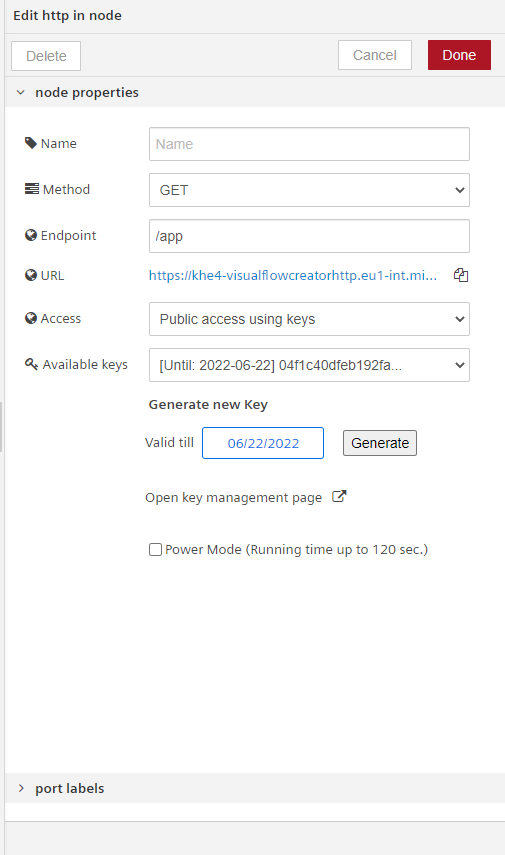
- Select a method
- Specify the endpoint
- Select the type of access
- Generate the key with expiry date (optional)
-
Click "Done".
- Click "Save".
Accessing key management:
To manage the key from http edit node:
-
Click

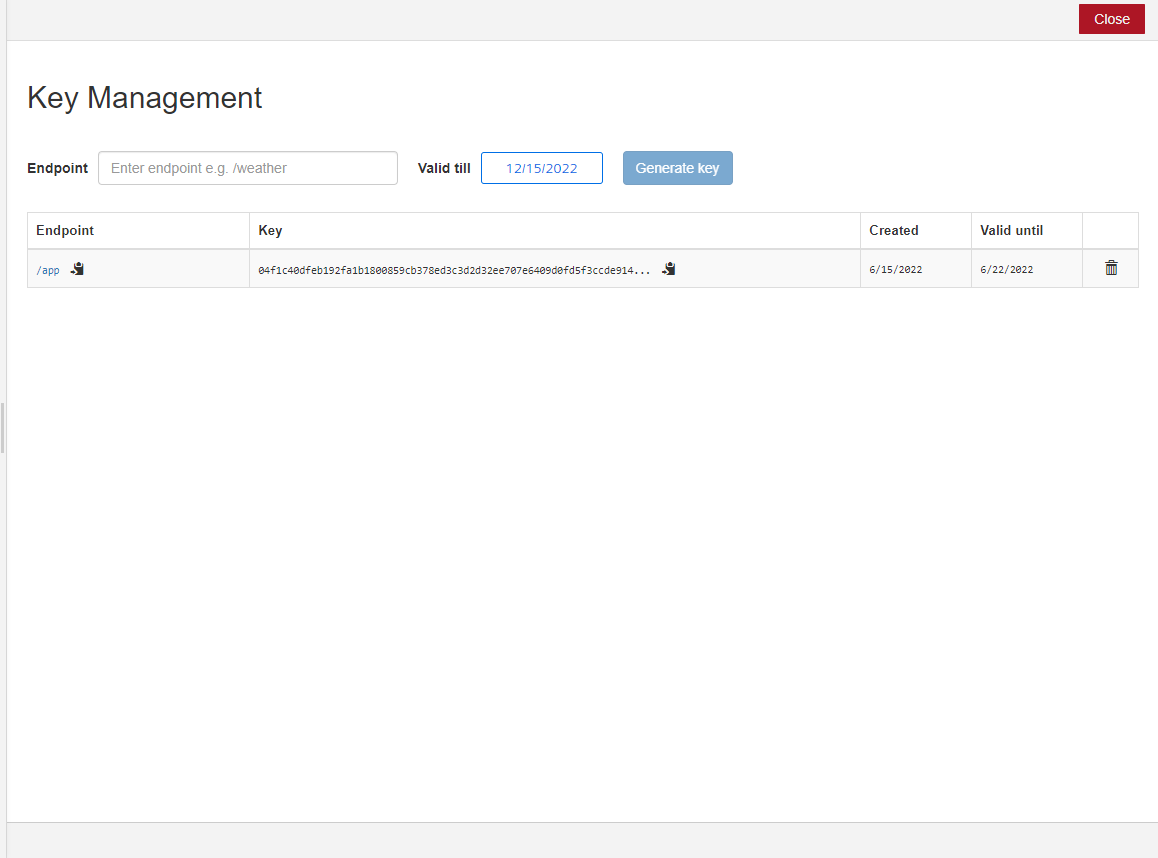
-
To delete the existing key, click
 .
. -
To generate new key, click
 .
.
Note
You can create multiple keys for an endpoint.
Result¶
You can click the URL link to display the output data in the web services.
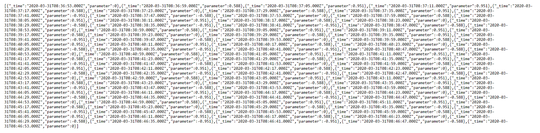
Last update: April 23, 2024