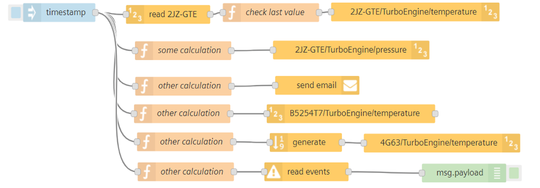Example for execution time calculation in VFC¶
Visual Flow Creator calculates the execution time of your flows. The calculation starts when a flow is started and ends if all the involved nodes stop their execution. The time will be rounded up to the next 100ms.
For example, if you execute a flow which takes 240ms to complete, 300ms would be charged from your available compute hours.
Example¶
The following examples show:
-
This flow sends the email notification in 200ms.

-
This flow reads the timeseries data to check the last value and writes the new value in 400ms.
Note
This example could be modified in order to calculate KPI's. If the flow is runs every hour, the monthly consumption would be "0.4 * 24 * 30 = 288 seconds".
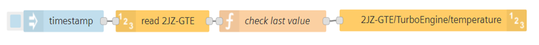
-
This flow shows the "wait time" will not be charged. 200ms + 300ms = 500ms. In this flow insert delay nodes will split the flow execution into two parts. Each execution will be charged.

-
This flow shows that the timed out flows will be charged for 30 seconds.

-
This flow can optimize the execution time of "multiple" flows using only one inject node in 800ms will be charged for the execution of the displayed flow.