Adding links to Dashboard Viewer¶
You can add the links to "Dashboard Viewer" and access the link from sidebar of Visual Flow Creator dashboard.
Procedure¶
To add the link to the dashboard, follow these steps:
- In "dashboard" tab, click
 .
. -
Edit the link node properties:

- Name: Visual Flow Creator tutorial
- Link: "https://siemens.mindsphere.io/en/docs/tutorials/visual-flow-creator-KPI"
- Show in the sidebar of dashboard opened from Dashboard Viewer: Check
-
Save and deploy.
Result¶
To view the results, you can access the link from the dashboard:
Accessing link from VFC Dashboard¶
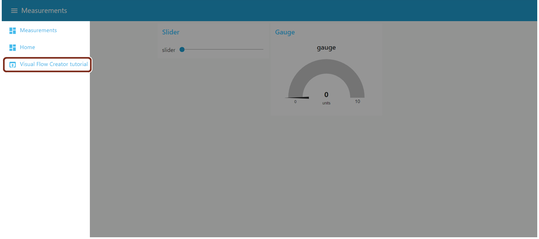
Accessing link from Dashboard Viewer¶

You can click any tile in "Dashboard Viewer".
Note
If "Show in the sidebar of dashboard opened from Dashboard Viewer" is unchecked, then the link will not be accessible from "Dashboard Viewer".
Click "Visual Flow Creator tutorial" link to open the tutorial website.
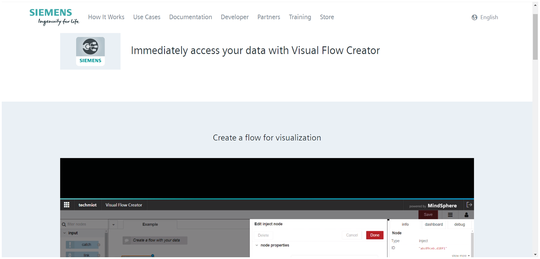
Last update: January 22, 2024