Upgrade offerings for "Requester"¶
If the "Buyer" role is not assigned to a user, then the user cannot purchase the upgrade. However, a user can submit an upgrade request. To do this, a user will have the "Requester" role, by default.
If the "Buyer" role is not assigned to a tenant, then your upgrade request will remain un-approved until the "Buyer" role is assigned to a user of the tenant. A message is displayed in the "Execute your upgrade request" screen as below: 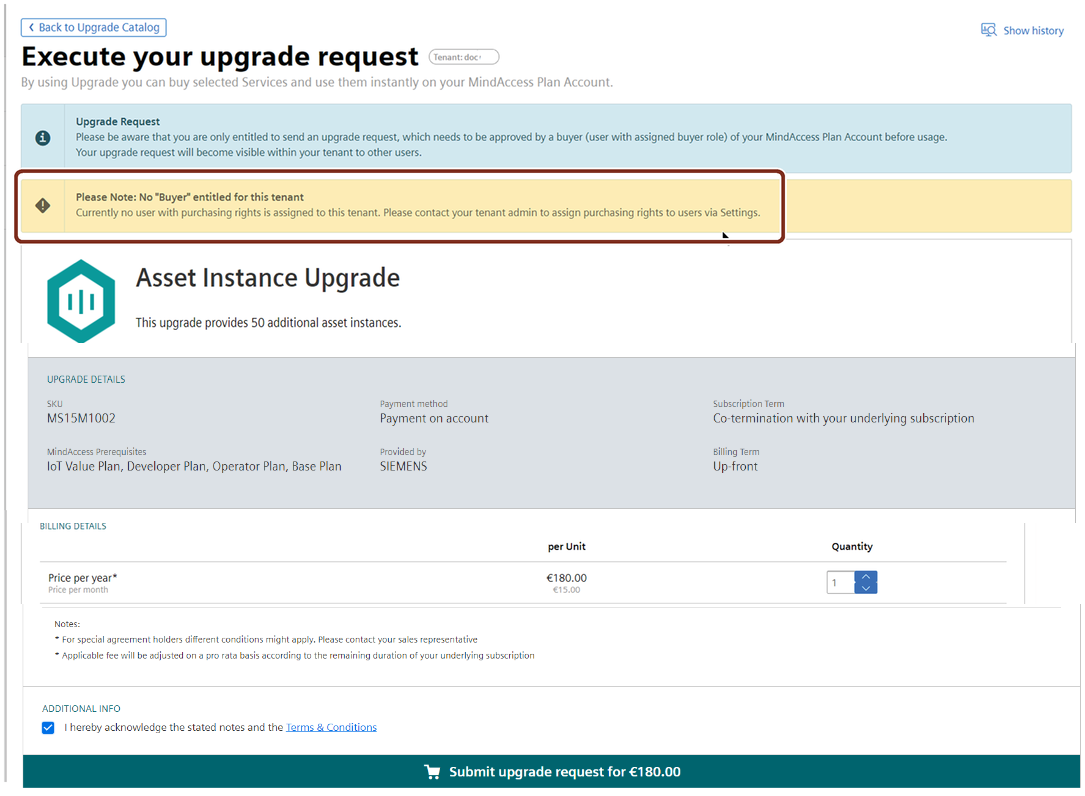
The following procedure describes the steps to purchase an upgrade for a user with "Requester" role.
- Log in to "Upgrade". Select the upgrade that you wish to purchase in "Upgrade Catalog".
- Select the number of upgrades that you wish to purchase in "Quantity".
- Check the "Terms & Conditions" checkbox and click "Submit upgrade request".
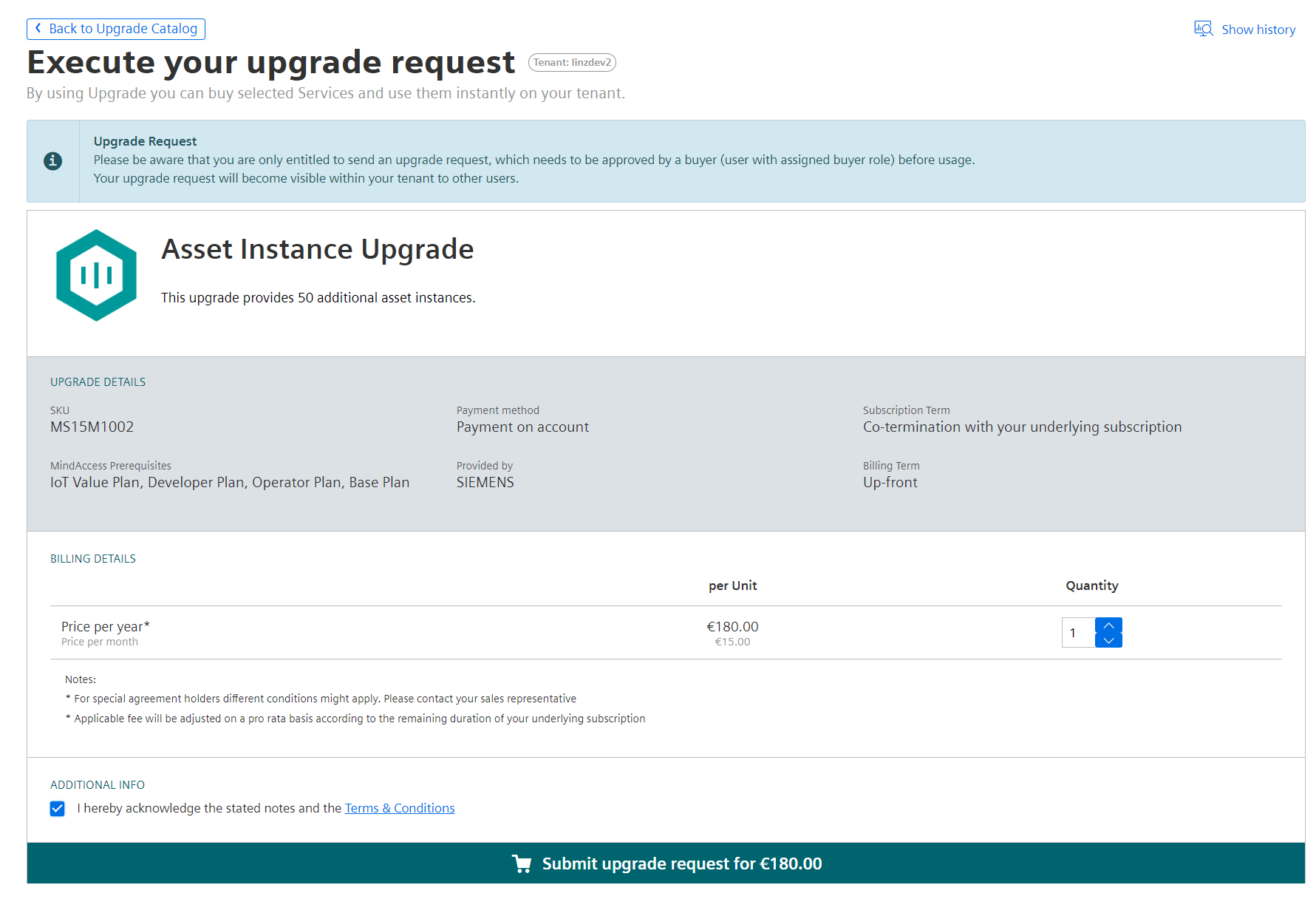 The upgrade request will be submitted for approval. The "Buyer" receives an email with the corresponding link for approving or declining the corresponding upgrade request. Alternatively, the corresponding request can also be accessed in "Upgrade" in the "My Upgrades" screen.
The upgrade request will be submitted for approval. The "Buyer" receives an email with the corresponding link for approving or declining the corresponding upgrade request. Alternatively, the corresponding request can also be accessed in "Upgrade" in the "My Upgrades" screen. - You can view the current status of your requests in "My Upgrades Overview" page.
Last update: January 22, 2024