Upgrade offerings for "Buyer"¶
The following procedure describes the steps to purchase an upgrade for a user with "Buyer" role.
- Log in to "Upgrade". Select the upgrade that you wish to purchase in "Upgrade Catalog".
- Select the number of upgrades that ou wish to purchase in "Quantity".
- Check the "Terms & Conditions" checkbox and click "Submit upgrade".
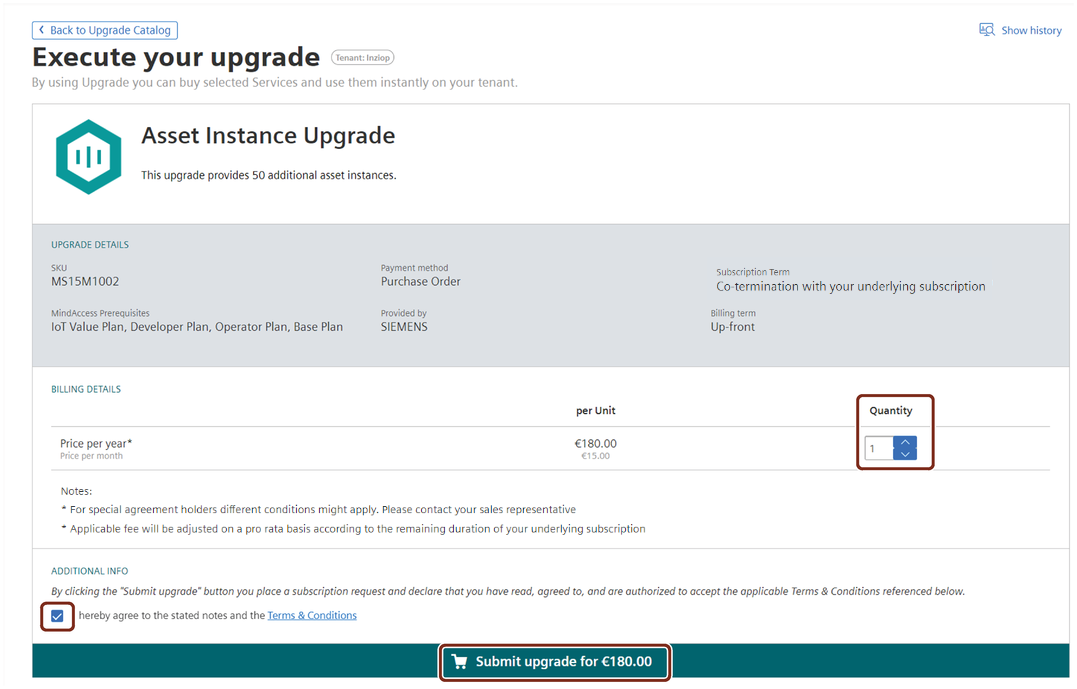 After you click "Submit upgrade", the upgrade process begins and the status can be viewed on the screen.
After you click "Submit upgrade", the upgrade process begins and the status can be viewed on the screen. 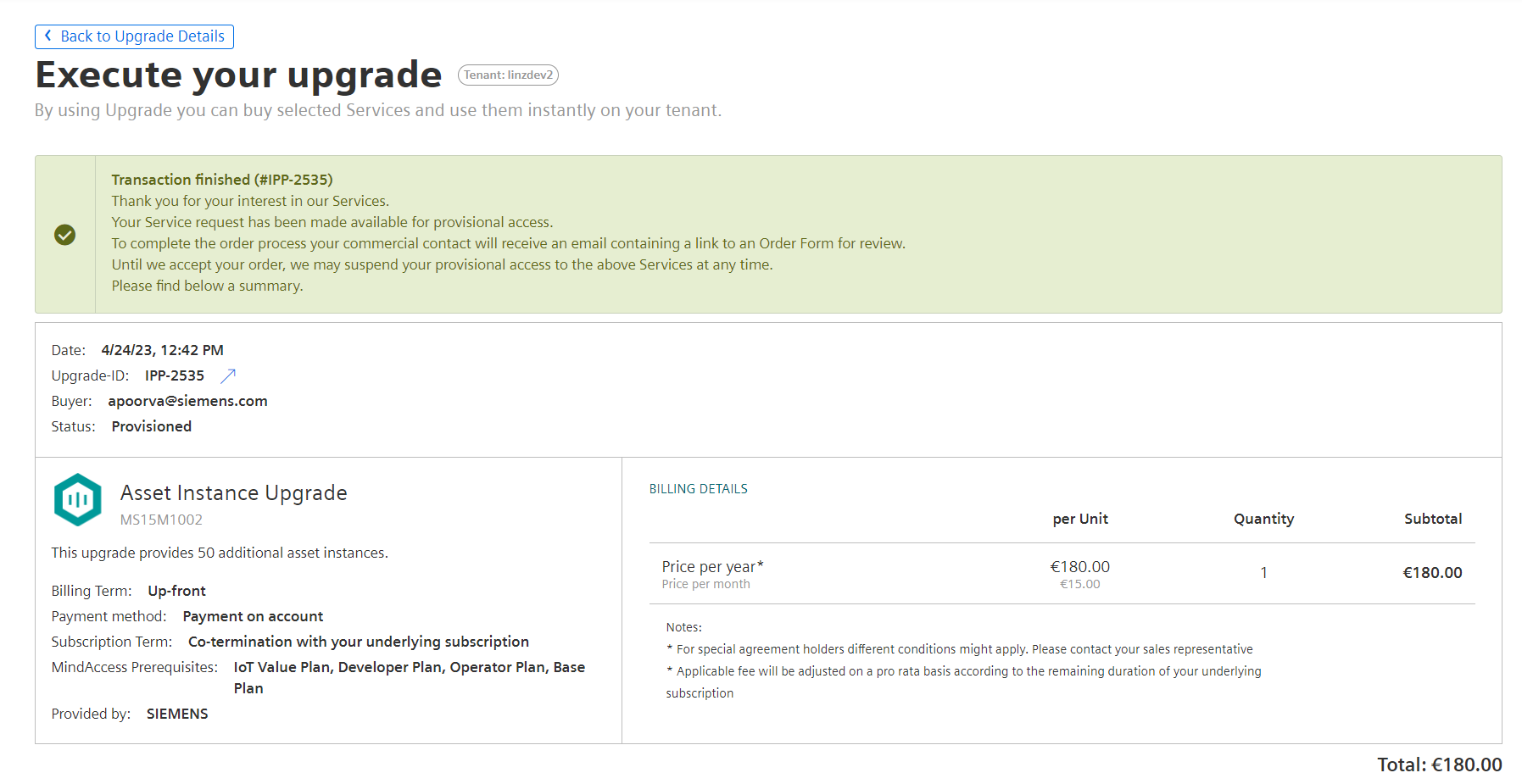 There exists a maximum quantity limit that you can purchase at a time. For more information, refer to the maximum upgrade metrics section in the "Overview" chapter.
There exists a maximum quantity limit that you can purchase at a time. For more information, refer to the maximum upgrade metrics section in the "Overview" chapter. - Click "Back to upgrade details" to navigate to the previous page.
Last update: January 22, 2024