Overview¶
Access "Upgrade"¶
To access this tool from Launchpad, click "Upgrade" icon.
![]()
It is also possible to access the "Upgrade" tool from Usage Transparency. Click "Limits" and then click "Upgrade" that is available next to the metrics to purchase the upgrade. 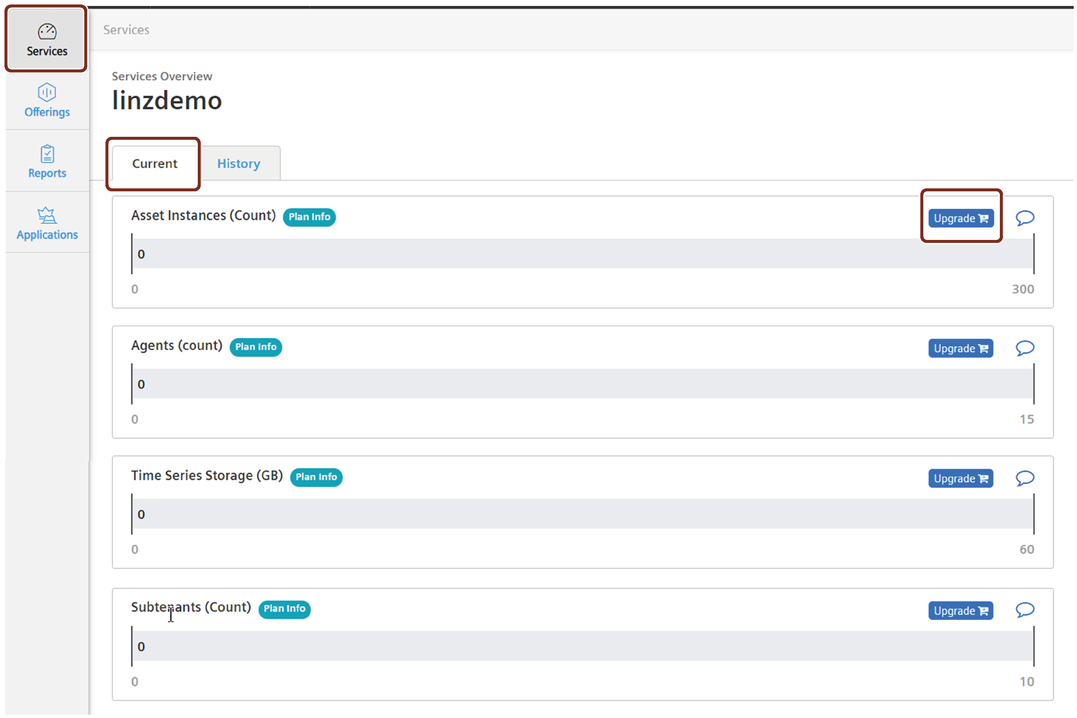
Maximum upgrade metrics¶
There is a maximum limit (quantity) of a product that can be purchased at a time. The maximum limit is set to avoid errors or prevent the purchase of a very high quantity which could have an impact on customer costs and could impact platform stability. This limit is dependent on the product selected and might change over time. As an example you can find some limits related to products in the table below.
| Upgrade | Maximum quantity that can be purchased at a time |
|---|---|
| Agents Upgrade | 10 |
| Asset Instances Upgrade | 100 |
| Asset Type Upgrade | 100 |
| Backing Services M | 5 |
| Backing Services XS | 5 |
| Backing Service S10 | 5 |
| Backing Service M50 | 5 |
| Backing Services Pay per Use | 5 |
| Backing Service S10 HA | 5 |
| Backing Service M150 HA | 5 |
| Cloud Foundry RAM Upgrade | 5 |
| Outbound Traffic Upgrade | 5 |
| Rules Quota upgrade (20 rules) | 10 |
| Rules Quota upgrade (100 rules) | 5 |
| Events Upgrade | 2 |
| Subtenants Upgrade | 10 |
| Users Upgrade | 5 |
| Visual Flow Creator Upgrade | 20 |
| Visual Explorer - Creator Upgrade | 20 |
| Visual Explorer - Viewer Upgrade | 20 |
| Time Series Data Ingest Rate Upgrade | 90 |
| Time Series Storage Upgrade | 20 |
| Package Builder Upgrade | 2 |
| Integrated Data Lake | 1 |
| Integrated Data Lake - Data Read Upgrade | 100 |
| Integrated Data Lake - Data Write Upgrade | 100 |
| Integrated Data Lake - Read Ops Upgrade | 100 |
| Integrated Data Lake - Write Ops Upgrade | 100 |
| Integrated Data Lake - Objects Upgrade | 100 |
| Integrated Data Lake - Storage Space Upgrade | 100 |
| SDI Systems Connected Upgrade | 1 |
| MindConnect IoT Extension Upgrade | 24 |
| Operations Insight Creator Upgrade | 10 |
| MindConnect advanced driver package | 10 |
Note
It is only possible to access the Upgrade tool if a valid Sold-To-ID is assigned. This Sold-To-ID is obtained after subscribing to a Industrial IoT Service via Industrial IoT Store.