"Execute your upgrade" user interface¶
The following diagram shows the "Execute your upgrade" screen for a user with "Buyer" role:
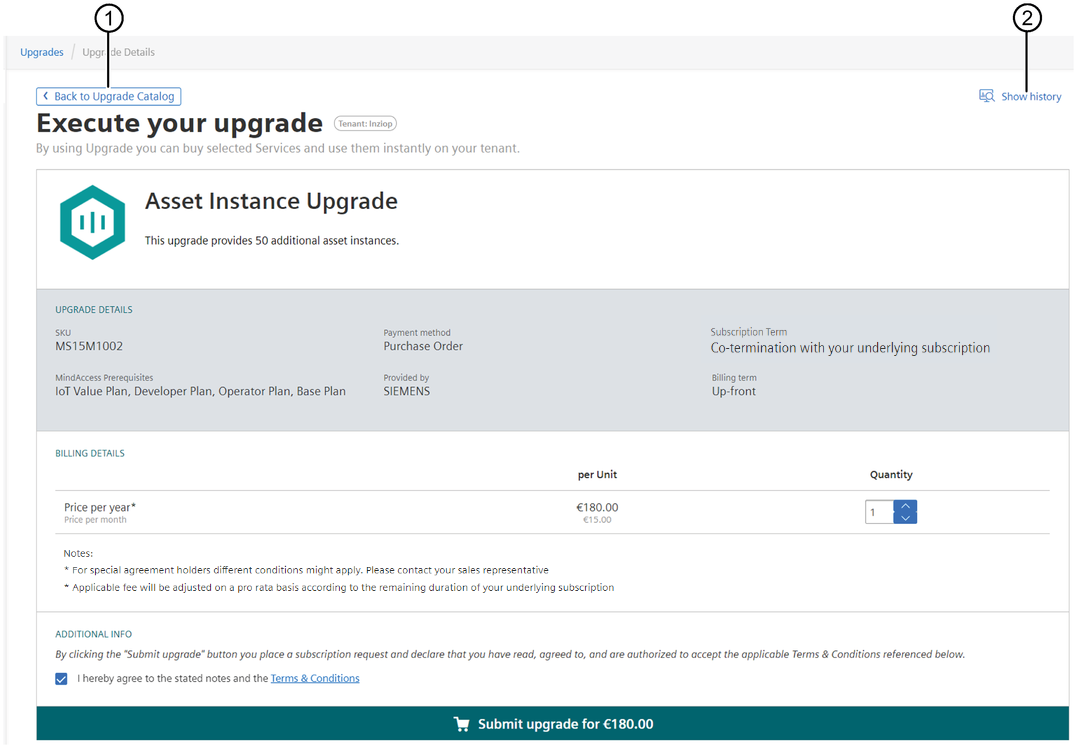
① Re-directs back to "Upgrade Catalog" page
② Opens the "Requested and Completed Upgrades" page to view the status of the previous purchases
"Requested and Completed Upgrades" user interface¶
The following diagram shows the "Requested and Completed Upgrades" screen for a user with "Buyer" role. This screen displays all the details of the respective upgrade.
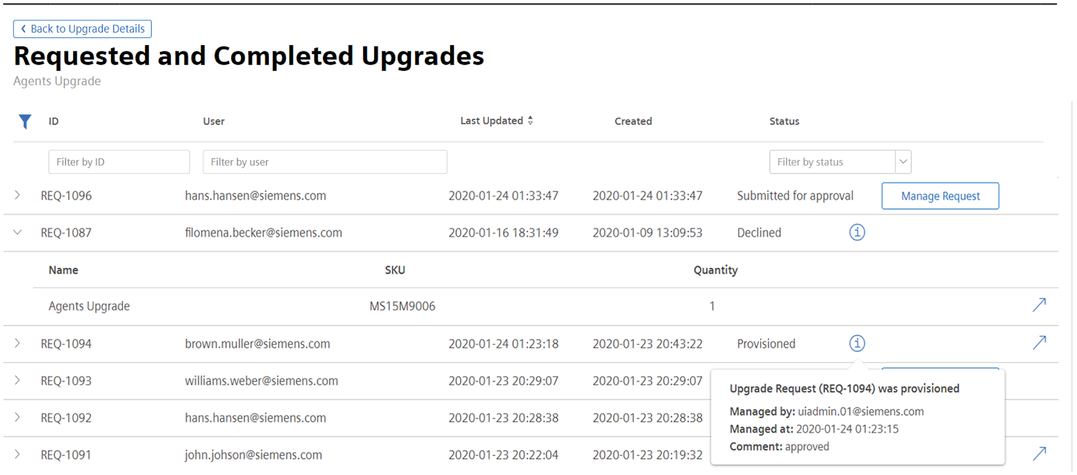
Last update: January 22, 2024