User interface¶
The following graphic shows the Settings start screen user interface:
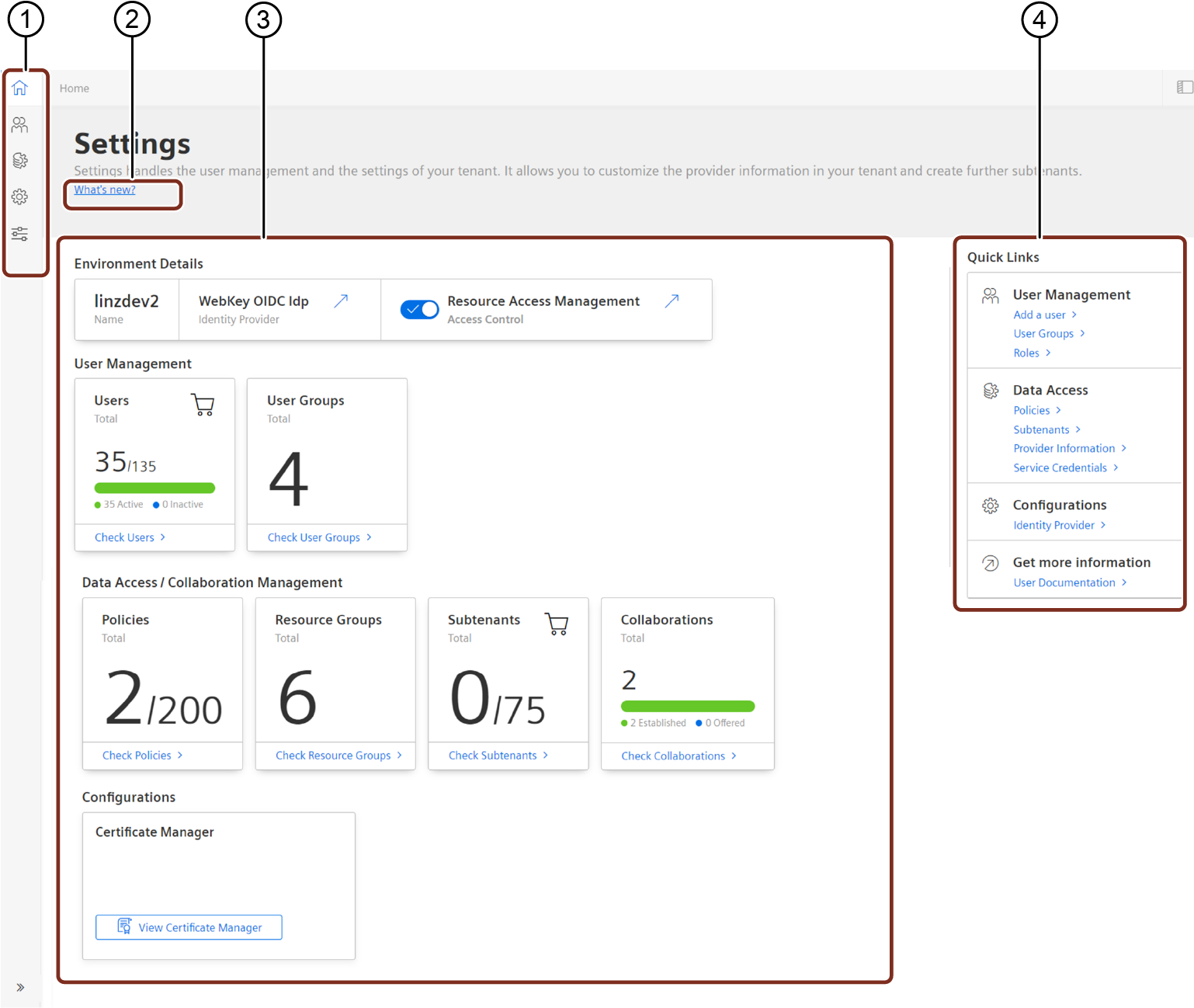 ① Navigation area
① Navigation area
② Link to release notes
③ Links to operating tabs
④ Quick links to navigate to the respective screens
User rights¶
In order to get full access to Settings you need the Settings administrator app role. If the Settings administrator role is not assigned to the user, the Settings icon is not shown to the user on the Launchpad.
You can also grant access to Settings by using the TenantAdmin standard role.
The support team creates your tenant and grants the TenantAdmin role to an authorized person in your company. The TenantAdmin can grant the TenantAdmin or Settings administrator role to other users.
Last update: January 22, 2024