Introduction to policies¶
A policy describes a given set of subjects and is allowed to perform a given set of actions on a specified set of resources or resource groups. Set of actions, and resources are bound by a rule, and a policy can have multiple rules.
Subjects are users or user groups who are allowed to perform certain actions on certain resources.
A rule is just a container that holds tuple of actions and resources / resource groups. A policy can contain multiple rules. For more information on Resource Groups, please refer to Creating a new Resource group
The user interface of "Policies" is as shown below:
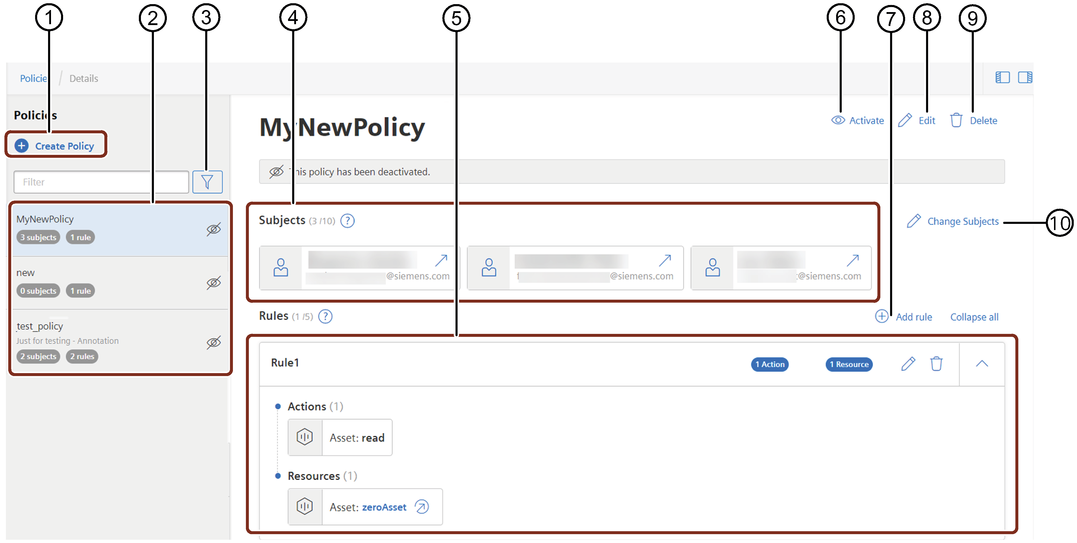
① Opens a new window to create a new policy
② List of available policies for the tenant
③ Filter icon to filter the available policies. The available filter options are: Active and Inactive
④ Subjects assigned to the selected policy. Subjects can be Users or User groups
⑤ Rules created for the selected policy
⑥ Activate/Deactivate the selected policy
⑦ Add new rule for the selected policy
⑧ Edit the selected policy
⑨ Delete the selected policy
⑩ Change the subject for the selected policy. The available options are: Change assigned users and change assigned user groups
For more information on Policies, please refer to Resource Access Management.