Working with app credentials¶
During the development phase, the developer can decide if the credentials are required for an application or not. If it is required, the developer should specify the type of permissions for the application in Developer Cockpit.
For more information on issuing the credentials, refer "Developer Cockpit" documentation.
View app credentials for CF apps¶
To view the app credentials for CF apps, proceed as follows:
- Log in to Cloud Foundry.
- For an application, read the App credentials data from Cloud Foundry environment variables. The credentials will be automatically set as part of registration process and will be available in the following environment variables:
MDSP_KEY_STORE_CLIENT_ID=<Key-store id>
MDSP_KEY_STORE_CLIENT_SECRET=<Key-store Secret> - Invoke the Key Manager and create a bearer token. For more information, refer Token Management Service.
- Invoke the platform end points using the bearer token.
View the app credentials for self-hosted apps¶
To view the credentials for a self-hosted application, proceed as follows:
- In the "My Applications" screen, select any self-hosted application that has the "App Credentials Enabled" label. This means that the application has a requirement of app credentials.
- If the application is not registered, select the "Registration" tab and register the application. For more information on registering a self-hosted application, refer the chapter "Register or deregister self-hosted applications".
Note
- The credentials are displayed in the "Registration" tab only after the application is registered, and will be displayed only until the current session is active.
- The credentials will not be automatically saved in your run-time environment variables, and therefore it is required to save them in the your application run-time environment variables with the below recommended keys:
MDSP_KEY_STORE_CLIENT_ID=<Key-store id>
MDSP_KEY_STORE_CLIENT_SECRET=<Key-store Secret>
(For more information, refer the below steps) - It is not mandatory for all self-hosted applications to have app credentials.
3.After the registration is successful, you can view the application credentials in the "Registration" tab.
It is also possible to download the credentials for future reference.
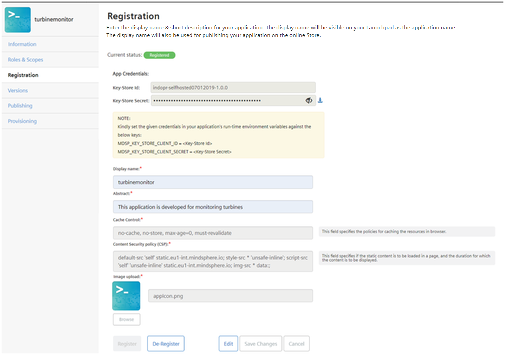
Last update: January 22, 2024