Viewing app credentials permissions¶
The app credentials permissions are the roles and scopes that are assigned for a CF or a self-hosted application to access the APIs.
View app credentials permissions¶
To view the app credentials permissions details for a CF or self hosted application,
- Click on the "Apps" icon from the main navigation.
- Select any application from the "My Applications" window, click the "App Credentials" tab.
- Click "App Credentials Roles and Scopes".
The app credentials permissions for the selected application are displayed.
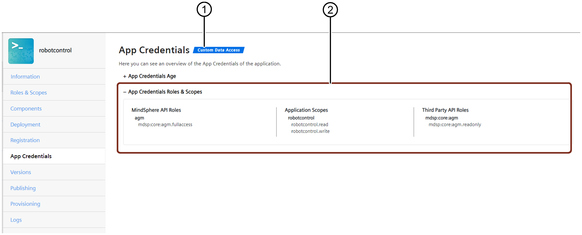
① Type of an app credentials
② App credentials permissions
Last update: January 22, 2024