"Roles and Scopes" user interface¶
The "Roles and Scopes" screen displays the roles that are assigned for a CF or a self-hosted application and the scopes of the application.
"Roles and Scopes" screen¶
To view the roles and scopes details for an application, click on the "Apps" icon from the main navigation. Select any application from the "My Applications" window, click the "Roles and Scopes" tab. If an application has custom roles assigned to it, then it will also be displayed in the "Roles | Scopes" screen. The custom roles for an application can be created from Developer Cockpit. For more information, refer "Developer Cockpit" documentation.
The roles and scopes for the selected application are displayed.
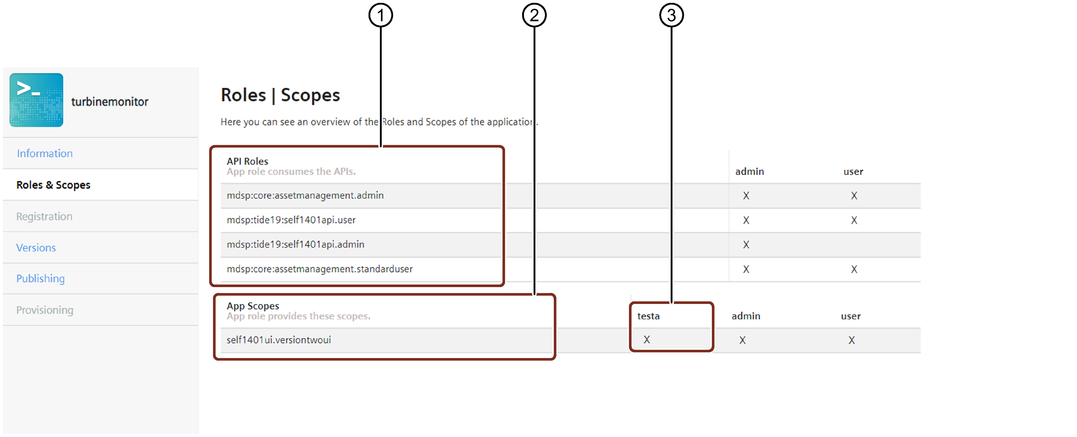
① API roles in use for the application
② Custom roles for the application
③ Scopes information for the application