Register or deregister a mobile app¶
The "Registration" screen allows the user to register or deregister the mobile app. In addition to this, it is also possible to edit the application details. This section describes the procedure to register the mobile app.
Prerequisite¶
- The mobile app must be deployed.
- All the dependent API applications must be registered and provisioned.
Register a mobile app¶
- In the "My Applications" window, click the "Mobile Apps" tab and select the mobile app that is in the "Deployed" state (with warning symbol) that needs to be registered.
- Click the "Registration" tab. Enter the details in the fields and click "Register".
Custom-scheme links along with the Android App links and iOS are also supported. These links are defined while developing the application in Developer Cockpit. If required, these links can be edited in Operator Cockpit. For information on app links and universal links, refer to "Android App Links and Universal Links".
If the mobile application is hosted on CF, then the "Registration" screen is as below:
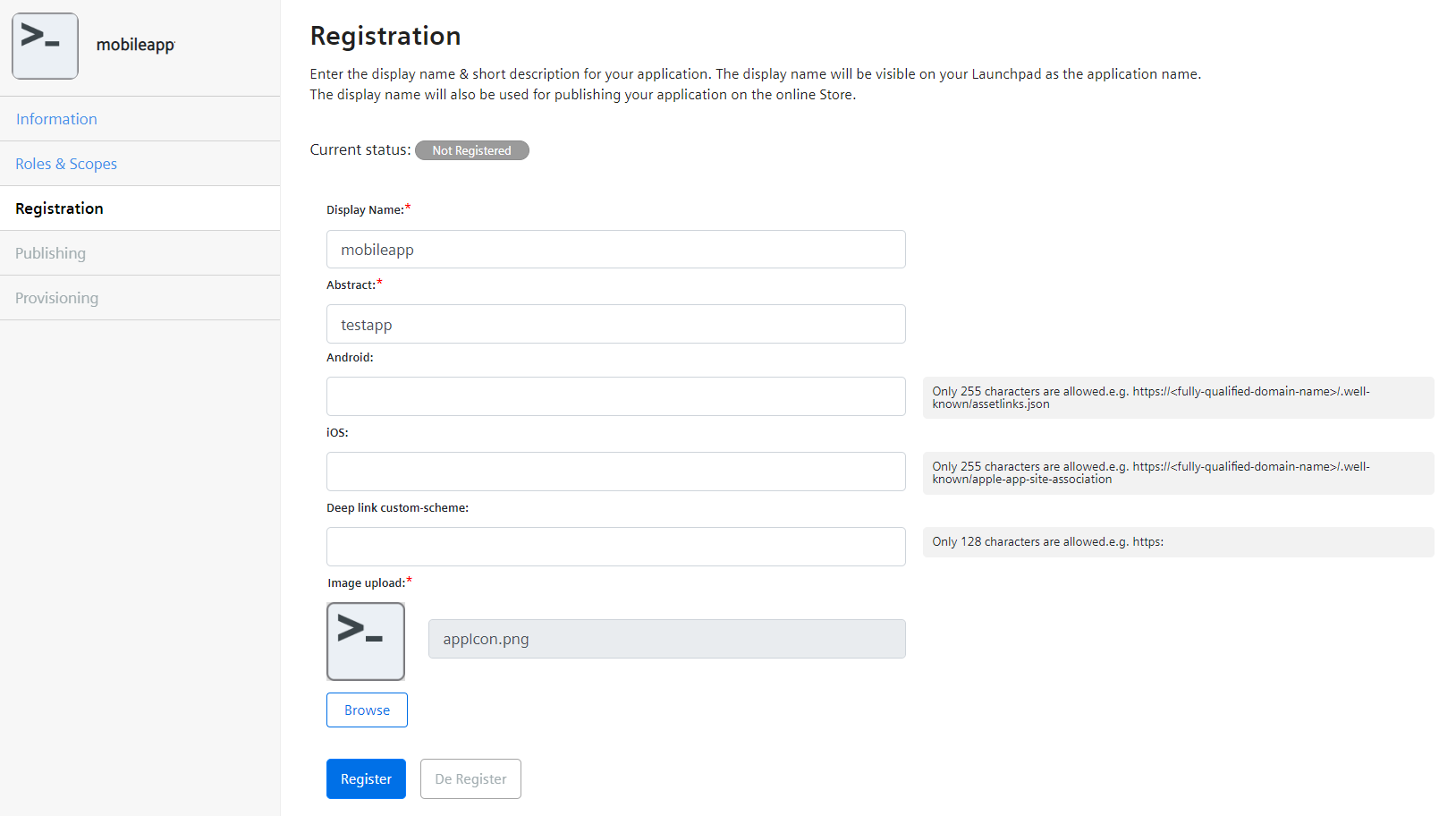
In both CF and self-hosted type of mobile applications, the status of the registration process can also be viewed.
Note
If you are trying to register a new version of an already existing application, then you need to first deregister the existing version of that application. A warning message is displayed on the "Deployment" window for the same.
After the registration is successful, the current status of the application changes to "Registered".
If the application has a requirement for "App Credentials", then the credentials will be displayed in the "Registration" tab. The credentials will be displayed only once and therefore it is recommended to save them for future use. For more information on "App Credentials", refer to the chapter "View Application Credentials".
3.You can assign roles for the application by using "Settings" application. For more information, refer to the Settings documentation.
4.To provision the mobile app to a customer, refer to the chapter "Provide applications to customer".
5.To publish the application to Industrial IoT Store, refer to the chapter "Offer applications in the Industrial IoT Store".
Deregister a mobile app¶
To deregister a mobile app of hosting types CF, self-hosted or None, proceed with the following steps:
- In the "My Applications" window, click on the "Mobile Apps" tab. Then, click on an application that you want to deregister.
- If there are any customers provisioned for that application, then you need to de-provision them.
To de-provision, click on the "Provisioning" tab and select the customer and click "Remove from customer". - Click on the "Registration" tab in the side navigation and click "De-register".
The status of deregistration process can also be viewed in the screen.