Receive applications from developers¶
In Operator Cockpit, you can receive applications from developers. The developer can offer the application by assigning it to an operator from Developer Cockpit. An operator can choose any of the applications listed in the "Applications" tab and register the application on the productive system.
Note
This feature is not available for subscribers of Basic Capability Packages.
"Inbox" user interface¶
The "Inbox" is a marketplace within Operator Cockpit wherein the developers can offer their applications.
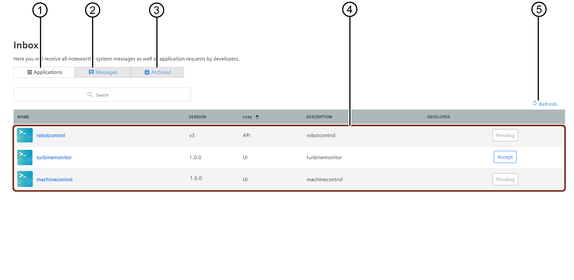
① Applications: All the applications that are offered by the developers to an operator are displayed. An operator can choose any application from a list of available applications and accept an application from the list to use it
② Messages: The notifications related to subscription or event change of an application are displayed. It is also possible to archive the notifications for future use
③ Archived: The archived notifications are displayed
④ Received application details
⑤ Refresh button to get the latest status of the applications
Prerequisites¶
- The developer has assigned the application to an operator in Developer Cockpit.
- The developer has sent the binaries of a registered application to the app repository.
Procedure¶
To receive an application that is assigned from the developer, proceed as follows:
- Click on the "Inbox" icon in the main-navigation area and click the "Applications" tab.
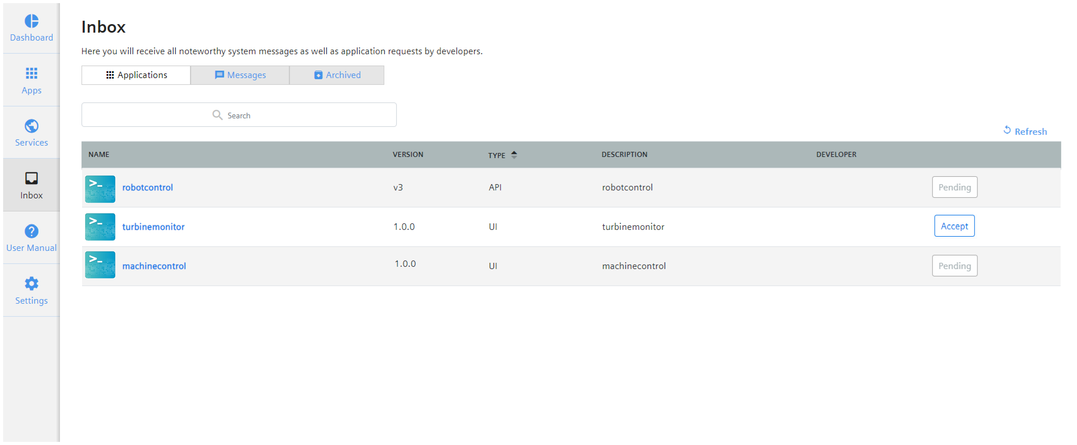
- Click "Accept" for the application that you choose to deploy.
The status of the application changes to "Pending". A handshake is initiated to the developer to grant access to that application. The application remains in the "Applications" window until the developer grants access to the application from "Developer Cockpit".
Result¶
Once the developer grants access, the application moves from the "Applications" tab to the "My Applications" window, with the provisioning status as "Assigned". If the application that is accepted is a UI type (Cloud Foundry or a self-hosted application), then it will be moved under the "UI Apps" tab. If it is a OI type plugin, it will be moved under "Operatiions Insight Plugin" tab in the "My Applications" window. If it is a FM type plugin, it will be moved under "Insights Hub Monitor Plugin" tab in the "My Applications" window. If it is a mobile app type, it will be moved under "Mobile Apps" tab in the "My Applications" window. If it is an API app type, it will be moved under "API Apps" tab in the "My Applications" window. The application can now be downloaded from the app repository. For more information on downloading and deploying an application, refer Download and deploy Cloud Foundry (CF) applications.