Introduction to Mobile App enablement¶
Native mobile applications are installed on mobile devices and can be used to access Industrial IoT APIs. The native mobile applications are developed outside Insights Hub and are uploaded to the respective mobile application stores, by the developers or operators.
The externally developed native mobile apps need to have a registered artifact in the Insights Hub application lifecycle. With the artifact type "Mobile" you can enable native mobile applications to access certain Industrial IoT APIs.
The artifact type "Mobile" can have the following "Hosting Type":
- CF-Hosted
- Self-Hosted
- None: Mobile app with no infrastructure
The following graphic depicts the workflow of mobile type applications:
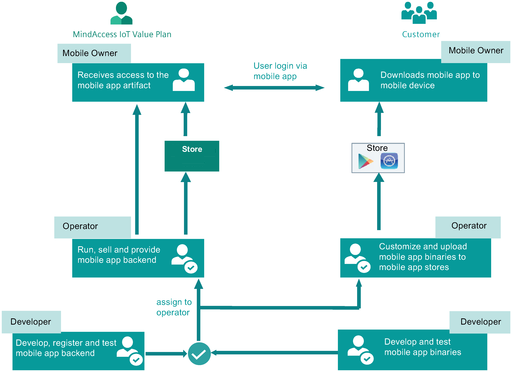
Note
In the following chapters, the artifact "Mobile" is mentioned as "mobile apps".
For more information on mobile applications, refer:
- How to connect to via native mobile
- How to publish a native mobile application for Android
- How to publish a native mobile application for iOS
Prerequisite¶
The prerequisite for supporting Mobile App is as follows:
- Supported platforms: Android and iOS
Receive mobile app from developers¶
Similar to the CF and self-hosted applications, the mobile app can be received by using "Inbox".
- Click "Inbox" in the main navigation area.
- Click "Accept" for the mobile app that you choose to deploy.
A handshake is initiated to the developer to grant access to this application. After the developer provides access, this application will be moved from "Inbox" to "Mobile Apps" tab with the status as "Assigned". This application can now be downloaded and deployed.
For information to download and deploy the mobile app, refer "Download and deploy a mobile app (CF hosted)".