Introduction to minor version upgrade¶
The minor version upgrade feature enables the users to upgrade an application to a new version and downgrade an application to a previous version.
It is not possible to use two versions of the same application simultaneously. You can only upgrade or downgrade an application's version to its immediate next or previous version.
For example, the application "devicetest" has different versions: "devicetest1.0", "devicetest2.0", "devicetest3.0", "devicetest4.0" and "devicetest5.0".
Consider that the version in use is "devicetest3.0". You can upgrade the application only to "devicetest4.0", and downgrade the application only to "devicetest2.0".
Introduction to version upgrade¶
The "My Applications" screen lists all the applications that are available in your tenant. The applications are categorized as "New" and "Update" based on the following conditions:
- "New" label, if an application is newly assigned
- "Update" label, if a new version of an existing application is available
The reasons for the applications to have "New" and "Update" labels are described below with an example:
- "robotcontrol" with version "2.0.0" is available with "Update" label, since it is a new version of the existing application ("robotcontrol", version "1.0.0").
- "motormaintenance" of version "1.2.1" is available with "New" label, since this is the new application and no previous versions of the same application are available.
- "devicetest" with version "2.0.0" is available with the "New" label, since this is the new application and no previous versions of the same application are available.
It is possible to perform version upgrade and downgrade between the following application types:
| Version 1.0.0 | Version 2.0.0 | Prerequisite |
|---|---|---|
| Non Mendix | Non Mendix | License configuration for the application is not required |
| Non Mendix | Mendix | License for the application should be configured, refer Register or deregister applications |
| Mendix | Non Mendix | License configuration for the application is not required |
| Mendix | Mendix | License for the application is already configured, refer Register or deregister applications |
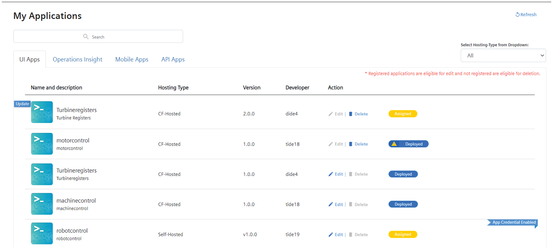
Note
To be able to upgrade the applications successfully, consider the following: - It is recommended to use appname as the spacename across all the versions - Ensure the use of the same spacename across all the versions If these are not ensured, then version upgrade without downtime Upgrade a CF application (without downtime) will not be successful and data losses might occur.
"Versions" screen¶
The following screen is used to update an application to a new version. The screen shows all the available versions of an application and also the version that is currently in use.
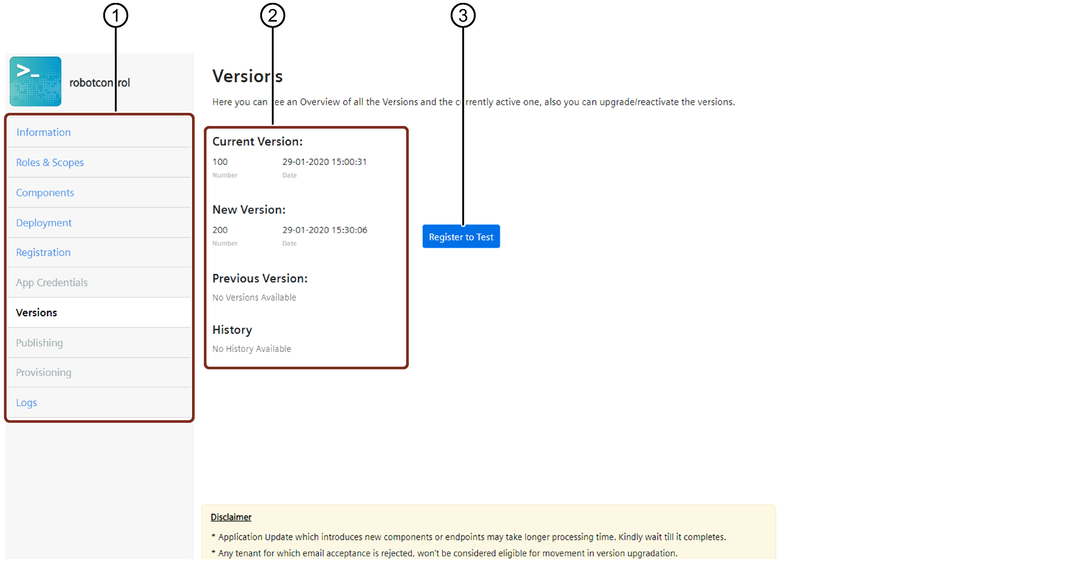
① Navigation tabs
② Version information for the application
③ "Register to Test" button: Register the new version of the application and test the functionality