Introduction to API app¶
Insights Hub's integrated lifecycle management of APIs is a fully managed service that makes it easy for developers and operators to create, manage, secure, and operate services (APIs) to build reliable and complex IoT solutions. Developers can design, create and run multiple major versions and revisions of a service (API). For each service, custom scopes can be defined to protect the endpoints and group them as roles. Insights Hub supports the full lifecycle of a service from implementation to operation as part of the app lifecycle and simplifies solution development.
Developers can create a standard UI, Insights Hub Monitor plugin, mobile and API applications. The created API applications can be made dependent of standard UI or Insights Hub Monitor or mobile applications.
The API applications can be made dependent of one or more UI or Insights Hub Monitor plugin or mobile applications. Using these API applications, standard UI application or Insights Hub Monitor or mobile application can call the Industrial IoT APIs.
Note
It is possible to make only one revision of an API application dependent of UI or Insights Hub Monitor or mobile applications at a time.
The API applications can have the following "Hosting Type":
- CF hosted
- Self-hosted
Receive API app from developers¶
Similar to the UI and mobile applications, the API app can be received using "Inbox".
- Click "Inbox" in the main navigation area.
- Click "Accept" for the API app that you choose to deploy.
A handshake is initiated to the developer to grant access to this application. After the developer provides access, this application will be moved from "Inbox" to "API Apps" tab with the status as "Assigned". This application can now be downloaded and deployed. For information to download and deploy the API app, refer "Download and deploy an API app".
The following screen shows the list of the API applications:
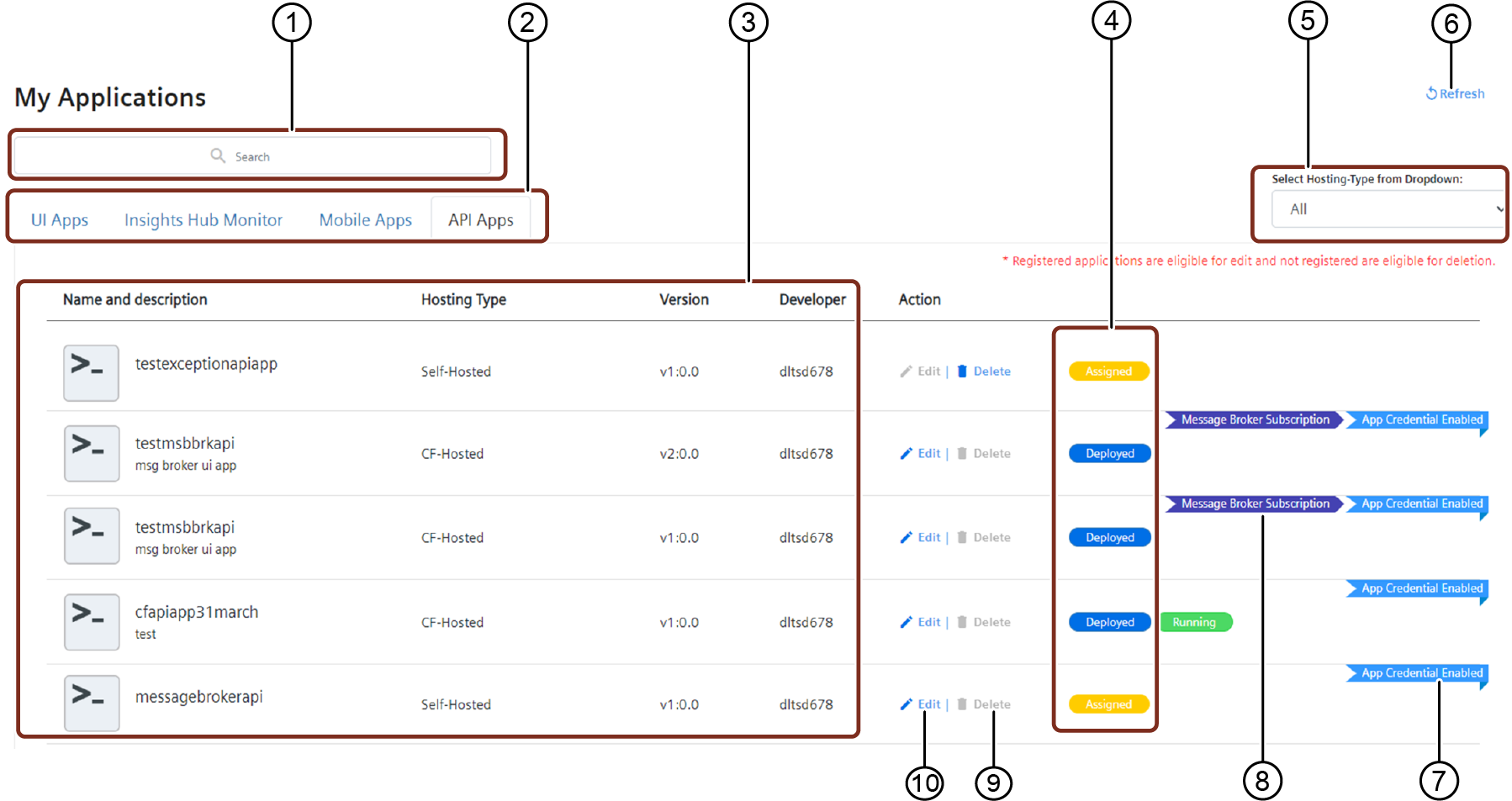
① Search field
② Tabs for UI, Insights Hub Monitor Plugin, Mobile Apps and API Apps
③ Application information and description for CF and self-hosted apps
④ Provisioning and Health status of the application
Provisioning status: Assigned, Deployed and Published
Health status: Running and Stopped
⑤ Filter drop-down to select Hosting-Type
⑥ Refreshes the productive status of the application
⑦ App Credentials Enabled label
⑧ Message Broker Subscription enabled label
⑨ Delete the application
⑩ Edit the application details
Note
An API application has to have application credentials enabled in order to get the "Message Broker Subscription".