Edit applications¶
If the application is deployed and registered and the application details is required to be changed, it is possible to edit the application details from the "Registration" screen.
Prerequisite¶
The application has already been registered.
Edit an application¶
The procedure to edit CF and self-hosted applications is similar.
In order to edit the application details, proceed as follows:
- In the "My Applications" window, choose the application that you wish to edit and click "Edit".
Note
Only registered applications are eligible for editing.
2.On clicking the "Edit" button, you will be re-directed to the "Registration" tab. In the "Registration" window, click "Edit".
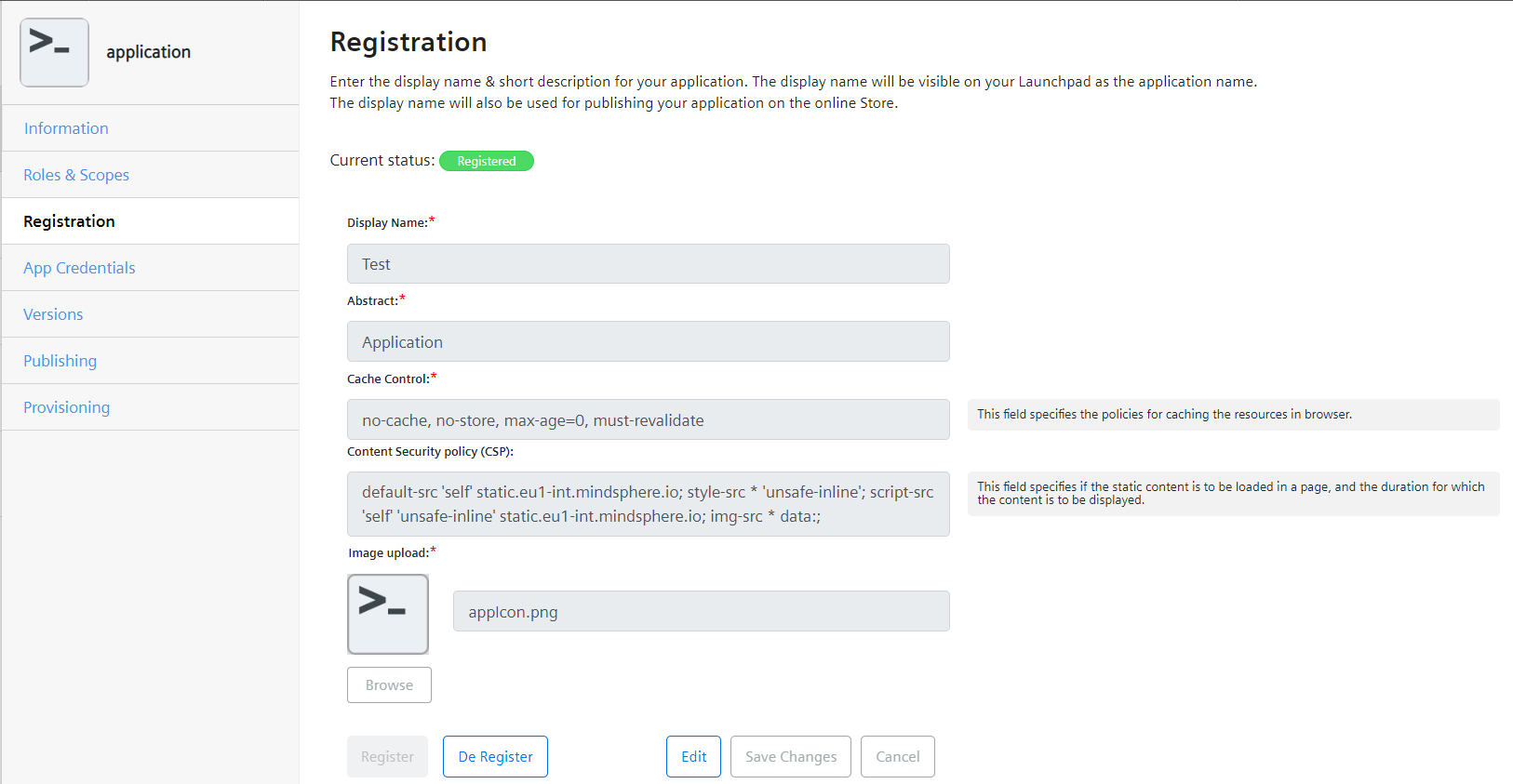
Note
The CSP header informations can only be edited in Developer Cockpit.
3.Update the description in any or all the fields as required and click "Save Changes".
Result¶
The application description is modified.
Last update: January 22, 2024