"Components" user interface for CF apps¶
The "Components" screen provides options for the user to start or stop the components of an application. It is also possible to view the last updated status and the environment variables for each component of an application.
To view the component details of CF applications, click on the "Apps" icon from the main navigation. Select any application from "My Applications" window and navigate to "Components" tab.
"Components" screen for CF apps¶
The "Components" screen displays the list of components and their status.
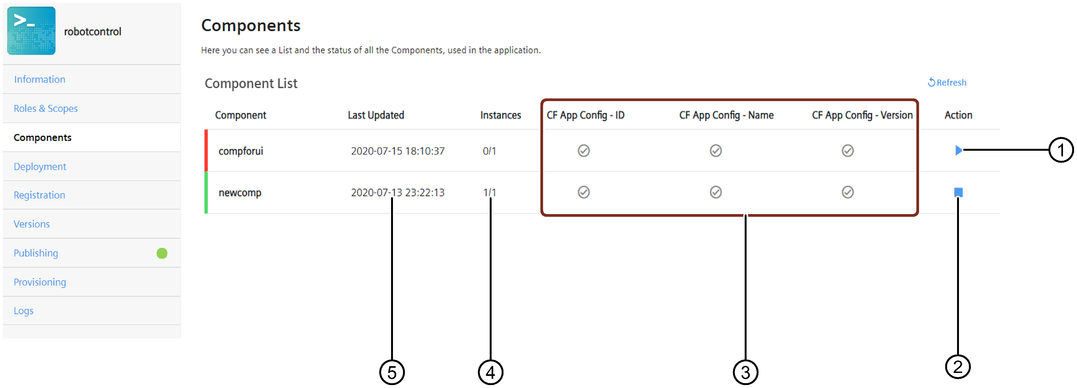
① Starts the selected component
② Stops the selected component
③ Environment variables of the selected component
④ Instances of the component
⑤ Last updated timestamp of the component
Note
The green color displayed next to the component indicates the component is running, the red color displayed next to the component indicates the component is stopped.