Basic Information" user interface¶
"Basic Information" screen¶
The following graphic shows the "Basic Information" screen:
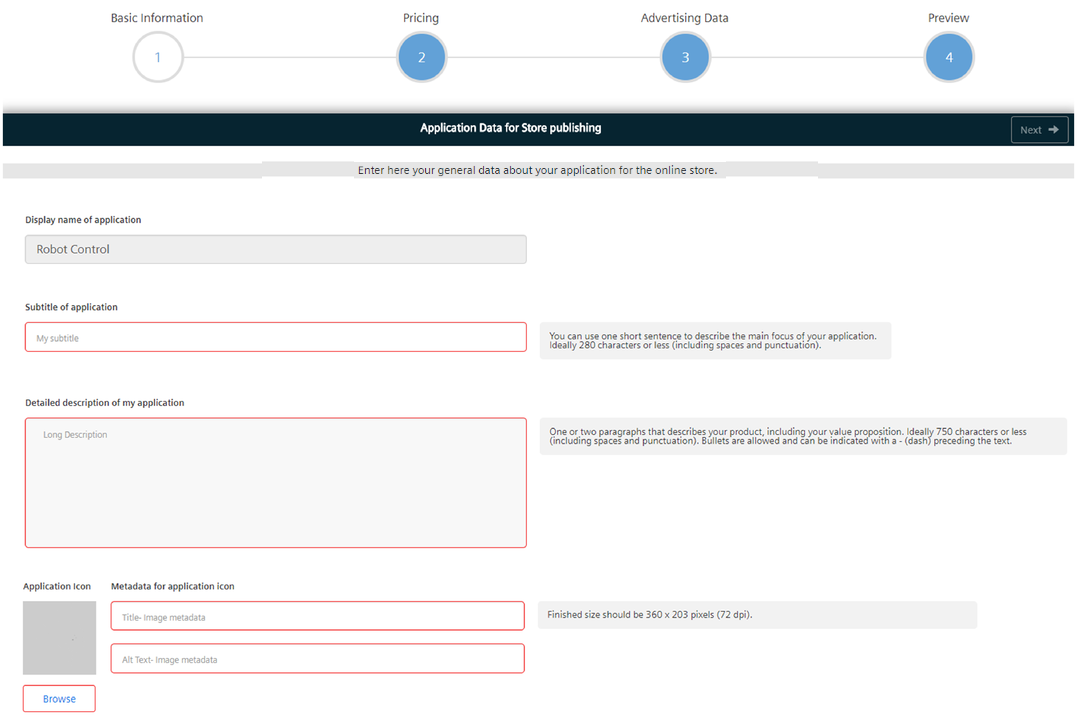
Application name¶
Every application needs to have its unique application name. The name of the application is important to make sure that potential customers have a clear understanding of your application offering. Please adhere to the following guidelines for naming the application:
- Use a unique identification for the product name
- Write the first letter of each word as capitalized
- Use the name of the brand or manufacturer
- Do not use descriptive data or overstatement
- Use 155 characters or less
- Do not use elevated signs
- The display name must not contain any of the following designations:
- Siemens
- Insights Hub
- Mind
- Do not use special characters such as ©, ®, ™, ∞.
Description¶
The application description is a short preview of the functionalities. It provides the relevant and specific app information, features and highlights. Within your description, the primary selling points should be short, clear and concise. You can enter a short and a long description. Please adhere to the following guidelines for the description content:
- Avoid unnecessary capitalization.
- Avoid unnecessary punctuation marks.
- Do not include redirect information.
- Check the spelling and grammar.
- Write only necessary and useful information.
- Use 280 characters or less (including spaces and punctuation) for the short description.
-
Use 750 characters or less (including spaces and punctuation) for the long description:
- Bullets are allowed and can be indicated with a “-“ (dash) preceding the text.
-
The description should not contain any of the following designations:
- Siemens
- Insights Hub
- Mind
Application icon¶
The application icon is the first way to communicate the benefits of your application. Within Insights Hub, your application needs an icon for creating the Launchpad tile. The icon must comply the following specifications:
- The ideal size of an icon is 360px x 203px.
- It is mandatory to keep the images at 72dpi.
- The maximum file size for an image is 5 MB.
- You can use the image file formats .jpeg or .png.
- Never use the specific Siemens color petrol.
- The icon must not contain any of the following designations:
- Siemens
- Insights Hub
- Mind
- You can also enter a title and an alternate text for the image