Overview of MindConnect Software Agent¶
System Manual  ¶
¶
MindConnect Software Agent is a pure software solution to connect industrial data sources with Insights Hub. It allows connecting with Insights Hub, collect local data and send it encrypted to Insights Hub.
MindConnect Software Agent is a virtual representation of the MindConnect firmware which can be installed on Windows 10 system which supports Hyper-V and also can be installed on Linux systems which supports Docker.
The following graphic shows the overview of MindConnect Software Agent:
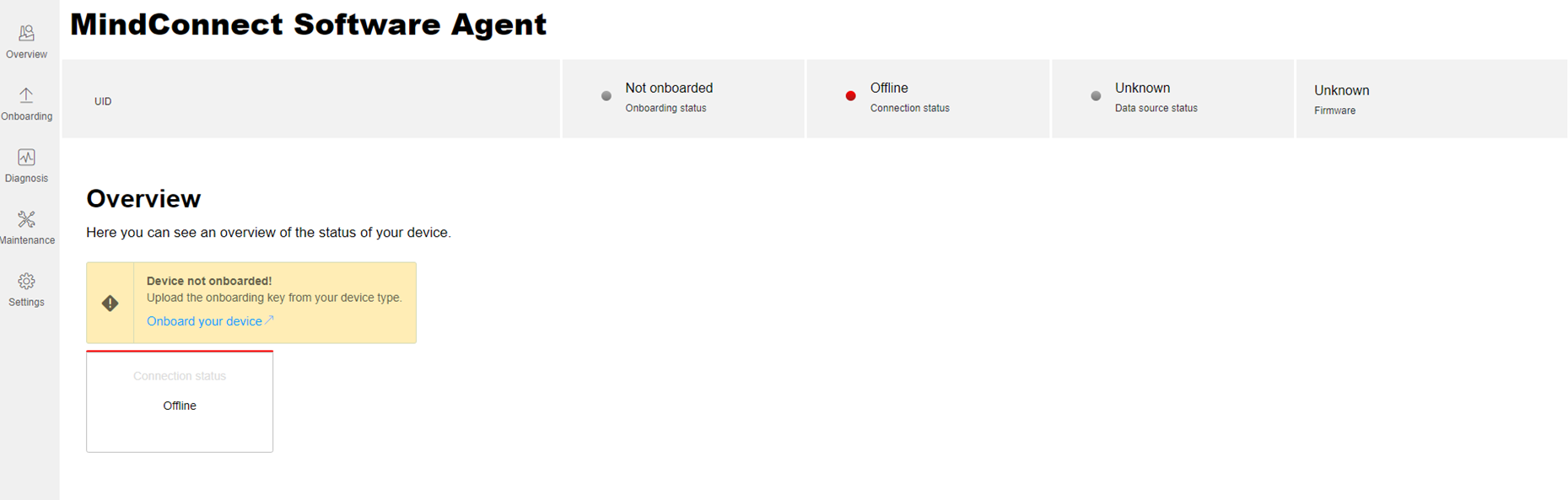
Note
The online and offline firmware updates from V3.5 to V3.6 for MindConnect Software Agent are not supported. To update the firmware, you need to uninstall MindConnect Software Agent V3.5 current version and install MindConnect Software Agent V3.6 latest version manually using MindConnect Software Agent InstallShield setup.
Prerequisites¶
The following prerequisites apply to install MindConnect Software Agent on a Windows PC or IPC and Docker in Linux (supports 64-bit only):
| Parameter | MCSA Hyper-V | MCSA Linux | MCSA Aarch64 |
|---|---|---|---|
| Supported Architecture | Intel 64 (amd64) | ARM 64 (amd64) | |
| Supported OS Versions | Windows 10 with Hyper-V support (e.g.Windows 10 Professional or Enterprise) | MCSA-Docker supports only 64-bit Architecture with following Linux distributions. - Debian GNU/Linux 10.13 (buster) - Ubuntu 20.04.5 LTS - CentOS Linux release 7.9.2009 (Core) - Oracle Linux Server 7.9 (Maipo) - SUSE Linux Enterprise Server 15 SP4 | MCSA-Docker supports only 64-bit Architecture with following Linux distributions. - Debian GNU/Linux 10.13 (buster) - Ubuntu 20.04.5 LTS - CentOS Linux release 7.9.2009 (Core) - Oracle Linux Server 7.9 (Maipo) - SUSE Linux Enterprise Server 15 SP4 |
| Supported devices | SIEMENS SIMATIC IOT2050 Advanced-PG2 with installed Industrial OS 3.2.2 or 3.2.3. | ||
| Necessary applications | - dialog - docker - docker-compose - xz | - dialog - docker - docker-compose - xz | |
| Time synchronization | Automatic time synchronization of the host should be switched off so that the MCSA Docker container can synchronize the system time with Insights Hub server time. | Automatic time synchronization of the host should be switched off so that the MCSA Docker container can synchronize the system time with Insights Hub server time. | |
| RAM | 4GB | 4GB | 4GB |
| CPU cores | 2 | 2 | 2 |
| Disk space | 15GB | 2GB | 2GB |
Features¶
The following features are supported with MindConnect Software Agent:
| Windows | Linux |
|---|---|
| - Install Shield based setup | - Shell script based Linux installer |
| - MindConnect Nano core functionality, except USB stick support | - Dialog based configuration script for managing MCSA Docker containers - MindConnect Edge Analytics |
Other features supported with MindConnect Software Agent for Local web UI (Windows & Linux) are:
- Onboarding support
- Shows current device status and information
- Diagnosis support includes download of diagnosis, log, and system files
- Manual firmware update
- Factory reset
- Log file upload control
- Change system time support
- Localization in English and German
General Features Overview¶
| Protocols | Windows | Docker (INTEL64) | Docker (AARCH64) |
|---|---|---|---|
| Basics | |||
| Onboarding via USB Stick |  |  |  |
| Onboarding via WebServer |  |  |  |
| Diagnostics via USB-Stick |  |  |  |
| Diagnostics via Webserver |  |  |  |
| Local Firmware Update (Webserver) |  |  |  |
| Local Firmware Update (USB) |  |  |  |
| Remote Firmware Update |  |  |  |
| Remote Restart |  |  |  |
| Additional Options | |||
| Datapoint Browsing (see also data source details) |  |  |  |
| File Transfer (File Storage or Integrated Data Lake) |  |  |  |
| Remote Service gateway (RS) |  |  |  |
| Network routing |  |  |  |
| Performance | |||
| Read performance (datapoints/sec) | Depends on used hardware | Depends on used hardware | Depends on used hardware |
| Maximum number of connections (data sources) | Depends on used hardware | Depends on used hardware | Depends on used hardware |
| Maximum number of datapoints | 1050 | 1050 | 1050 |
Protocols Feature Overview¶
| Protocols | Minimum read cycle | Windows | Docker (INTEL64) | Docker (AARCH64) | Bi-Directional communication | Browsing |
|---|---|---|---|---|---|---|
| Basics | ||||||
| S7 | 1 sec |  |  |  |  |  |
| OPC UA | 1 sec |  |  |  |  |  |
| Modbus TCP IP | 1 sec |  |  |  |  |  |
| Modbus RTU | 1 sec |  |  |  |  |  |
| Rockwell | 1 sec |  |  |  |  |  |
| Simatic I/O Shield | 1 sec |  |  |  |  |  |
| System | 1 sec |  |  |  |  |  |
| Advanced Drivers | ||||||
| S7+ | 50 ms |  |  |  |  |  |
| Sinumerik | 50 ms |  |  |  |  |  |
| IEC61850 | 50 ms |  |  |  |  |  |
| MT Connect | 50 ms |  |  |  |  |  |
| Fanuc Focas | 50 ms |  |  |  |  | 🟢 |
| BACNet | 50 ms |  |  |  |  |  |
Note
 = supported
= supported  = not supported
= not supported - 🟢 = in development