Overview of MTConnect protocol for MindConnect Software Agent¶
MTConnect is a manufacturing technical standard to retrieve process information from numerically controlled machine tools.
The following image shows the data source input window for the MTConnect protocol:
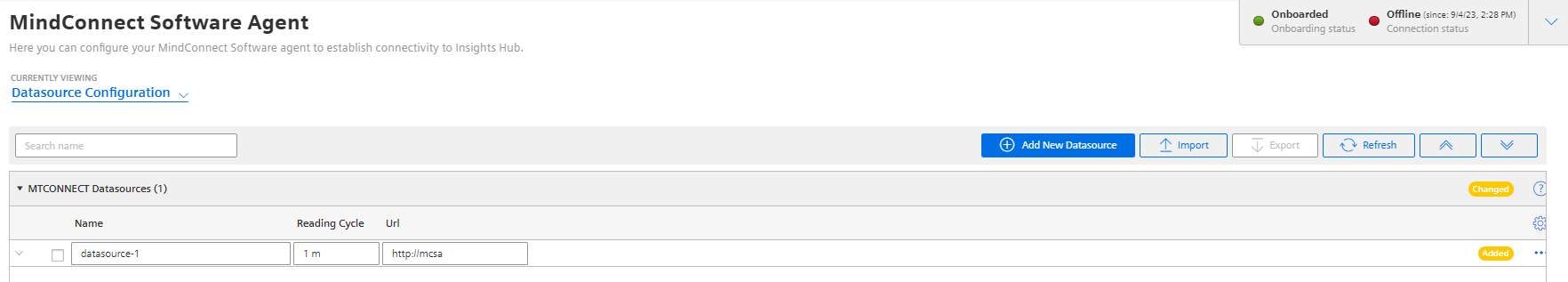
In order to connect a MTConnect device, you need to select the MTConnect protocol and enter the following data source parameter:
| Parameter | Description |
|---|---|
| URL | The URL of the MTConnect device. The port is also part of the URL. Example: http://mtconnect.mazakcorp.com:5610/ |
MTConnect data point parameter¶
In order to collect the data of the MTConnect device, click "Add Datapoint" to add new datapoint.
The following picture shows the data point parameter window:
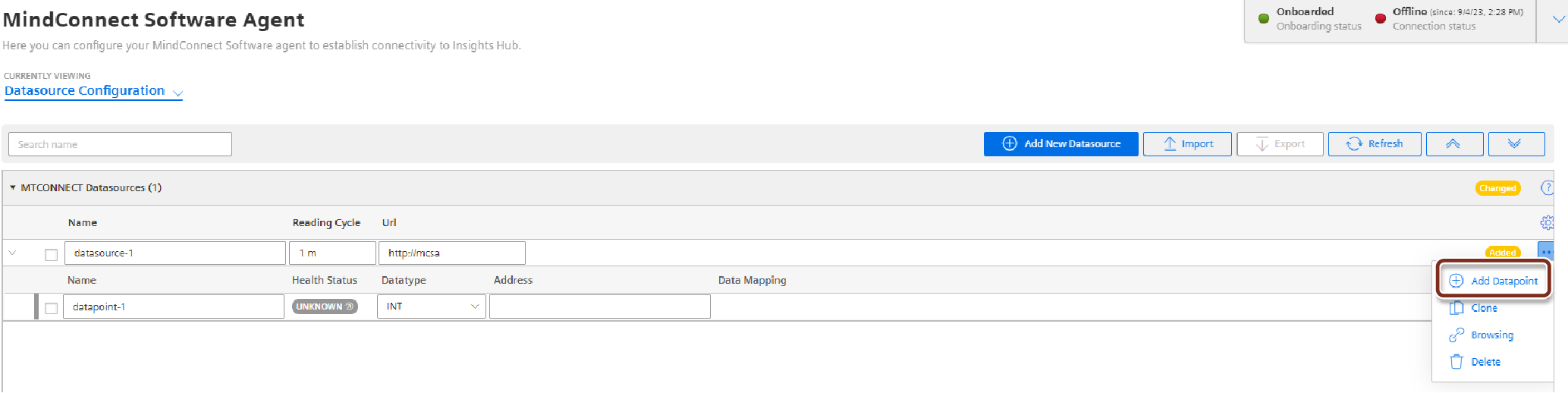
The following table shows the parameter of the MTConnect data point window:
| Parameter | Description |
|---|---|
| Datapoint Address | ID of the DataItem from the MTConnect device. Example (excerpt of an xml-file): <DataItem category="SAMPLE" coordinateSystem="MACHINE" id="xpm" name="Xabs" nativeUnits="MILLIMETER" subType="ACTUAL" type="POSITION" units="MILLIMETER"/> → Datapoint Address: xpm |
| Type | The following datapoint types are supported: int, long, double, boolean, string |
Last update: January 22, 2024