MindConnect Software Agent in HyperV Host system¶
Hyper-V not enabled on IPC¶
If Hyper-V feature is not installed and enabled on IPC, following dialog appears:
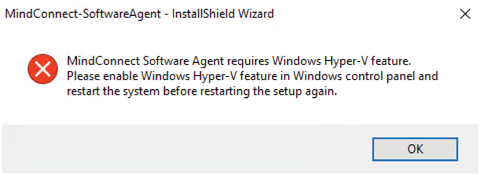
In this case the setup will end, and the Hyper-V Windows feature has to be enabled in Windows control panel.
Thereafter restart your Windows, open MindConnect Software Agent setup again.
Hyper-V not enabled on PC¶
If Hyper-V feature is not installed and enabled on PC, following dialog appears:
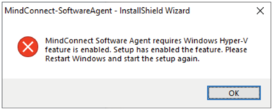
In this case the setup will end and Windows has to be restarted before MindConnect Software Agent can be started again.
Windows Hyper-V is switched off¶
If the Windows Hyper-V is switched off, following dialog appears:
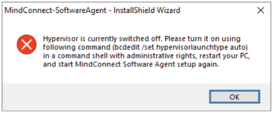
In this case the setup will end and the hypervisor has to be enabled manually using following command in a command prompt with adminstrative rights:
bcdedit /set hypervisorlaunchtype auto
Afterwards, Windows has to be restarted before MindConnect Software Agent setup can be started again.