Device Maintenance¶
The maintenance activities for the device can be performed in "Maintenance" area.
Maintenance area¶
In the navigation menu, click "Maintenance" tab to open the "Maintenance" area. It provides following features:
- Firmware update
- Factory reset
Firmware update¶
In “Firmware update” section, a new firmware version can be updated to MindConnect Software Agent.
Note
Make sure to download the correct fw.tar file from SIOS.
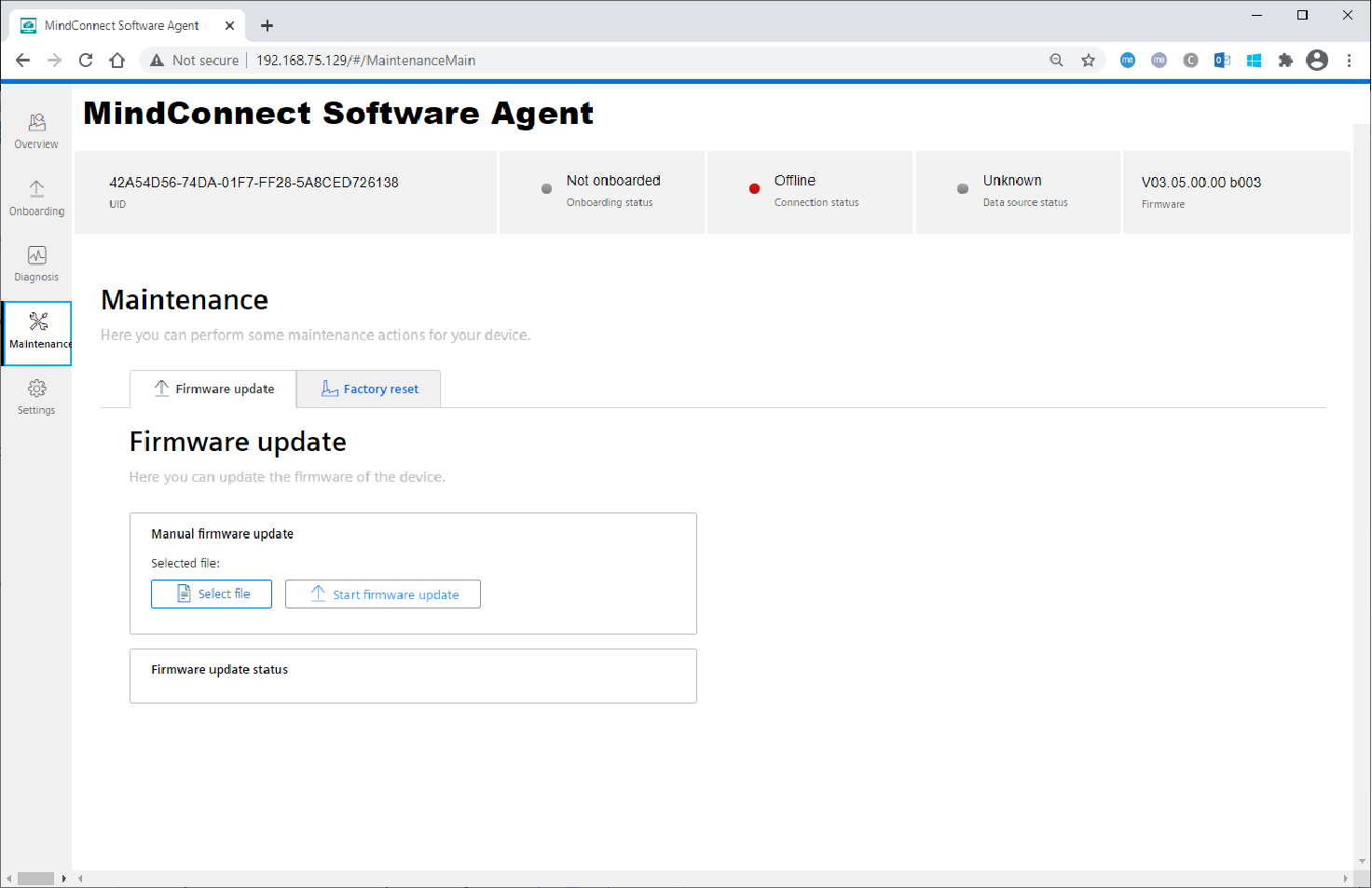
Manual firmware update¶
To select the new fw.tar file of the new MindConnect Software Agent firmware version, click "Select file" button.
To upload the firmware update package to the device, click "Start firmware update" button to start the firmware update process.
Firmware update status¶
The status of the firmware update process will be displayed in the "Firmware update status" section.
Note
- After the new firmware version has been updated, MindConnect Software Agent system will be rebooted. It is recommended to close the current browser window or to reload the page after the reboot.
- It might be possible that the firmware update status does not switch from "started" to "succeeded" because, the reboot of the system was too fast and the UI did not get success message. Therefore, in this case the current browser window should be closed or reloaded after a couple of minutes.
Factory reset¶
Start factory reset¶
In “Factory reset” section, a factory reset of MindConnect Software Agent can be performed. This will delete all customer data like collected time series data and asset data. Furthermore, the network settings will be reset.
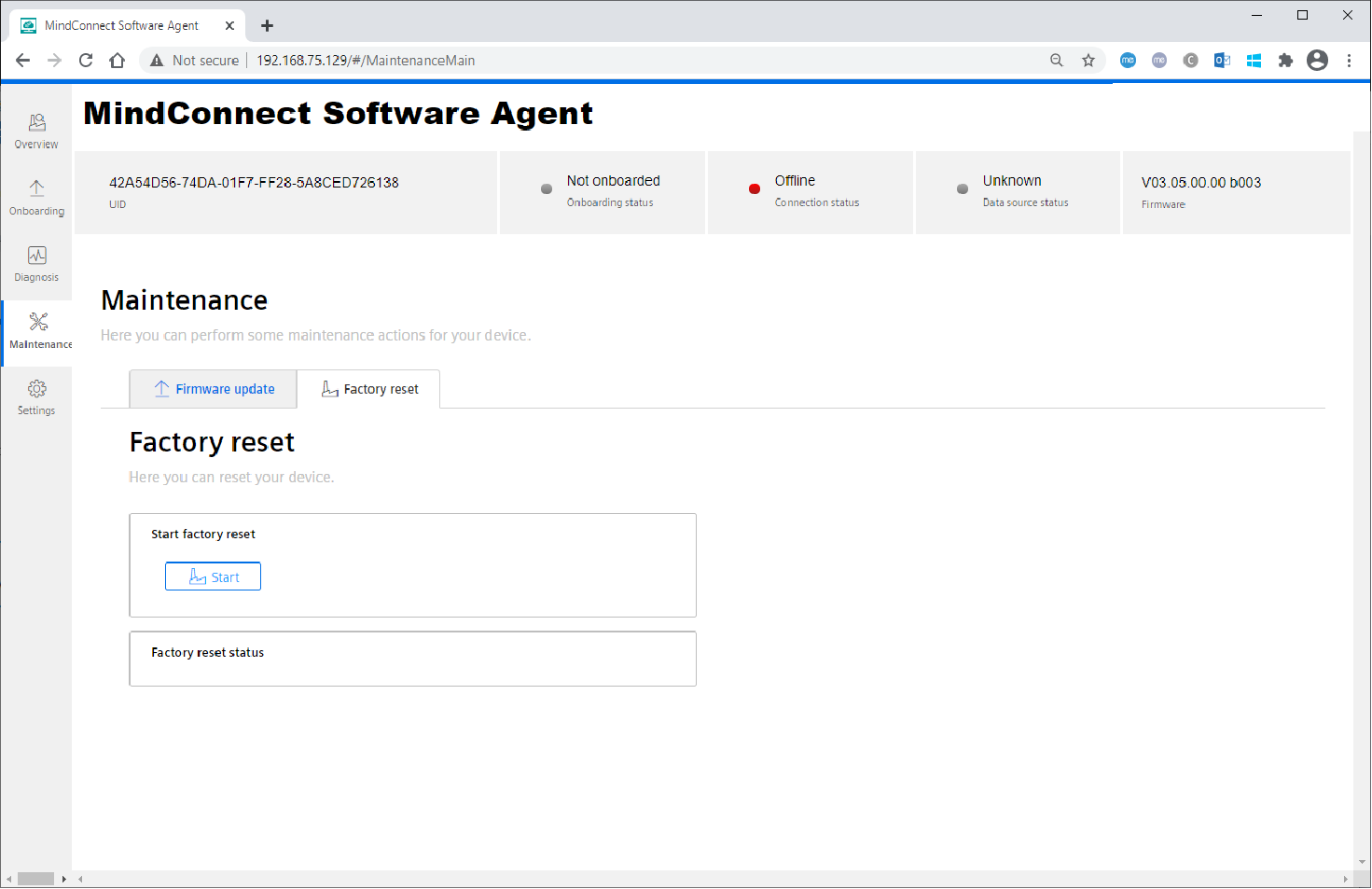
After clicking the "Start" button, a confirmation dialog will be shown before the factory reset will be executed.
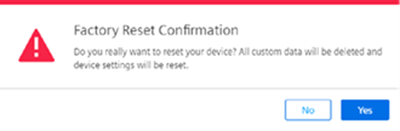
Factory reset status¶
The status of the factory reset process will be displayed in the "Factory reset status" section.
Note
- After the factory reset has been executed, MindConnect Software Agent system will be rebooted, and it is recommended to close the current browser window or to reload the page after the reboot.
- Because the network settings will also be reset, it might be possible that the device will get new IP addresses from the DHCP server. The current IP addresses can be found by opening the MindConnect Software Agent VM in Hyper-V-Manager.
- If the device is onboarded before factory reset execution, the asset needs to be offboarded in Asset Manager and the device has to be onboarded again.