Creating an asset for MindConnect Software Agent¶
MindConnect Software Agent device is required to onboard using Asset Manager. For more information, see Asset Manager document.
To connect your MindConnect Software Agent in Asset Manager, you need to create an asset. This process is the same for different types of MindConnect Elements that includes the Physical Asset type and the Virtual Asset type.
For information on creating a Virtual Asset type, refer "Creating a type in Asset Manager for MindConnect Software Agent".
Procedure¶
To create an asset, follow these steps:
- Select Asset Manager from the Launchpad.
- Click "Assets" in the navigation area.
- To create a new asset click
 .
.
The asset type overview window is opened.
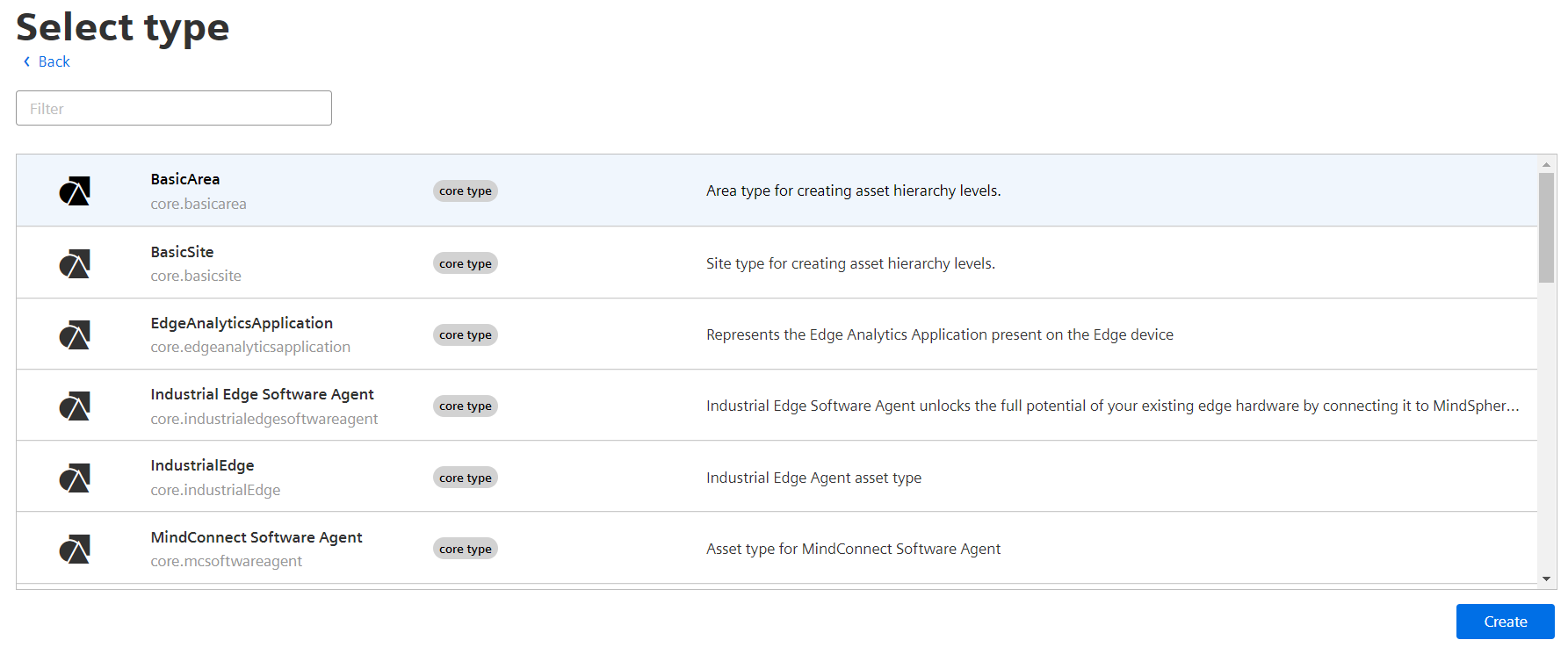
- Select the respective asset type for your MindConnect Element, e. g. MindConnect Software Agent.
- Enter a name and the data for the asset, e. g. "Wind turbine"
- Confirm the entries with "Save".
Result¶
The new asset is available at the asset list.
The following graphic shows the created asset:
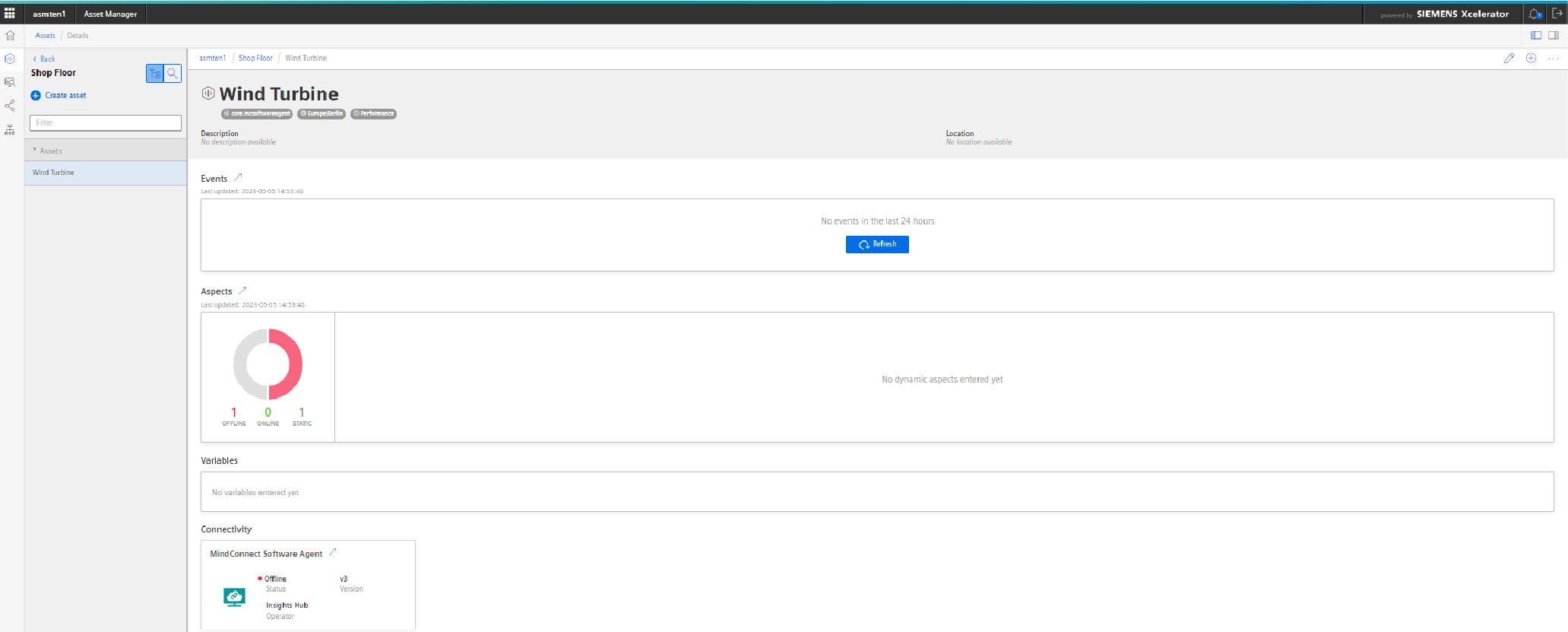
Last update: February 16, 2024