Plug USB into MindConnect Nano¶
- Power LED (PC ON/WD) of MindConnect Nano is green.
- Insert the USB stick with confi gured asset data into the MindConnect Nano.
- The MindConnect Nano automatically reads the USB stick data (RUN/STOP/L1 LED blinks orange), followed by a restart.
- MindConnect Nano then attempts to establish connection to Insights Hub.
- After a few seconds the RUN/STOP/L1 LED should be green and user interface has the state Onboarded, which means it is connected to Insights Hub. If the onboarding is not successful, see MindConnect Hardware General Description.
- Now remove USB stick from the MindConnect Nano.
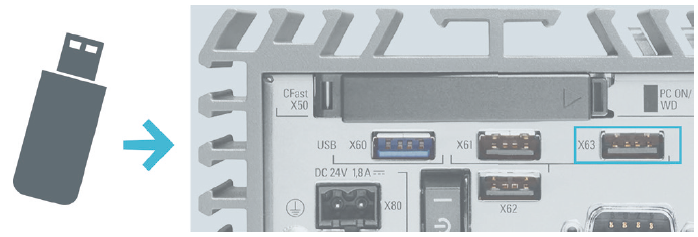
Last update: January 22, 2024