Download Configuration to USB¶
- Click on
 next to "Status".
next to "Status". - Click on "Download Onboarding Key".
- Download the configuration file for the asset and copy it to the root directory of your USB stick. Note: Use USB stick with one FAT32 formatted partition. Configuration file is valid only for seven days.
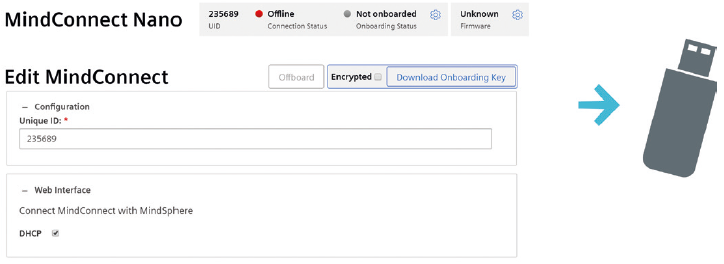
Last update: January 22, 2024