Overview of OPC UA protocol for MindConnect IoT2050¶
OPC UA data parameter¶
MindConnect IoT2050 connection establishment
Due to the extensive and detailed logging, system slowdowns can occur during the connection establishment phase. It depends on the work, the device has to do.
The following image shows the data source input window for the OPC UA protocol:
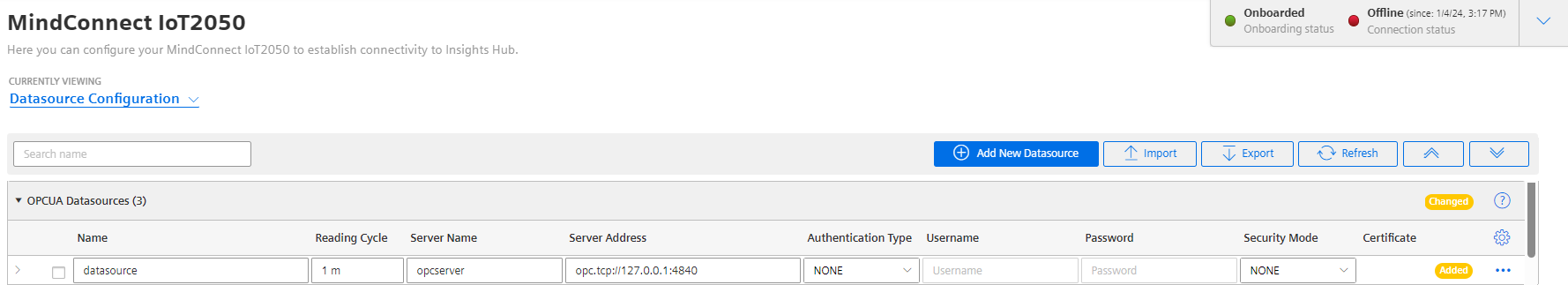
For the OPCUA protocol, the data source input supports the following parameters:
| Parameter | Description |
|---|---|
| Protocol | Shows the selected protocol type |
| Name | Name of the data source |
| Description | Add a description for data source |
| Reading Cycle | Enter a reading cycle for the data source |
| OPC UA Server Name | Enter the name of the OPC UA Server Name |
| OPC UA Server Address | Enter the OPC UA Server Address |
| OPC UA Server IP Address | Enter the OPC UA Server IP Address |
| OPC UA Authentication Type | You can choose between the following types: - NONE: No authentication enabled - BASIC: Enables the OPC UA BASIC authentication |
| OPC UA Security Mode | You can choose between the following modes: - NONE: No security mode - CERTIFICATE: Enables to upload a certificate in the following formats: *.pfx, *.pf12, *.cer, *.crt, *.der, *.p7b, *.p7r, *.spc |
| Enable OPC UA Events | You can enable the transfer and takeover of events and alarms in the OPC UA protocol to Industrial IoT. Insights Hub Monitor shows all events and alarms in the "Events" extension of the agent asset. Limits: - For Nanobox the proposed limit is 25 events/alarms per second - For IoT2050 the proposed limit is 10 events/alarms per second |
OPC UA data point parameter¶
To collect the data of the OPCUA device, click "Add Datapoint" to add new datapoint.
The following image shows the data point parameter window:
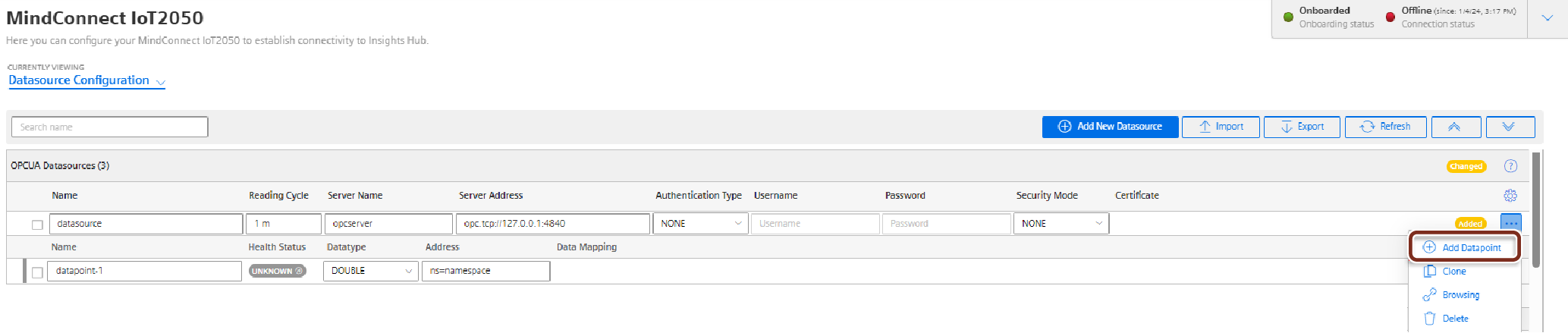
OPC UA Data Access Specification¶
OPC UA Data Access Specification does not specify a certain representation for OPC UA Addresses (NodeId). A NodeId is represented by a combination of:
- NamespaceIndex
- IdentifierType
- Identifier
OPC UA Client Driver addresses have the following syntax: ns=;=.
Note
OPC browsing is not supported.
For more information refer to the table below:
| Field | Description |
|---|---|
| NamespaceIndex | The index of the OPC UA Server namespace in which the address resides. If the index is 0, the entire ns=;= clause is omitted. |
| IdentifierType | The type of address. OPC UA supports the following four address types: i: A numeric address represented with 32-bit unsigned integer s: A string address containing characters that can be encoded using UTF-8 g: A GUID address in the format of XXXXXXXX-XXXX-XXXX-XXXX-XXXXXXXXXXXX b: An opaque address (such as a byte string) |
| Identifier | The address that is formatted as a string. This address may be numeric, string, GUID, or opaque. |
Examples NodeId¶
Below you can see examples of an OPC UA Addresses (NodeId) representation:
String:
| String IdentifierType | Example |
|---|---|
| ns=[id];s=[string] | ns=5;s=Counter1 |
| Attribute NodeId | Value NodeId |
|---|---|
| NamespaceIndex | 5 |
| IdentifierType | String |
| Identifier | Counter1 |
String for Identifier
The string you enter at the four Identifier will be case sensitive.
Numeric:
| Numeric IdentifierType | Example |
|---|---|
| ns=[id];i=[number] | ns=0;i=3190 OR |
| Attribute NodeId | Value NodeId |
|---|---|
| NamespaceIndex | 0 |
| IdentifierType | Numeric |
| Identifier | 3190 [BaseEventType_LocalTime] |
Guid:
| Guid IdentifierType | Example |
|---|---|
| ns=[id];g=[guid] | ns=1;g=0d4e10fa-b9e1-4842-bca6-887c7d8c31f0 |
Base64(Opaque):
| Base64(Opaque) IdentifierType | Example |
|---|---|
| ns=[id];b=[base64] | ns=2;b=M/RbKBsRVkePCePcx24oRA== |
Datatypes Conversion¶
The following table shows the Datatype Conversion:
| IEC61131 elementary datatypes | OPC UA built-in datatypes | Industrial IoT Type |
|---|---|---|
| BOOL | Boolean | boolean |
| SINT | SByte | int |
| USINT | Byte | int |
| INT | Int16 | int |
| UINT | UInt16 | int |
| DINT | Int32 | int |
| UDINT | UInt32 | int |
| LINT | Int64 | long |
| ULINT | UInt64 | long |
| BYTE | Byte | int |
| WORD | UInt16 | int |
| DWORD | UInt32 | int |
| LWORD | UInt64 | long |
| REAL | Float | double |
| LREAL | Double | double |
| STRING | String | string |
| CHAR | Byte | string |
| WSTRING | String | string |
| WCHAR | UInt16 | int |
| DT DATE_AND_TIME | DateTime | n/a |
| DATE | DateTime | n/a |
| TOD TIME_OF_DAY | DateTime | n/a |
| TIME | Double | double |
Note
“NodeID“ is not a valid part of the OPC string anymore.
OPC UA Event Type¶
You can choose default event type or one of the custom event types created in environment.
OPC UA Event Types¶
OPC UA plugins supports custom event types to be uploaded to Industrial IoT. Select the correct event type from the below drop-down menu, to get those events on Industrial IoT. In the dropdown menu, the events owned by the specific environment and the default event type “DataSourceEvent” is shown only.
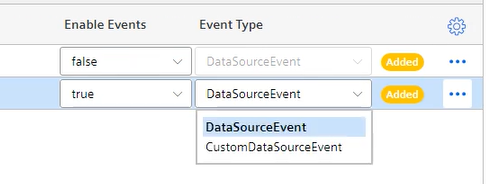
The event types are summarized as below:
| Data Source Event Type | It is the default event type which can collect some static fields of events from OPC UA server. |
| Custom Event Type | These types can be created by user/owner of environment, and they can collect both static and extra fields from OPC UA server. |
A new event type must be created from “AgentBaseEvent” type with required extra fields and then, it can be selected from the event drop-down list which is shown during OPC UA server configuration.
Note
- If there is no created custom event type in environment, "Data Source Event Type" will be selected by default.
- Both, data source events and custom events will be uploaded to Industrial IoT. They can be displayed on Insights Hub Monitor regarding to their types. For more information on displaying events, refer to Introduction to Events in Insights Hub Monitor documentation.
Create custom event type via API¶
It is possible to create custom event types with extra fields via Event Management API. For more information on the service, see Event Management - API Overview.
Below is the api to call using a technical user /api/eventmanagement/v3/eventTypes.
The following template shows the payload of the call:
{
"name": "SomeCustomEventType",
"parentId": "core.connectivity.event.type.AgentBaseEvent",
"ttl": 35,
"scope": "LOCAL",
"fields": [
{
"name": "Message",
"filterable": false,
"required": false,
"updatable": true,
"type": "STRING"
},
{
"name": "testField1",
"filterable": false,
"required": false,
"updatable": true,
"type": "STRING"
},
{
"name": "testField2",
"filterable": false,
"required": false,
"updatable": true,
"type": "STRING"
},
{
"name": "testField3",
"filterable": false,
"required": false,
"updatable": true,
"type": "STRING"
}
]
}
Note
- The “name” field in body must be same as the “browseName” of the field which will be collected in the OPC UA Server. It is case-sensitive.
- Name for "Event Type" needs to be unique
- The “type” field must be “STRING” for all data types.
- The “scope” field should always be given as “Local” unless a particular reason is required to make it "Public".
- The field with name “Message” is the static field and it is not included to custom event types. It is needed to be added as an extra field.
- The fields Time, Severity and SourceName in the Event type are reserved fields and should not be created as extra fields.