Logging in to Insights Hub¶
To log in to Insights Hub, follow these steps:
- Click the link provided via mail by the Siemens AG.
- The Insights Hub landing page for login will appear.
-
Log in to Insights Hub using the configured Authentication Provider (WebKey by default).
- You will be redirected to your personal Insights Hub Launchpad.
- Depending on your offering the Launchpad Icons will be displayed.
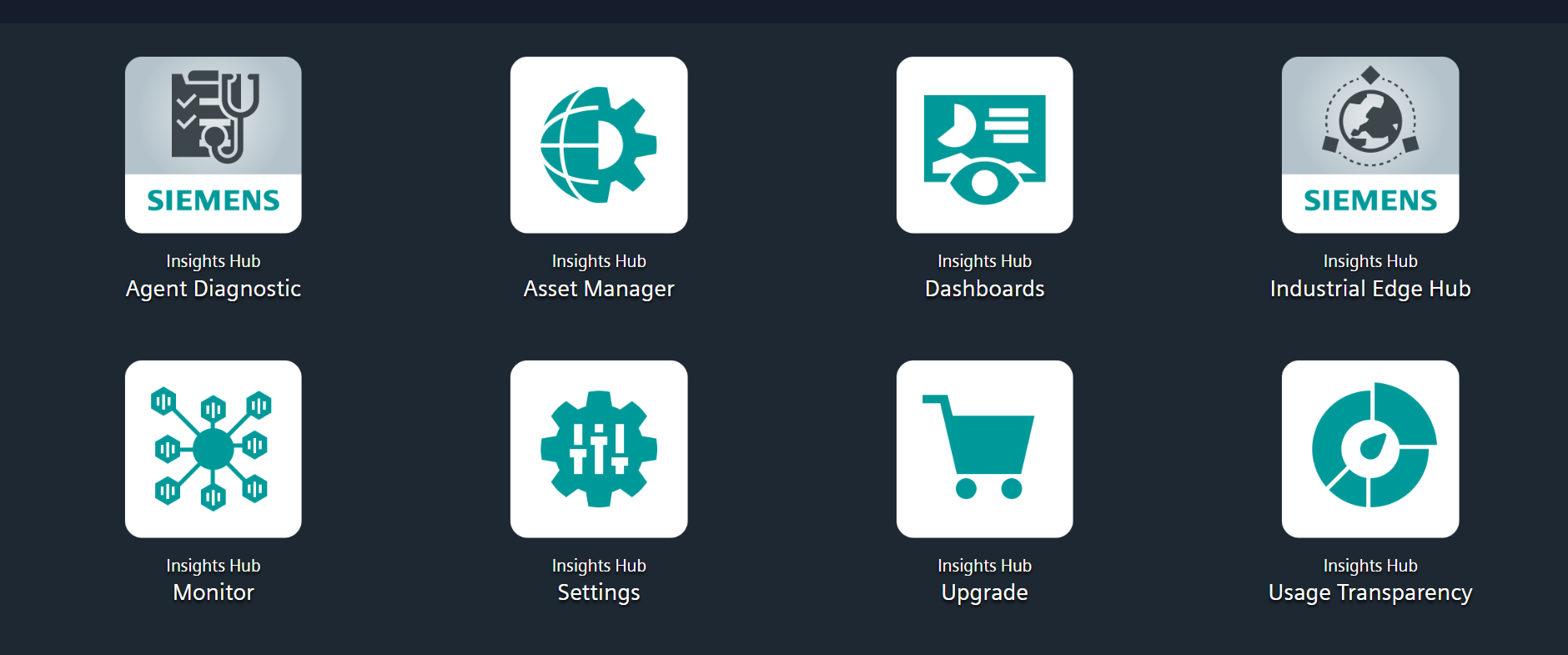
Note
Insights Hub supports English, German and Chinese languages. Therefore, it is recommended to set the browser default to English, if you use a different language.
Last update: January 22, 2024