Overview of Rockwell protocol for MindConnect IoT2040¶
The following image shows the data source input window for the Rockwell protocol:
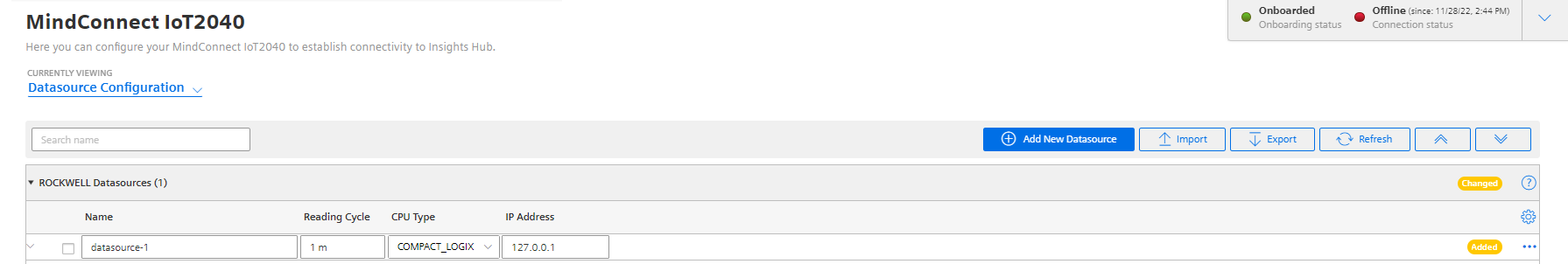
Rockwell data source parameter¶
In order to connect a Rockwell device, you need to select the Rockwell protocol and enter the following data source parameters:
| Parameter | Description |
|---|---|
| CPU type | Shows available CPU types: - COMPACT_LOGIX - CONTROL_LOGIX - MICRO_800 - OTHER_CPU Currently not available: - FLEX_LOGIX - MICRO_LOGIX - SOFT_LOGIX - PLC5 - SLC500 Note: The CONTROL_LOGIX and MICRO_800 CPU types are supported from the version MindConnect IoT2040 V03.04.02.06 b002. |
| IP address | IP address of the Rockwell controller. |
| Route parameters | Here you can define the routing path parameters - like rack, slot, node, and/or ControlNet port numbers - needed to access the controller (default: 1,0). |
Rockwell data point parameter¶
In order to collect the data of your Rockwell device, you must add new data points.
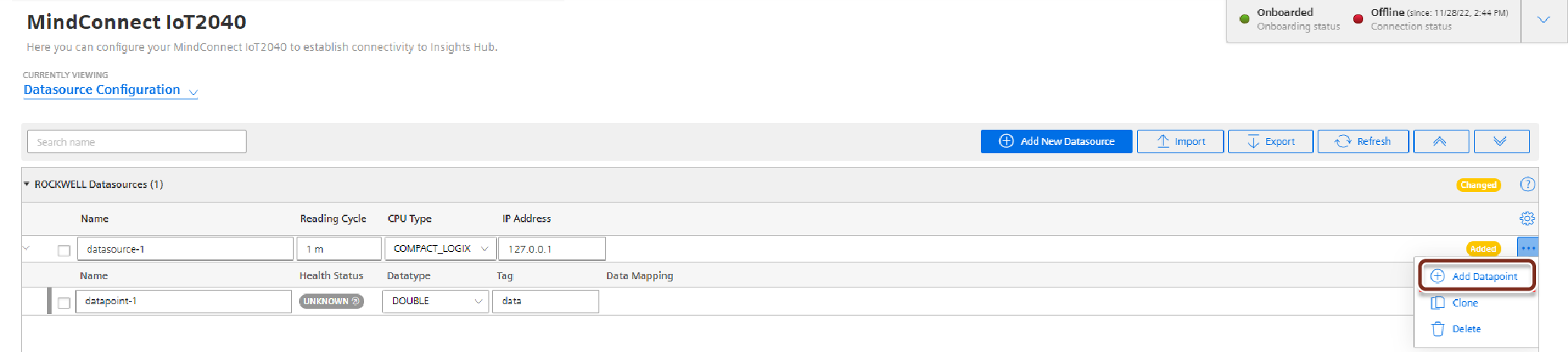
The following table shows the data point parameter:
| Parameter | Description |
|---|---|
| Data Type | Data type supported by backend (e.g. INT). |
| Tag | Name of the tag that has to be recorded. |
The following table shows the recommended data type selection:
| Rockwell data type | Length | Data range1 | Industrial IoT Data type |
|---|---|---|---|
| BOOL | 1 bit | 0 or 1 | BOOLEAN |
| SINT | 1 byte | -128…+127 | INT |
| USINT2 | 1 byte | 0...255 | INT |
| INT | 2 bytes | -32,768…+32,767 | INT |
| UINT2 | 2 bytes | 0...65,535 | INT |
| DINT | 4 bytes | -2,147,483,648…+2,147,483,647 | INT |
| UDINT2 | 4 bytes | 0...4,294,967,295 | INT |
| REAL | 4 bytes | - -3.40282347E38…-1.17549435E-38 (negative values) - 0 - -1.17549435E-38-…3.40282347E38 (positive values) | DOUBLE |
| SSTRING2 | 0 .. 255 bytes | ASCII | STRING |
| STRING2 | 0 .. 255 bytes | ASCII | STRING |
"1" Values have been taken from Logix 5000 Controllers I/O and Tag Data Programming Manual.
"2" Available since MindConnect Nano/IoT2040 V03.04.04.03 b001, MCSA V03.06.00.17 b003, D-MCSA V03.06.02.02 b002 and MindConnect IoT2050 V03.07.00.03 b003.
PLC data types
Currently only these PLC data types are supported.
Last update: January 22, 2024