Use Insights Hub¶
Once MindConnect IoT2040 is onboarded, you can configure your asset for data collection. After you have confi gured asset data, MindConnect IoT2040 starts the data acquisition.
You can now start the Insights Hub Monitor to see your machine data.
If you have any problems with MindConnect IoT2040, consult the LOG fi les in the “Files” extension of Fleet Manager. This extension provides information that can be helpful for troubleshooting. For additional information go to MindConnect Hardware General Description.
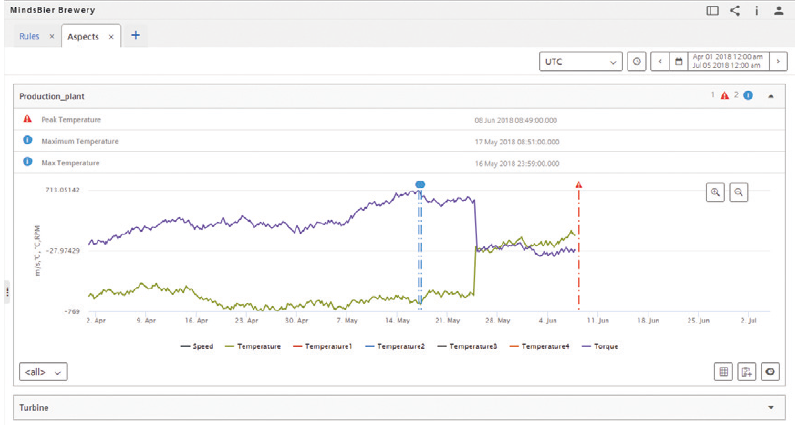
Last update: January 22, 2024