Onboarding Process¶
1. Login¶
Access the Industrial IoT Launchpad by clicking on the link provided via E-Mail.
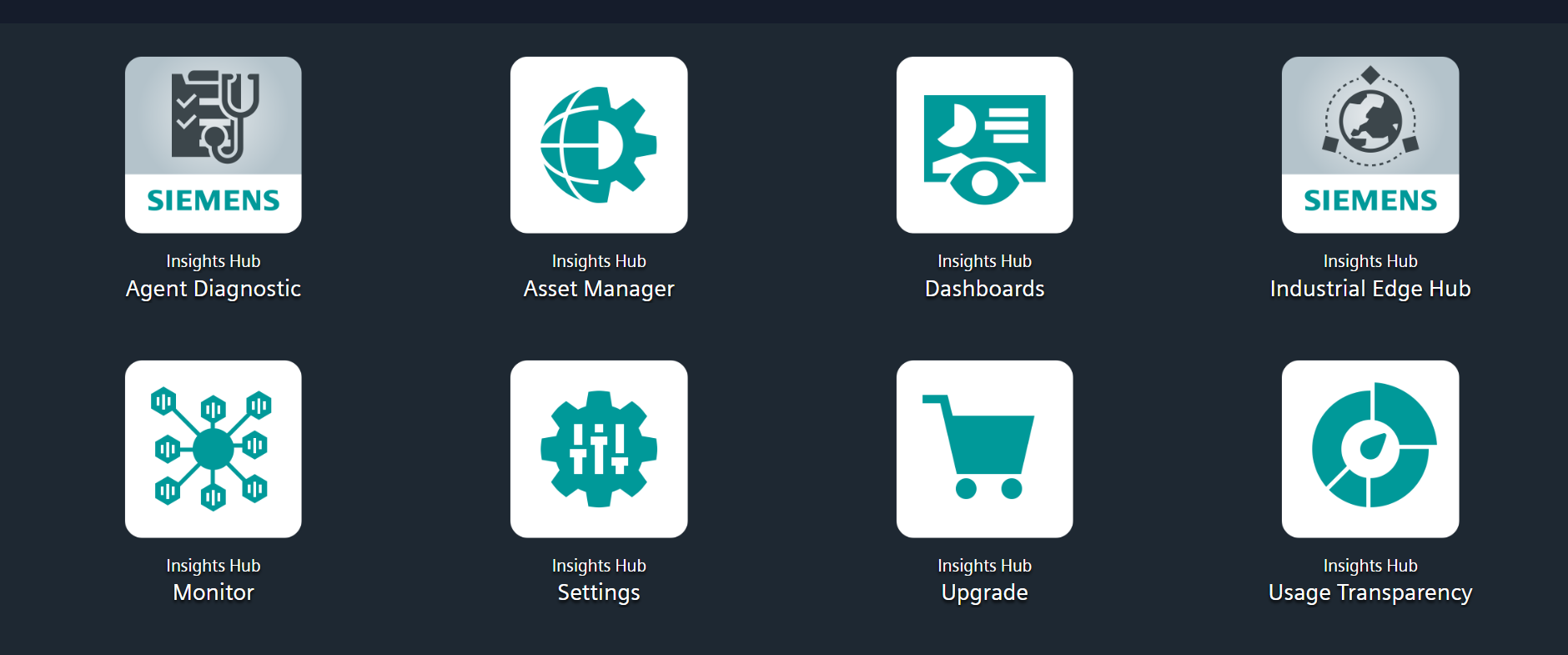
2. Asset Manager¶
Open the Asset Manager and create a new asset from type MindConnect IoT2040 (see MindConnect Hardware General Description).
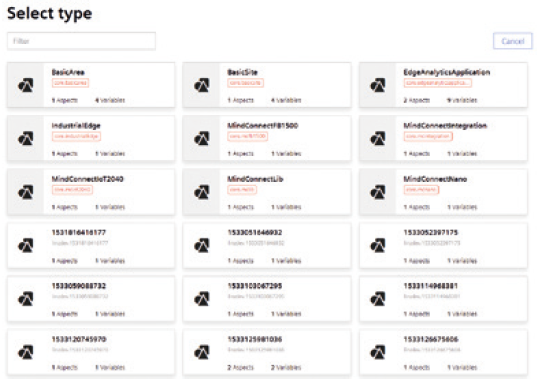
3. Enable Connection to MindConnect Element¶
Enter the MindConnect IoT2040 InfoID. The rating plate is located on the back panel of the device.
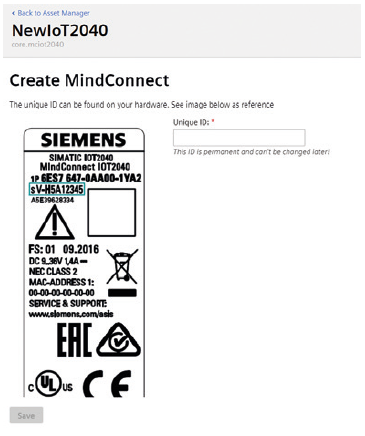
4. Configuring network settings¶
- Select the asset in the "Asset" tab.
- Click on the asset icon e.g. MindConnect IoT2040.
- Click on
 next to "Status".
next to "Status". - Activate DHCP if a DHCP server is available in your company network or enter the respective information for static IP address.
- Enter the proxy data area "Communication Settings" if necessary and click "Save".
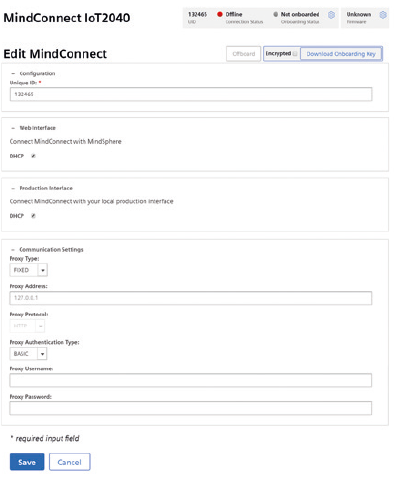
Last update: January 22, 2024