Connecting MindConnect Nano to Insights Hub network¶
The following options are available for integrating the device in existing or planned system environments and networks.
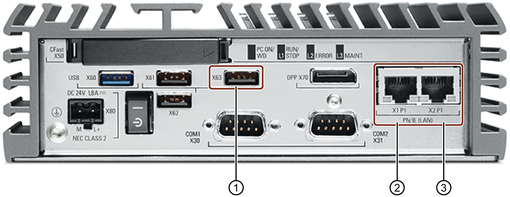
① X63 port
② PN/IE LAN X1 P1 port
③ PN/IE LAN X2 P1 port
Note
The two network adapters are separated from each other. There is no direct connection between the two networks possible to ensure network security. Therefore, you can not create any configuration from the cloud to the field level (e.g. OPC UA server).
The following table explains each connection port in detail:
| Port | Description |
|---|---|
| X63 | USB 2.0 port, high current. Configuration file on USB stick. |
| Required during onboarding process. | |
| PN/IE LAN X1 P1 | RJ45 Ethernet connection 1 for 10/100/1000 Mbps. Access to the Internet (to Insights Hub). |
| Required to start onboarding process. | |
| PN/IE LAN X2 P1 | RJ45 Ethernet connection 2 for 10/100/1000 Mbps. Access to the plant network or asset (e.g. S7, OPC UA). |
| Required to complete onboarding process. |
Prerequisite¶
For 250 datapoints read per second, the upload bandwidth should be at least 0.5 Mb/s.
Procedure¶
Before you start onboarding, connect MindConnect Nano to Insights Hub, as follows:
Insert Ethernet cable into the port labeled with X1 P1 to connect MindConnect Nano to Insights Hub.
MindConnect Nano MAC address
The type plate on of the MindConnect Nano shows 2 MAC addresses. The first MAC address belongs to port X1 P1.

Connecting the port X1 P1 for Internet (Insights Hub)