Connecting MindConnect IoT2050 to Insights Hub network¶
The following options are available for integrating the device in existing or planned system environments and networks.
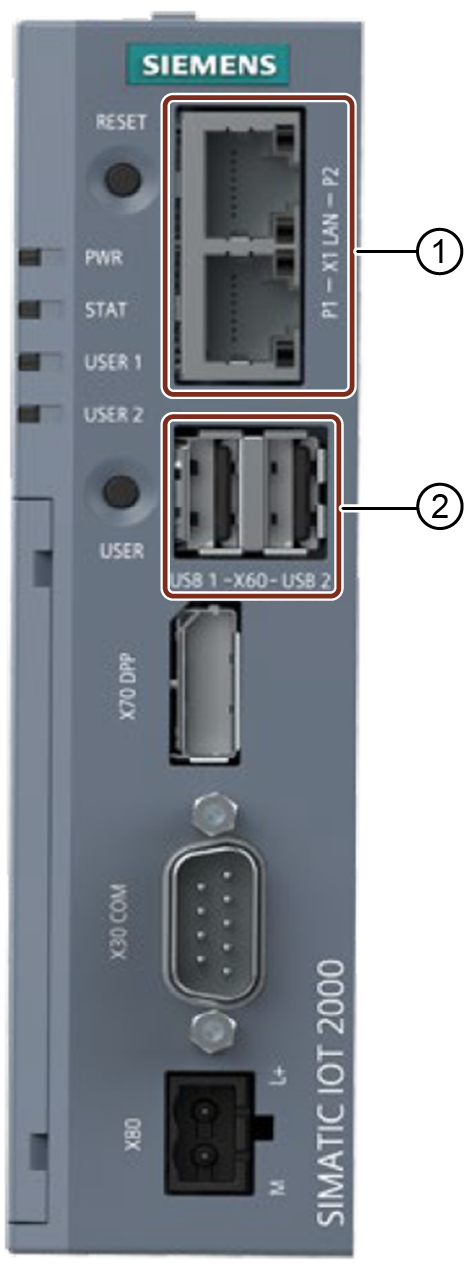
① X1 LAN - P1 port, X1 LAN - P2 port
② X60-USB 1 port, X60-USB 2 port
The following table explains each connection port in detail:
| Port | Description |
|---|---|
| X1 LAN - P1 | RJ45 Ethernet connection 1 for 100/1000 Mbps. Access to the plant network or asset (e.g. S7, OPC UA). Required to connect to production data sources like PLCs, HMI etc. |
| X1 LAN - P2 | RJ45 Ethernet connection 2 for 100/1000 Mbps. Access to the Internet (to Insights Hub). Required to start onboarding process. |
| X60-USB 1 | USB3.0 Type A, high current (max. 900 mA). Configuration file on USB stick. Required to execute commands. |
| X60-USB 2 | USB2.0 Type A, high current (max. 500 mA). Configuration file on USB stick. Required to execute commands. |
Prerequisite¶
For 250 datapoints read per second, the upload bandwidth should be at least 0.5 Mb/s.
Procedure¶
Before you start onboarding, connect MindConnect IoT2050 to Insights Hub, as follows:
Insert Ethernet cable into the port labeled with X1 LAN - P2 to connect MindConnect IoT2050 to Insights Hub.
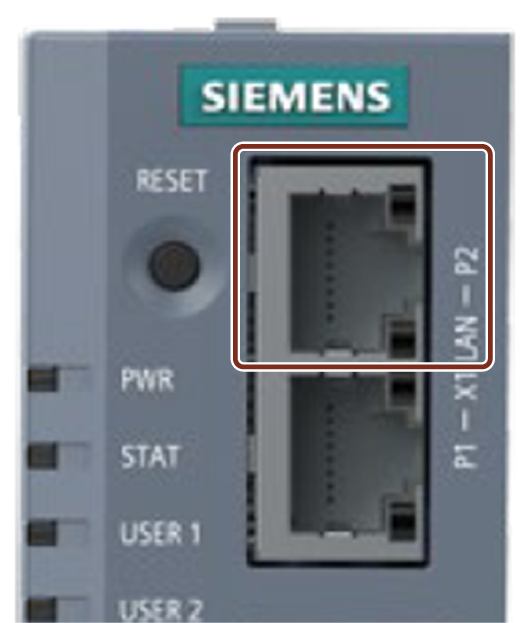
Connecting to the port X1 LAN - P2 for Internet (Insights Hub)
Last update: January 22, 2024