Enabling Cross Account access¶
Environment administrator can enable or revoke the cross account access for the AWS account. The administrator can also modify the relevant access to the specific prefixes for the folders in Integrated Data Lake. For more information, refer to User rights in Integrated Data Lake.
Region deviation
Cross account access is applicable only for Region Europe 1.
Procedure¶
To enable cross account access for the AWS account, follow these steps:
- In the left navigation, click "Cross Account". The Account Details screen is displayed.
-
Click
 .
.
The "Cross Account Access" screen appears.
-
Enter the "Account Name".
-
Enter the valid AWS "Account Number" and "Description".
Note
- Account name field is user defined.
- A user should have a valid 12 digit AWS account to enable the "Cross Account".
- Description field is mandatory to enable the cross account.
5.The subtenant option can be selected, if the AWS cross account access is for a subtenant.
6.From the "Select Subtenant" drop-down list, "Choose a subtenant" as per the requirements.
7.Click "Save" button.
The "Account Details" enabled screen appears.
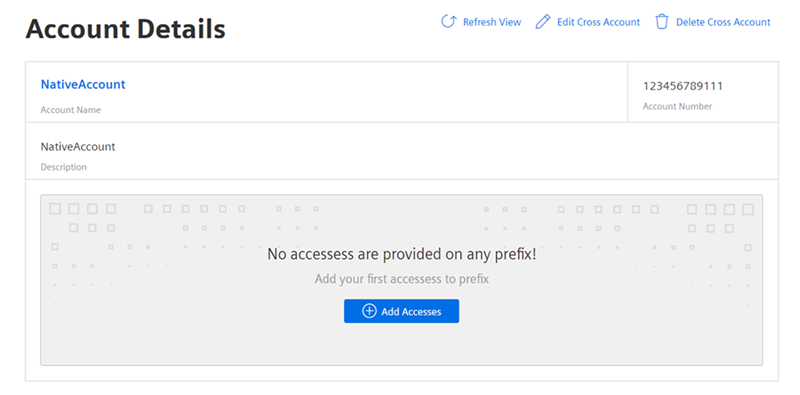
8.Click "Edit Cross Account" button to edit the cross account.
9.Click "Delete Cross Account" button to delete the cross account.
Result¶
Cross Account access for a specific Europe 1 will be created. You can now create Cross Account Accesses to give access to specific folders.