Editing the collection¶
The user can edit the metadata collection in both draft and published status. To edit the metadata collection, follow these steps:
- In the left navigation, click "Metadata Management". The Metadata collection overview page is displayed.
- Select the metadata collection to edit.
-
Click
 and modify the details. For more information to edit the details, refer to Adding a collection.
and modify the details. For more information to edit the details, refer to Adding a collection.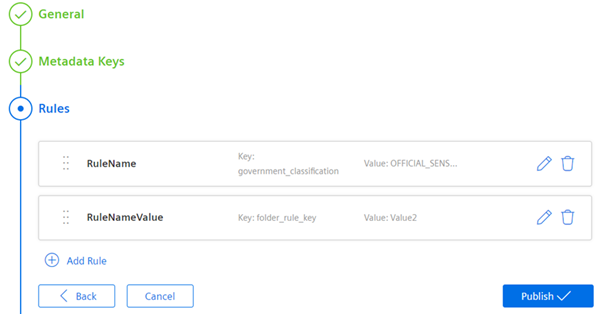
-
Click "Publish".
Deleting the collection¶
It is possible to delete the metadata collection only if it is in the draft status. To delete the metadata collection, follow these steps:
- In the left navigation, click "Metadata Management". The Metadata collection overview page is displayed.
- Select the metadata collection to be deleted.
-
Click
 .
.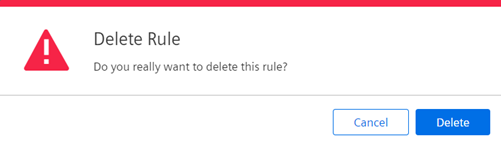
-
Click "Delete".
Last update: February 13, 2024