Adding metadata values to the object¶
After creating a folder, upload the objects to the folder. Once the objects are uploaded, you can view the object details and add the metadata values.
View object details¶
The following image shows the object details window:
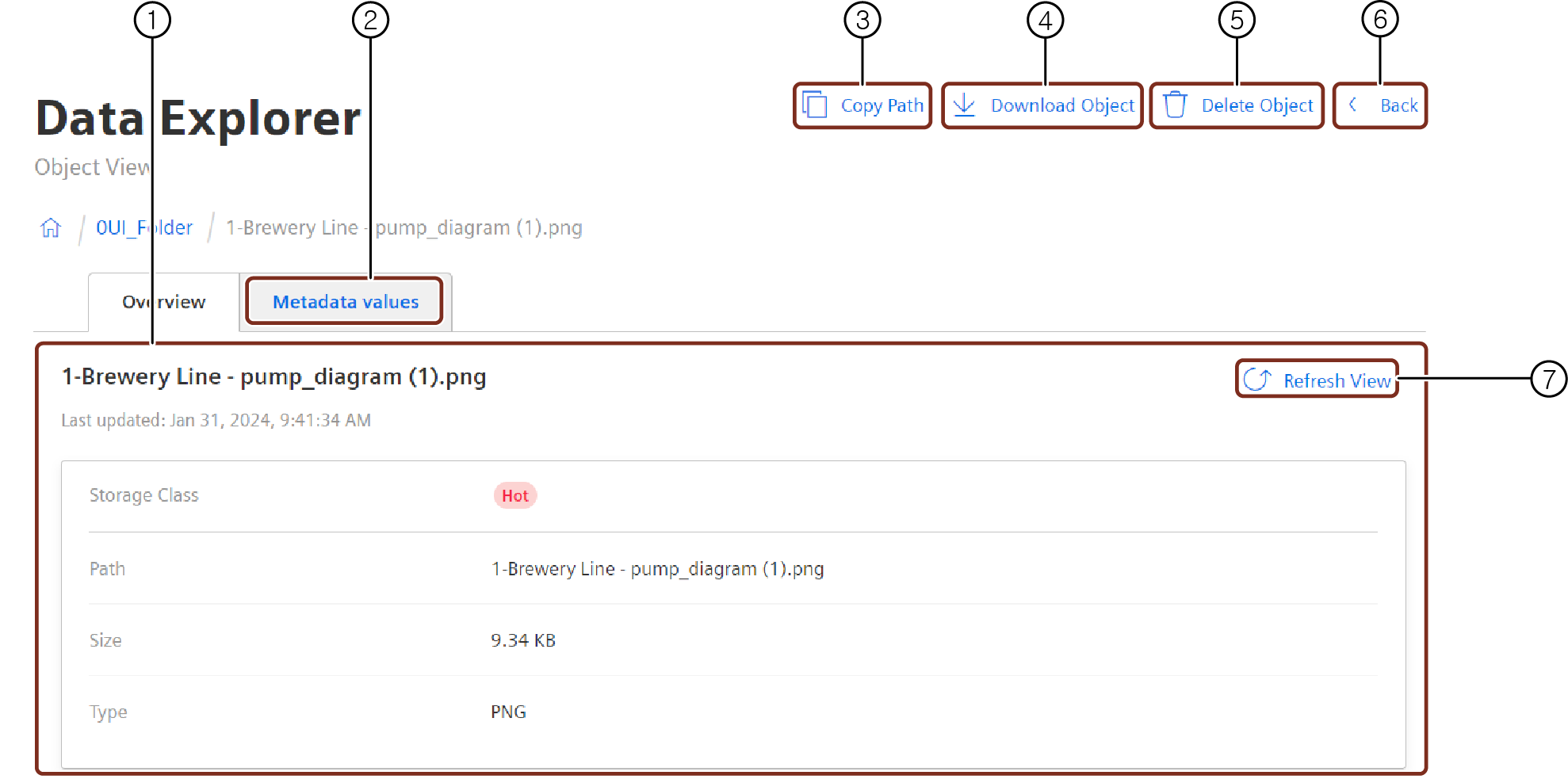
① Object overview details
② Add the metadata values to the object
③ Copy the object path
④ Download the object
⑤ Delete the object
⑥ Navigates to the parent folder or Data Explorer
⑦ Refresh to update the object details
Procedure¶
To add metadata values to the object, follow these steps:
- In the Data Explorer overview page, select the folder and click
 to view the object details.
to view the object details. - Click "Metadata values" tab.
- Click "Add metadata".
- Enter the required details.
Click toggle button to hide optional keys.
toggle button to hide optional keys. - Click "Update".
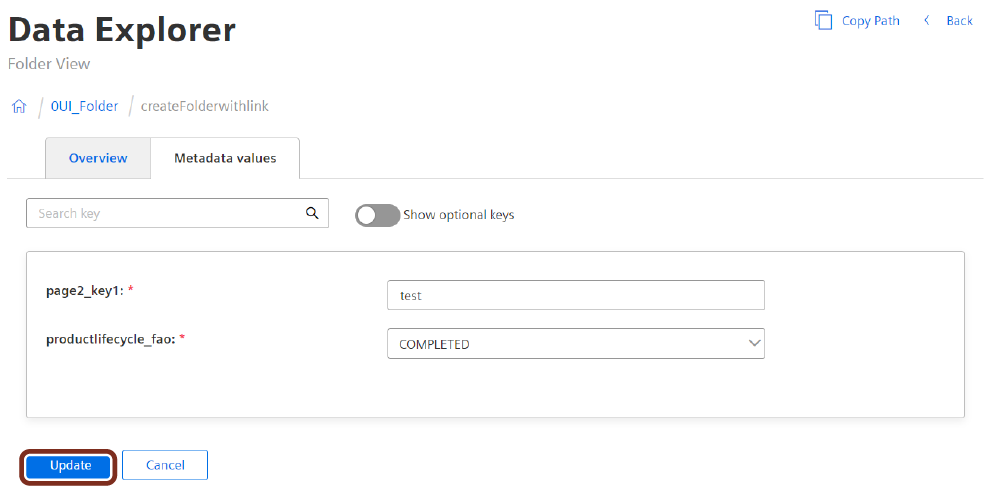
Note
- Maximum 8 multiple values can be added to the object.
- If metadata added to the file which contains special characters (including space), it will be considered in metadata search.
- If metadata values are added to folder then only first level files are tagged, second level or subfolder files will not be tagged with the metadata.
Result¶
The Metadata values are added successfully to the object.
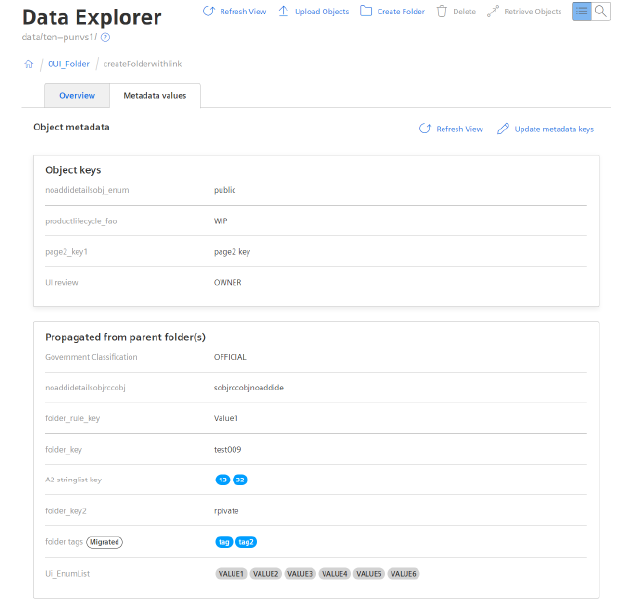
Last update: February 13, 2024