Upgrade¶
To upgrade to the Basic Starter Package, proceed with the following steps:
- Login to your Start for free environment, and click the "Upgrade" app in the Launchpad.

- In the "Home" page, click "Bring your data to the next level".
- In the "Upgrades" tab, click "Upgrade".
The services and quotas included in Insights Hub Start for Free and the Basic Starter Package are visible in the "Upgrades" tab. For more information, refer to the below "Offering Overview" section in this page. - In the "Product Details" page, the billing cycle, subscription term and applicable fees are displayed. Verify the details and click "Next".
- Enter your company details in the Registration form.
Based on the information you have entered during registration for Insights Hub Start for Free, few fields in the Registration form are prefilled.
Verify the correctness of the fields and click "Next".
Note
To change the prefilled information, it is possible to amend/change them except the authorized technical person, which is you. This field cannot be changed during upgrade. If you need to change it, you will be able change after the upgrade has been completed by raising a Support Center ticket.
- The "Order Review" page incorporates the ordering information including all T&C, for more information, refer to Terms & Conditions. It includes your account details and sets forth the ordered services and respective fees are displayed. It is recommended to read the details displayed. Thereafter, accept the Contract Formation and click "Next".
After processing is complete, “Welcome to Insights Hub!” pop-up appears. Click "Log into your upgraded tenant and explore our product" to access and explore the Basic Starter Package.
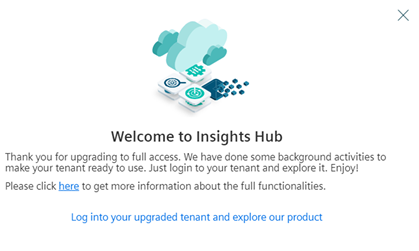
"Basic Starter Package" services information¶
Basic Starter Package provides the following services:
| Services | Description |
|---|---|
| Agent diagnostic | Agent diagnostic is an application from Insights Hub. It enables you to monitor agents, which are located on Industrial IoT devices, such as MindConnect Nano. For more details, refer to Agent Diagnostic. |
| Asset Manager | Asset Manager is upgraded with the below offerings in the Basic Starter Package: - Each environment will have 6 users, 3 asset types and 10 asset instances. |
| Dashboard Viewer | Dashboard Viewer is an application from Insights Hub. It enables you to access the dashboards created by the users in your environment. For more details, refer to Dashboard Viewer. |
| Developer Cockpit | Developer Cockpit is upgraded with the below offerings in the Basic Starter Package: - You can create self-hosted applications using Insights Hub data and services. - Maximum 30 applications can be created. - Application credentials will be valid for 30 days, by default in the Basic Starter Package. In Basic Starter Package, you can create Standard, Insights HUb Monitor Plugin, Mobile and API applications. Note: - Application credentials created in "Insights Hub Start for Free" account is still valid for 48 hours after upgrading to the Basic Starter Package. - Applications created in the Insights Hub Start for Free will also be available in the Basic Starter Package. |
| Insights Hub Monitor | Insights Hub Monitor is upgraded with the below offerings in the Basic Starter Package: - You can create 5 rules within the quota limit and will get a message to upgrade when you exceed the quota limit. |
| Mendix | "Basic Starter Package" also allows you to use Industrial IoT data and services and run a low-code application on Mendix. Single sign-in integration of application is allowed between the Mendix and Insights Hub system. |
| Insights Hub Monitor | Insights Hub Monitor is upgraded Basic Starter Package comes with - 5 rules: Rules will not be automatically deactivated anymore. - 5 (simple) KPIs: KPI calculation will not be automatically deactivated anymore. |
| Settings | Settings is an application which handles the user management and the settings of your environment. It allows you to customize the provider information in your environment and create further subtenants. For more details, refer to Settings. |
| Usage Transparency | Usage Transparency service is an application from Industrial IoT. It gathers various consumption metrics in Insights Hub. For more details, refer to Usage Transparency service. |
| Visual Flow Creator | Visual Flow Creator is upgraded with the below offerings in the Basic Starter Package: - The compute capacity for flows is set to 3 hours per month. |
Offerings Overview¶
The offerings available with "Insights Hub Start for Free" and "Basic Starter Package" are as defined in the below table:
| Resource Packages: IIoT Data Package | Insights Hub Start for Free (Explore Insights Hub for free) | Basic Starter Package (Unlock the full potential of IIoT) |
|---|---|---|
| Data ingest rate | 0.1 KB/s | 0.5 KB/s |
| Data storage volume | 1 GB (Retention limited to 30 days) | 15 GB (Unlimited retention) |
| File storage | 2 GB (Retention limited to 30 days) | 12.5 GB (Unlimited retention) |
| Compute hours for Visual Flow Creator, KPI Management & Dashboarding | 2.1 hours / month | 3 hours / month |
| Rules | 5 | 5 |
| Notifications | - | 1.000 e-mail notifications p. month 100.000 push notifications p. month |
| Application Developer Resources | Insights Hub Start for Free | Basic Starter Package |
|---|---|---|
| Token Manager | 150 API calls / month | 150 API calls / minute |
| App Credentials | Valid for 48 hours | Valid for 30 days |
| App registrations | 3 | 30 |
| Services available via APIs | Limited to APIs and authorized limits listed in the Product Sheet | Limited to APIs and authorized limits listed in the Product Sheet |
| IIoT Capabilities | Insights Hub Start for Free | Basic Starter Package |
|---|---|---|
| Productive IoT account | No (non-productive) | Yes |
| Onboarding, managing & configuration of assets | Yes | Yes |
| Fleet Management | Yes | Yes |
| Comparison of Time Series Data | Yes | Yes |
| Root Cause Analyzer | Yes | Yes |
| KPI Management | Yes | Yes (extended functionality) |
| Dashboarding | Yes | Yes (extended functionality) |
| Collaborative low-code / no-code / codeful application development | Yes (self-hosted) | Yes (self-hosted. Other hosting options on-demand) |
| System tools | Asset Manager, Upgrade Tool | Agent Diagnostic, Asset Manager, Settings, Upgrade Tool, Usage Transparency Service |
| User Types | Insights Hub Start for Free | Basic Starter Package |
|---|---|---|
| Regular Users | 1 | 1 |
| Viewers | - | 5 |
| Asset Attributes | Insights Hub Start for Free | Basic Starter Package |
|---|---|---|
| Agents | 3 | 3 |
| Asset types | 10 | 10 |
| Asset instances | 10 | 10 |
| Add Ons | Insights Hub Start for Free | Basic Starter Package |
|---|---|---|
| Grow as you go (Upgrade) | Non-expandable | Expandable |
| Support | Insights Hub Start for Free | Basic Starter Package |
|---|---|---|
| Community Access | Yes | Yes |
| Customer Service Center Access | No | Yes |
Limitations¶
The following are the limitations in full version:
- The resource consumption values in the Usage Transparency app can take up to 4 hours to update and reflect the real consumption. An exception are metric values for registered applications. These values will be updated as soon as the required account identifiers have been associated to your Basic Starter Package. The Account identifiers “SoldTo ID” and “Install ID” will be made available to you via e-mail, in your Upgrade tool and in OS bar.
- The Upgrade tool does not display the whole Upgrade Catalog until the required account identifiers “SoldTo ID” and “Install ID” have been associated to your Basic Starter Package. In Upgrade Catalog, displays all the products but purchasing a product is still not possible.
- The Upgrade tool does not show the correct subscription term until the order has been associated to your Basic Starter Package by us. This processing may take up to several days.
- Users with "Developer Admin" role are able to access Settings from Launchpad but will not be able to see any functionality. This behavior will be fixed in upcoming releases.
See also¶
Insights Hub Capability Packages