Register your Insights Hub Start for Free account¶
The following are some important points to remember when working with "Insights Hub Start for Free":
- If you have already registered your email address to use any Siemens Digital Industries Software product like NX or Teamcenter, you already have a WebKey ID and can use the same email address to register here. If not, you do not have a WebKey ID yet and will need to create one during registration.
- Every free account can have one user only.
To access Industrial IoT services for free, you first have to register as a "Insights Hub Start for Free" user.
Procedure¶
To create your free Insights Hub account, follow these steps:
- Click “Start for Free” in "Insights Hub" website.
- Enter your email address.
- Click "Get started".
- Fill out the form and click “Create account”.
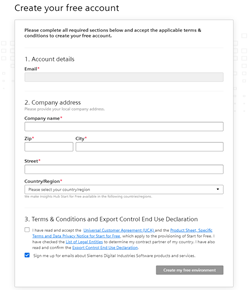
- Activate the account from the "Activate account" link received via email.
- After account activation, you will be redirected to your Insights Hub Start for Free account.
- Login with your credentials.
Note
- Secure your credentials, as the registration information will be displayed only once.
- It is not recommended to launch from a mobile browser or a browser which uses (is set with) an incognito status.
Result¶
You have successfully logged into the "Insights Hub Start for Free" Launchpad.
Last update: January 22, 2024