Onboarding a Raspberry Pi¶
The Raspberry Pi can be onboarded to send time series data from either an external OPC-UA server or connect to the time series data generator, which is part of the Raspberry Pi device. This time series data is stored in Insights Hub into an asset that is created automatically when the Raspberry Pi is onboarded.
Requirements¶
To onboard a Raspberry Pi device, you will need the following:
- Raspberry Pi model 3B
- Micro SD card
- Micro USB power supply
- Local ethernet network with connection to the public internet, preferably supporting DHCP.
- For using the OPC-UA functionality, an OPC-UA server should be connected to the same local network and OPC-UA data sources or simulators.
Procedure¶
To onboard a Raspberry Pi, follow these steps:
- Login to "Insights Hub Start for Free" application, click Asset Manager and then click “View your assets” .
- Click "RPI Device" asset, and then click "Starter Agent RPI" plugin in the "Connectivity" section.
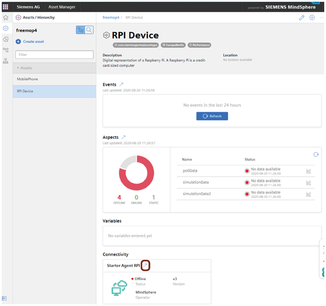
- Click “Preparation steps”.
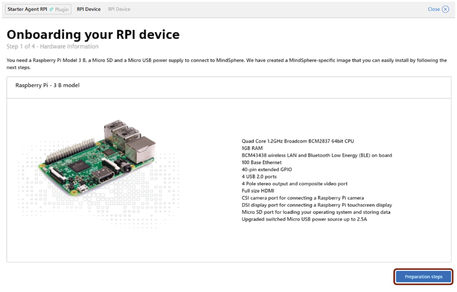
- Follow the on screen instructions and then click “Connect to Insights Hub”.
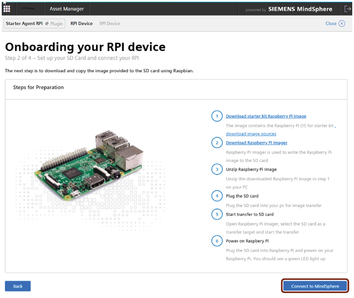
- Click "Start onboarding process" and click "Next".
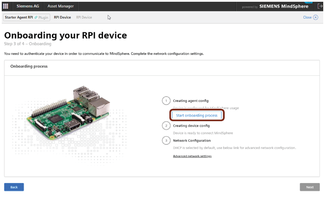
-
To configure your data source, choose one of the following options:
- Simple Configurarion (Real Data): In this configuration, you can configure only 1 OPC-UA server with a single data point of the data type "DOUBLE" with the unit named as "unit" and automatically mapped to an aspect of the "RPI Device" asset.
- Simple Configuration (Simulation Data): In this configuration, you can configure only 1 simulated time series data source with a single datapoint named as "Simulation Data" and automatically mapped to an aspect of the "RPI Device" asset.
Note
- In Simple Configuration (Real Data), you can choose the data from your external OPC-UA data source and configure by providing the OPC-UA related information. OPC-UA "Data Point Address" identifier range "I" for Identifier Type (numeric) is limited from 0 to 2147483647. For more information on OPC-UA, see MindConnect Hardware General Description.
- In Simple Configuration (Simulation Data), you can also use time series data created internally on the Raspberry Pi. The Raspberry PI has a webserver where you can choose between different waveforms (sine, triangle and square wave) for your simulated time series data.
- Advanced Configuration: In this configuration, you can configure up to 2 OPC-UA servers with 6 data points. Full control over OPC-UA configuration including data types, unit specification and data point mapping to assets / aspects / variables.
Note
- In Advanced Configuration, to configure OPC-UA and to create aspects, assets and map data points to them can be reffered to MindConnect Hardware General Description.
- It is possible to create only limited number of new assets and aspects. For more information, refer to the Insights Hub Start for Free data sheet.
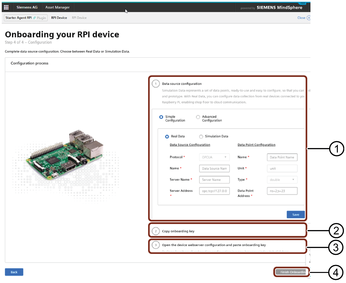
① Enter the configuration details
② Click here to copy the onboarding key
③ Click here to open the "Insights Hub-starterkit" to paste the onboarding key
④ Click to finish the onboarding process
7.Click "Save" and click "Copy onboarding key".
8.Click "To Open Raspiberry Pi onboarding configuration in a new browser window/tab click here".
9.In "Insights Hub-starterkit" browser, click "Enter json content" to paste the copied onboarding key and then click "Onboard".
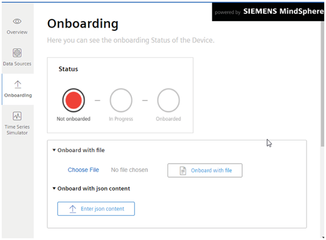
10.Click “Finish Onboarding”.
11.In the confirmation dialog box, click "Yes".
Result¶
You have successfully onboarded Raspberry Pi to Insights Hub.
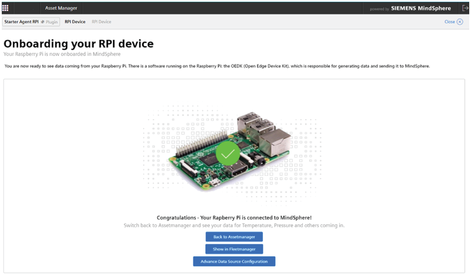
The configured data sources and data points are mapped automatically to aspects of the asset “RPI Device”.
Note
The configured simulated data sources and data points are mapped automatically to aspects of the asset "RPI Device”. The Simplified OPC UA configuration's data points will be mapped to an aspect of a data holder asset called dataOwnerAsset_of_<agent_asset_name>.
Click "Back to Assetmanager" to see the mapped results. To verify that the onboarding is successful, click “Start RPI Device” plugin of the “RPI Device”:
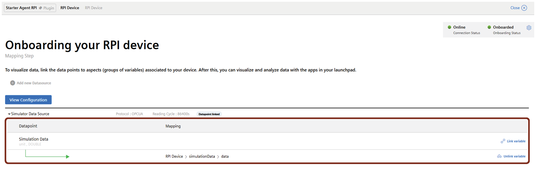
Note
- The simulation data can be viewed in "Insights Hub Monitor". To access "Insights Hub Monitor", click
 at the top right corner of "Asset Manager" screen.
at the top right corner of "Asset Manager" screen. - "Insights Hub Monitor" can also be accessed from "Insights Hub Start for Free" Launchpad.
- Open Edge Device Kit (OEDK) is the operating system running behind Raspbian lite.
- Bootup time depends on dockers and first bootup will take a while until the build for docker containers is initiated.