Prediction Models User Interface¶
Click the gear icon in the navigation tab and select the "Prediction Models", the following page is displayed.
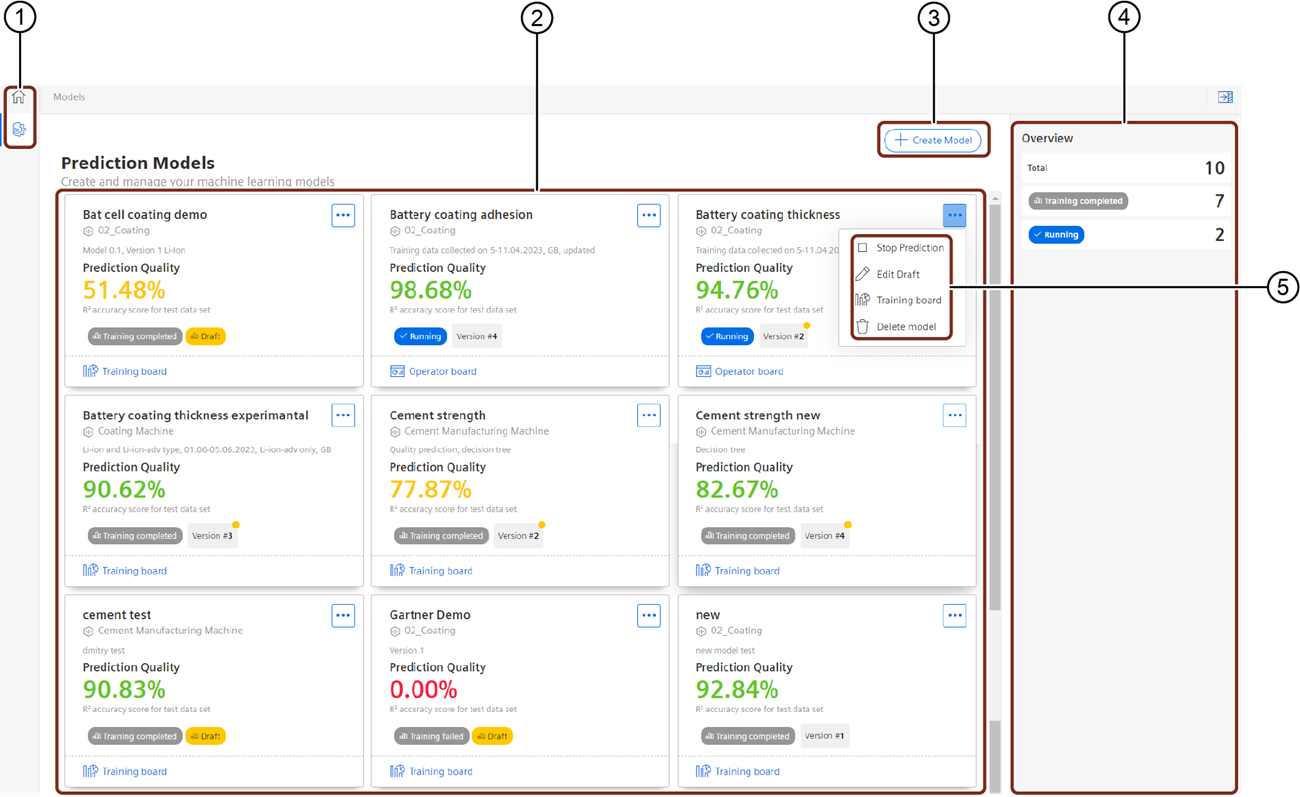
① Navigation tab
② Available Prediction Models
③ Creates a new model
④ Displays the total number of prediction models
⑤ Displays the following options:
- Stop prediction
- Edit draft
- Training board
- Delete model.
For information on evaluation of prediction results, refer to Evaluate the Productive Prediction results.
Last update: January 31, 2024