Status Mapping¶
Once the reason trees for different machines or lines are created, the last important step in understanding the machine status is to link the different reasons in the reason tree with status codes that have been collected from the machine. Typically, a machine does not collect machine states like “Bearing Issue” and write that into a buffer, from which it can be fetched and evaluated. Machines typically store state data as numbers or other formats. From that point on, the information in this case, the status code, must be translated so that engineers or other users of the information can utilize it. For this reason, status mappings for the reason trees are created. As the name indicates, the status codes are mapped against reasons. As described in the Section Reason Tree, a reason tree can have more reasons than the status codes. Therefore, it is not necessary to map a status code against every reason that exists in the tree. Usually, users add status codes to the leaves of the tree structure because the last reason layer then also covers the other reason layers before.
Given below is an example of the status mapping:
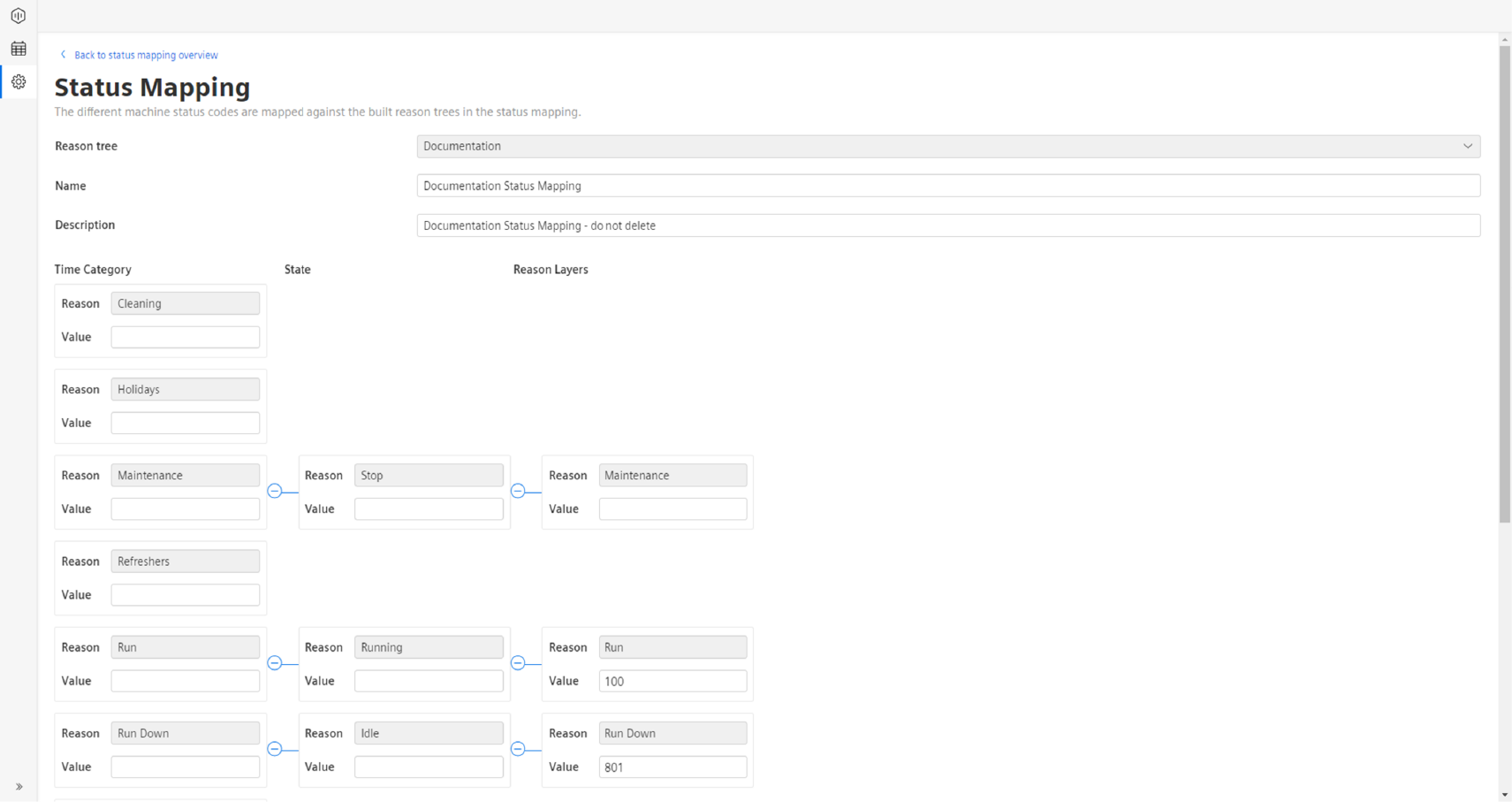
In this example, you can see an adapted view of the previously described reason tree. Here, the time categories, states, and reasons cannot be changed by the user anymore. Instead, the user is now prompted to fill in the different status codes for the reason tree. In the example above, the reason tree is not filled on every reason layer. Mainly the leaves of the reason tree have been filled by the user. The code 401 indicates the following information about the machine:
- Time Category: Unplanned Downtime
- State: Stop
- Reason: Conveyor Belt / Electrical
In case of code 200, this is slightly different:
- Time Category: Unplanned Downtime
- State: Stop
It only reflects the stop state of the machine. Since the machine cannot technically describe the actual cause of the stoppage, the user can later change the reason code to something more meaningful.
The status mapping gathers all the pre-work that was completed in the time model and reason tree configurations because in this step, the machine status codes are mapped with the different machine states defined in the reason tree.
For more information to set up the Status Mapping, refer Section Configuring Status Mapping.