Configuring Machines¶
A line is defined as a group of machines that work together. Therefore, in the next step, you need to add the machines for the line.
To add the machine to the line, proceed as follows:
- Follow steps 1 to 5 as described in Section Configuring Lines.
The following window appears: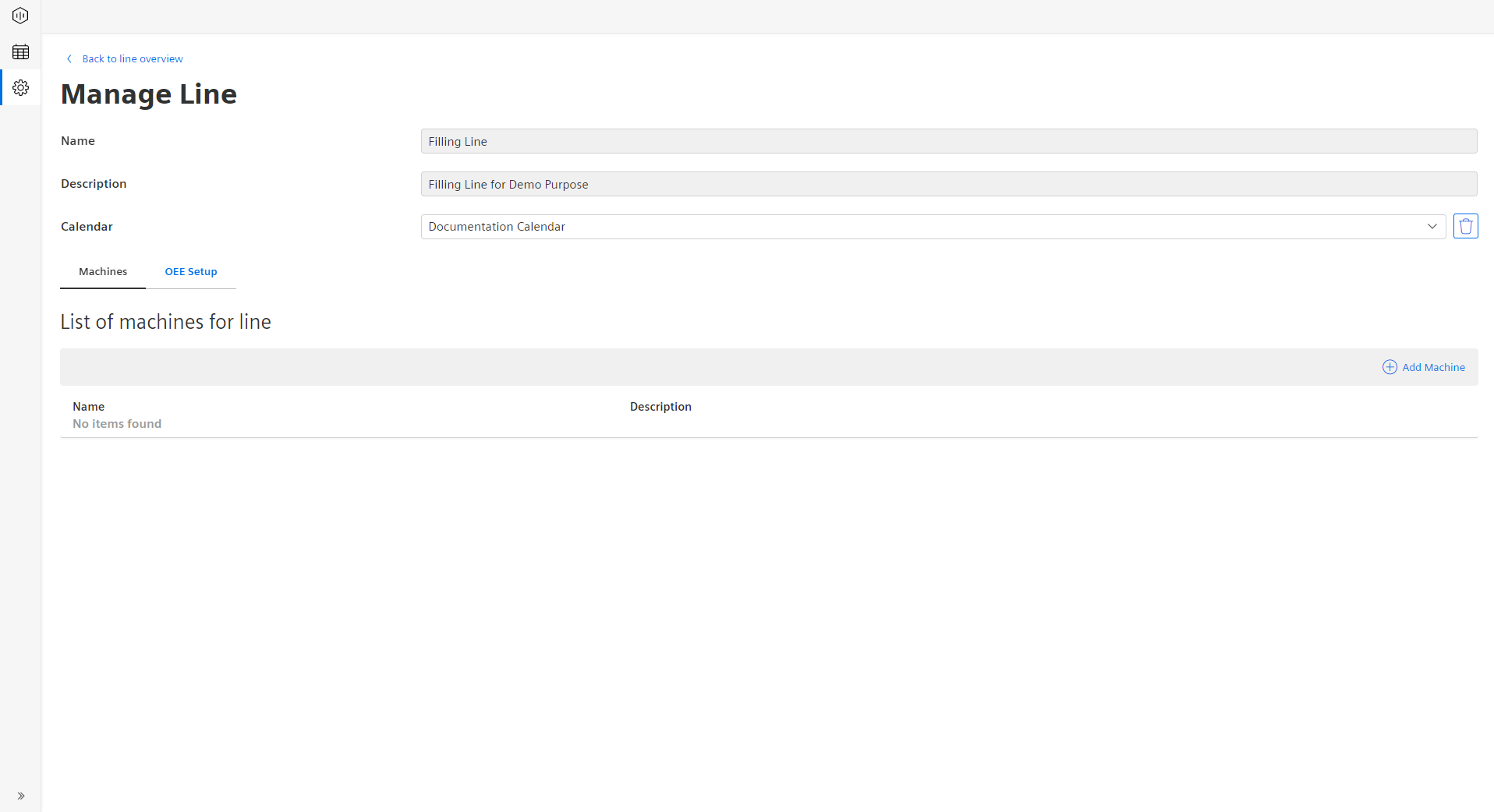
- Click on the “Add Machine” option available under the Machines tab.
The following window appears: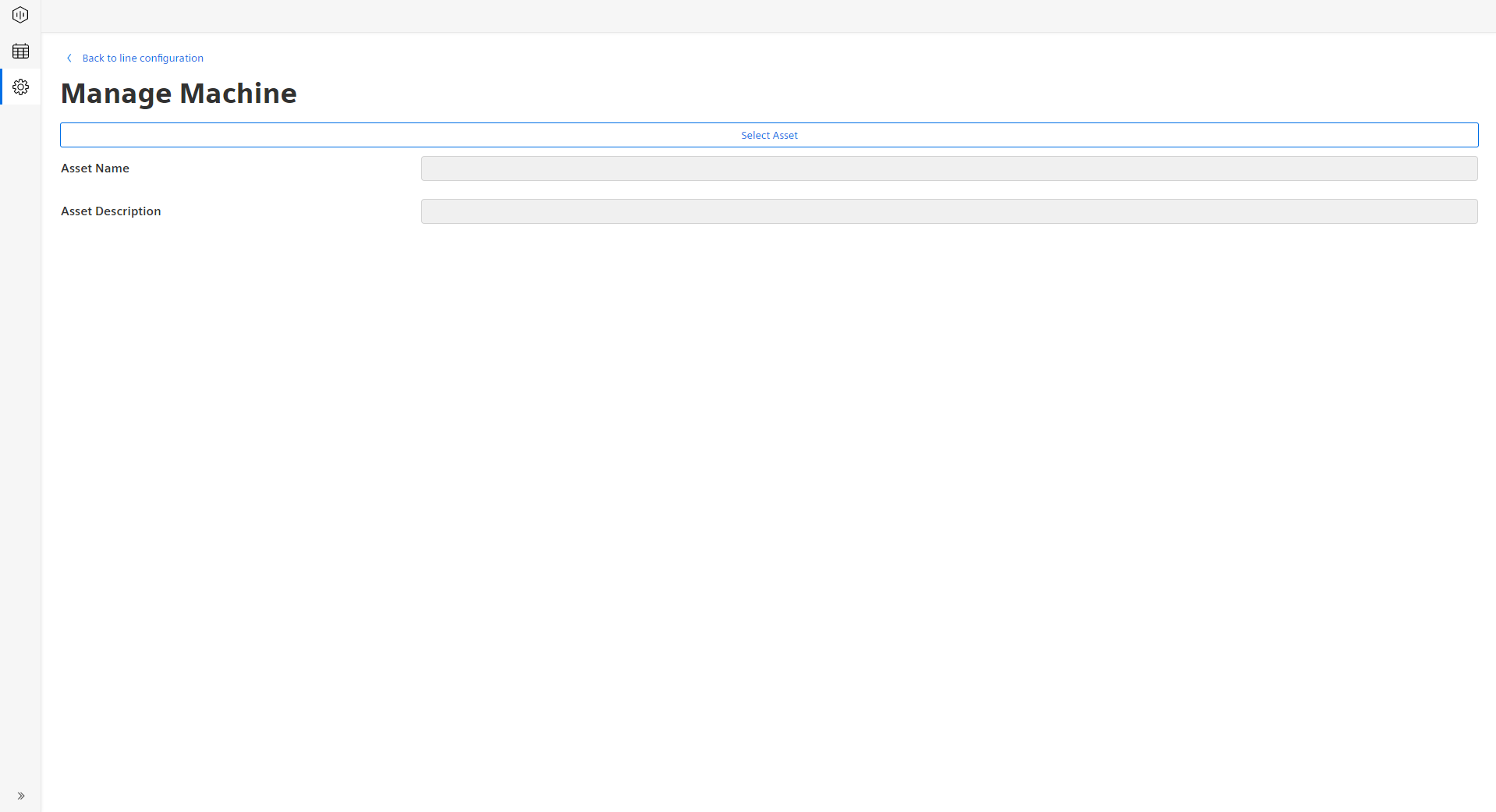
- Click “Select Asset”.
The following window appears: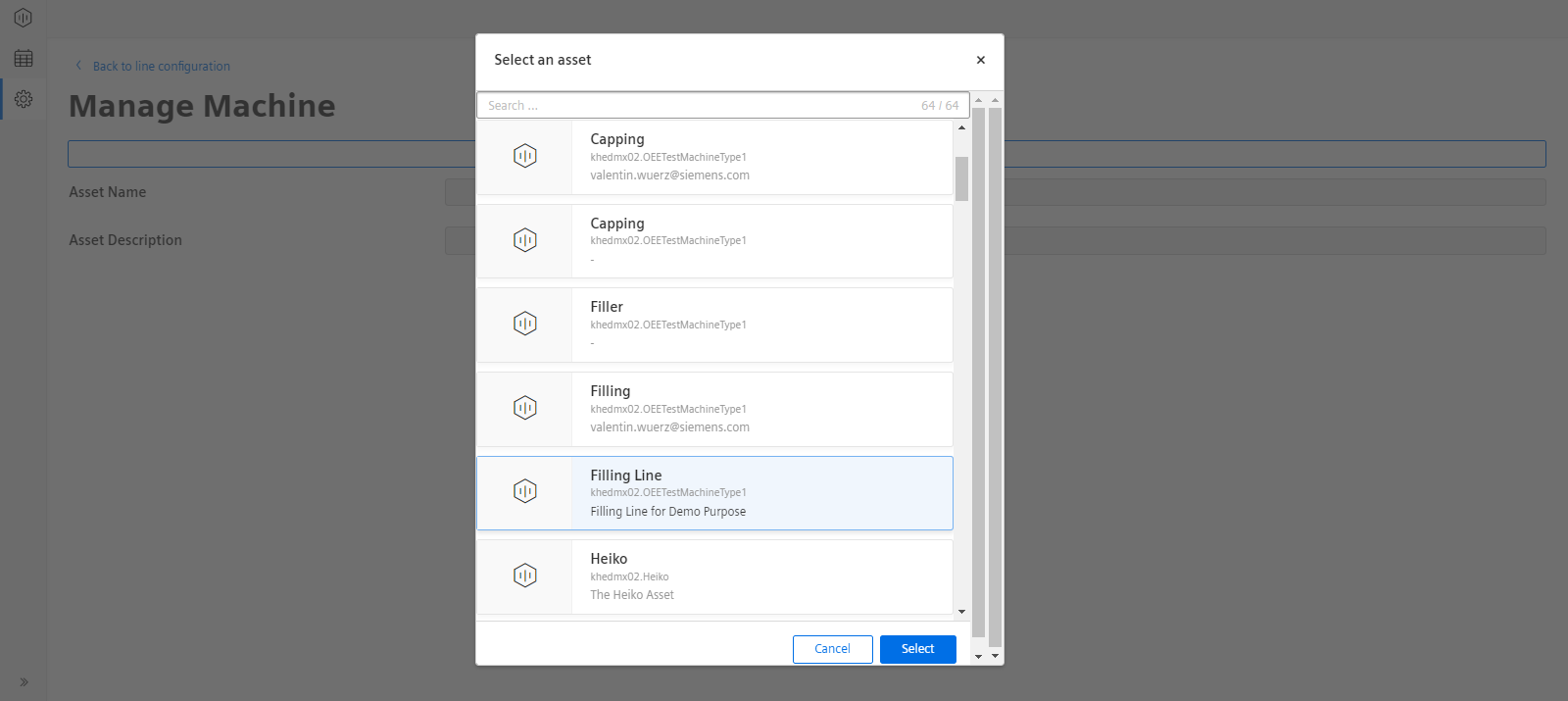
- Select the desired “Asset” from the list and click “Select” to close the window.
The following window with configuration options KPI Target, Operand Mapping, and Source Mapping appears: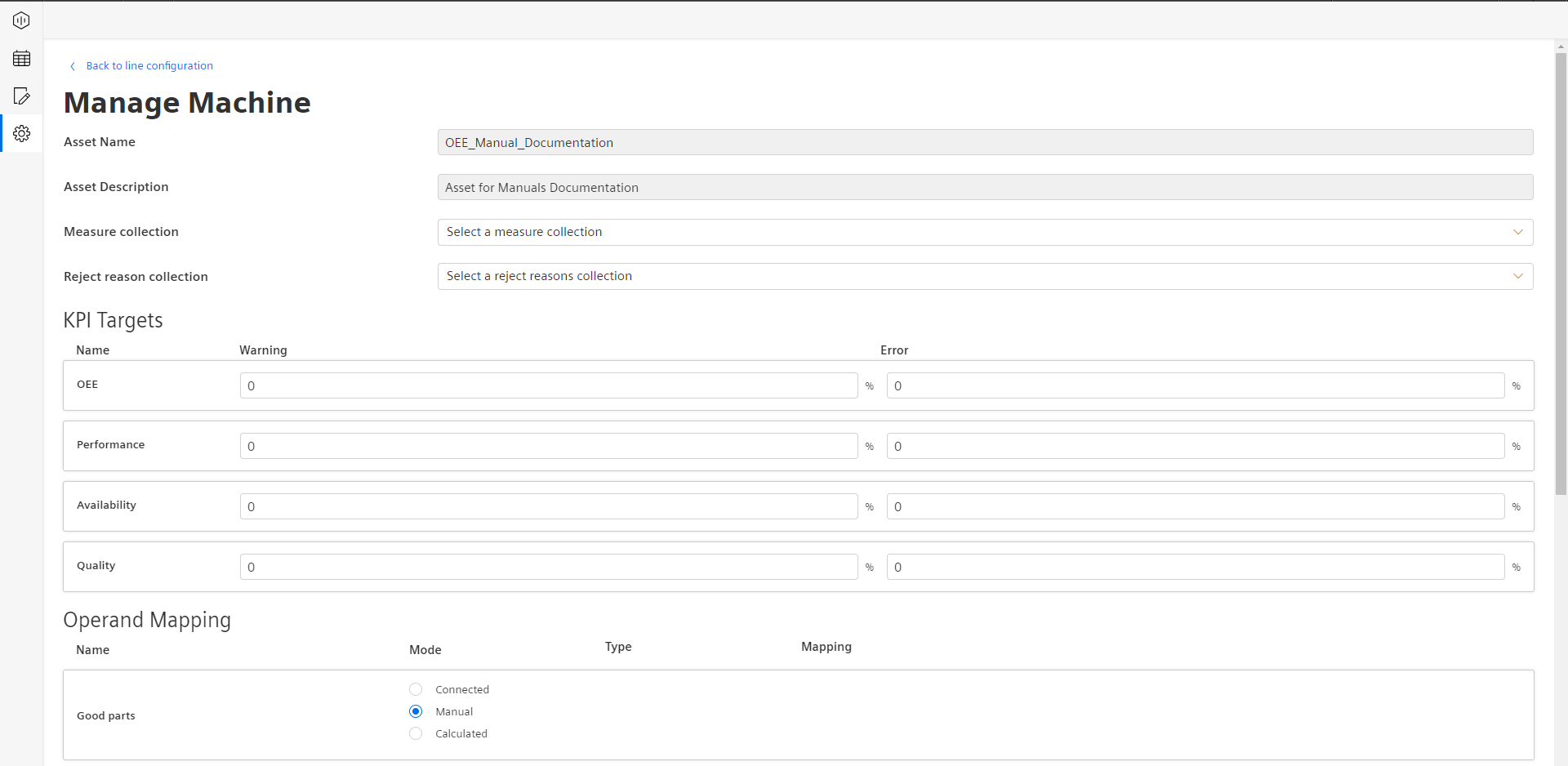
- The configuration of these three elements follows the same approach as described in configuring Lines. Follow steps as described in Section Configuring Lines. For information on variable mapping, refer Sections Operand Mapping and Source Mapping.
Once the configuration is completed for the gauges and the variable mapping, you can add the next machine. Keep adding additional machines until all machines on the line are configured. Once the line configuration is completed, the line and the underlying machines will be displayed in the tree view on the Analysis screens. For more details on these screens, refer Chapter Data Visualization.
Last update: February 22, 2024