Viewing the Case details¶
Note
Cases are referred as work orders for Private Cloud subscribers.
The Insights Hub Monitor application enables you to view the details of the cases.
To view the details of the case from the "Cases" page, proceed as follows:
- From the left navigation, select "Explore" and click "Cases".
- Select the case from the available list.
- Click "
 " in the preview of the selected case.
" in the preview of the selected case.
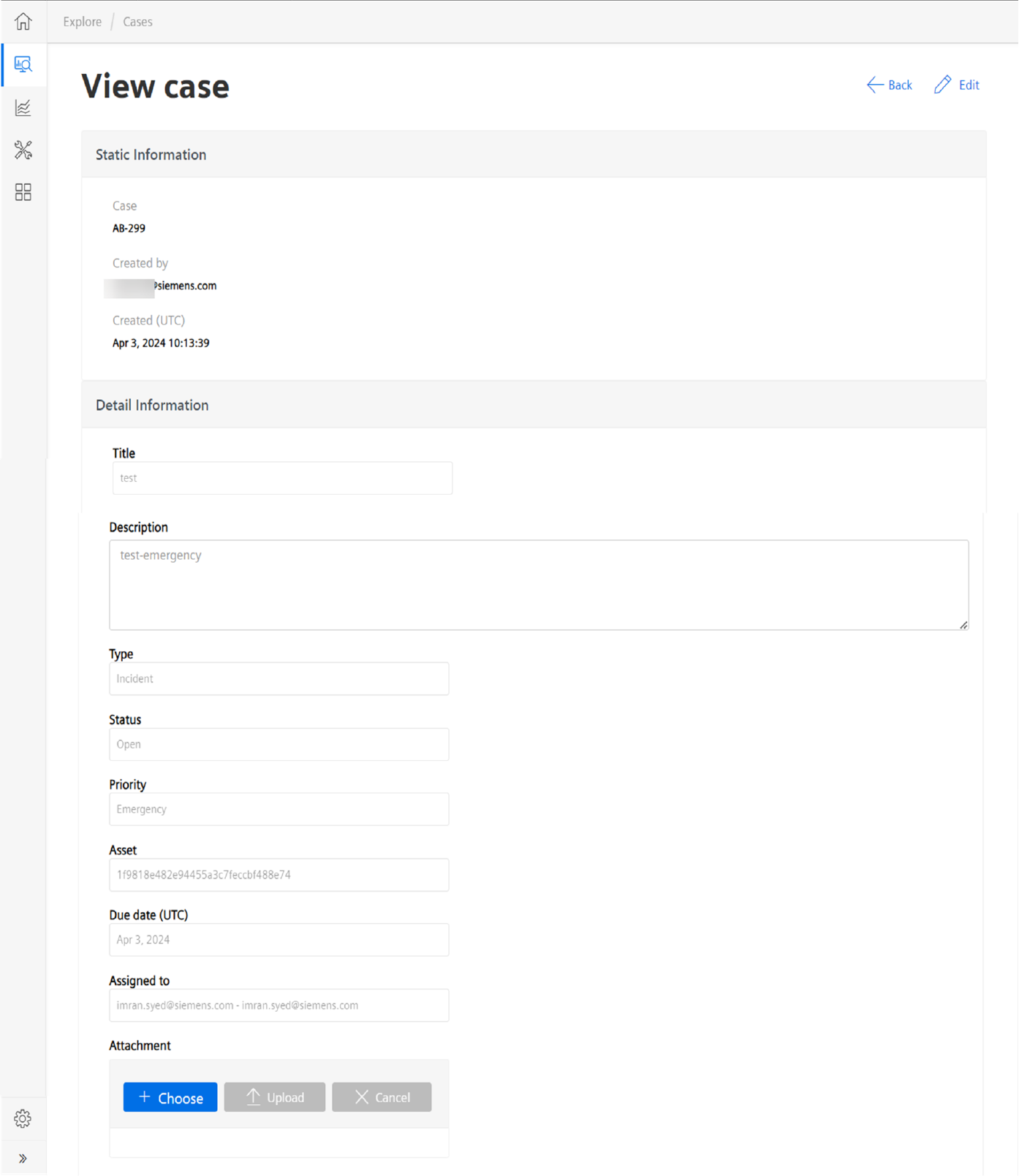
Last update: April 11, 2024