Settings¶
The settings page provides an overview of the configurable settings in Insights Hub Monitor. To open the settings of Insights Hub Monitor, click ![]() from the navigation tab. The user interface of "Settings" is as shown below:
from the navigation tab. The user interface of "Settings" is as shown below:
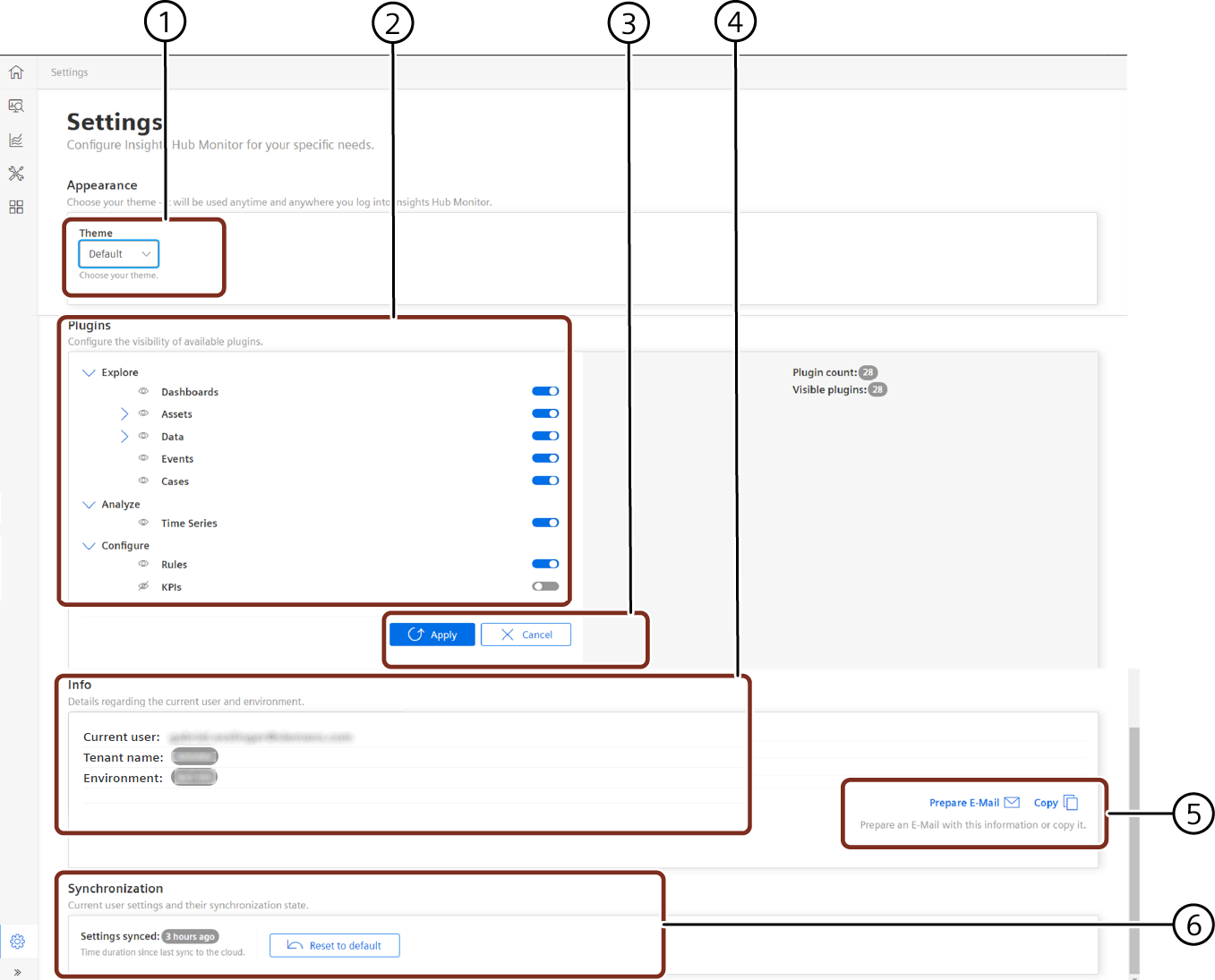
① Select the theme for Insights Hub Monitor application. The available options are "Default" and "Dark"
② Configure the visibility of the plugins in the application by enabling or disabling the toggle buttons next to each plugin
③ Apply or Cancel the changes in the Plugins section
④ Displays the logged in user information, environment and tenant details
⑤ Prepare an email with the displayed information or copy the displayed information
⑥ Displays the time duration since the data was last synced to the cloud. The user settings can also be reset to default.
Note
The monitor application is available in Chinese, German, and English languages. The application's default language is chosen from the language of your browser.