Map view¶
With the world map, you have the option of selecting your assets on the world map.
The following figure shows the world map view:
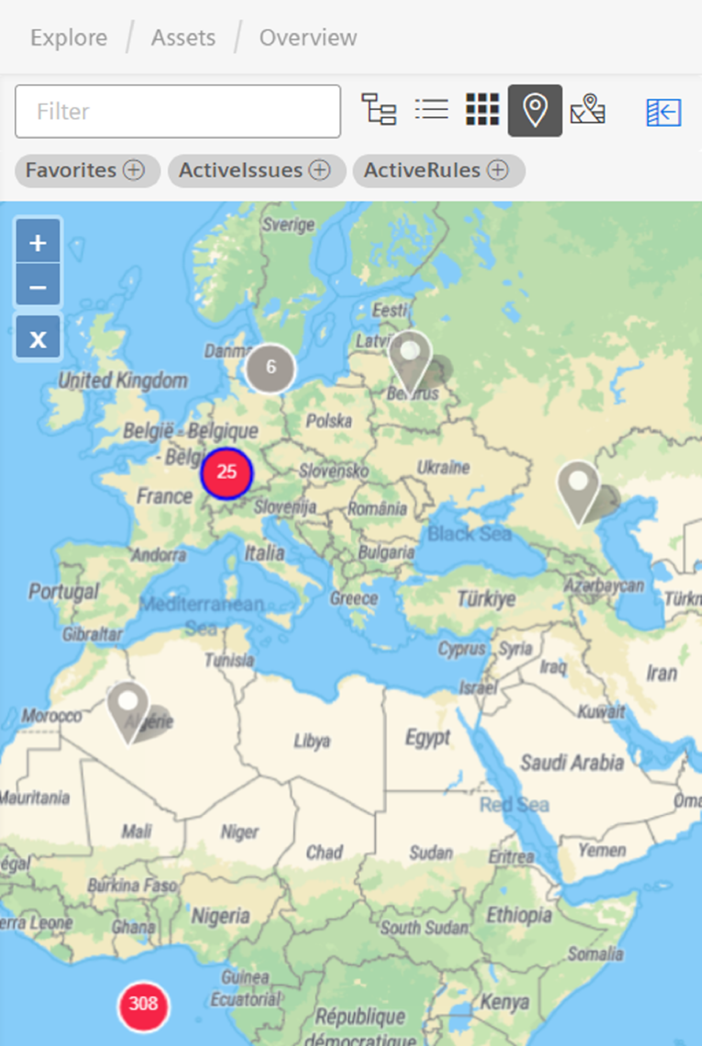
Use the zoom function to analyze areas in more detail. Each zoom level combines closely spaced assets into a group. The map displays the selected asset as a pin. The map pin displays the number of assets in the respective area. To view the asset details, click on the map pin. The map highlights the area with the selected asset in the form of a marker.
The following table shows the colors of the pins and their meaning:
| Pin color | Description |
|---|---|
| Blue | Shows the "Information" asset state. |
| Yellow | Shows the "Warning" asset state. |
| Red | Shows the "Error" asset state. |
The map view also takes into consideration search parameters entered and activated filters. The map hides assets which do not match the search parameters.
Last update: January 22, 2024